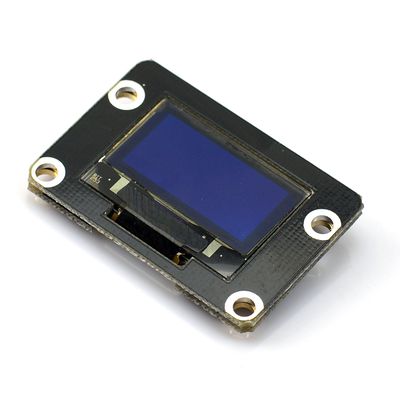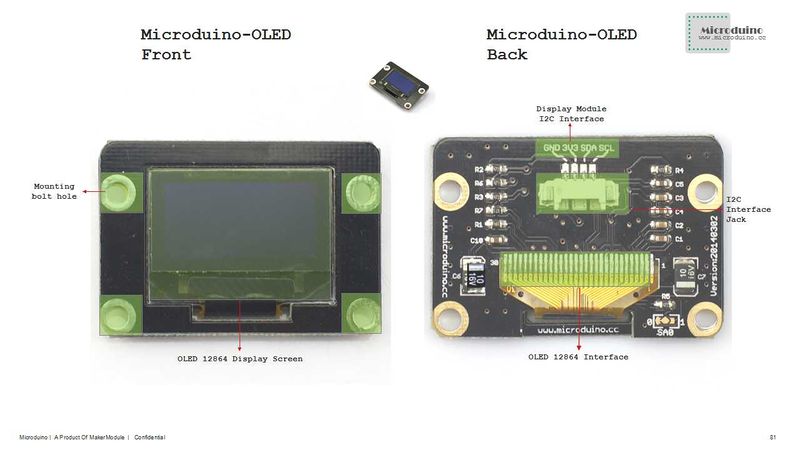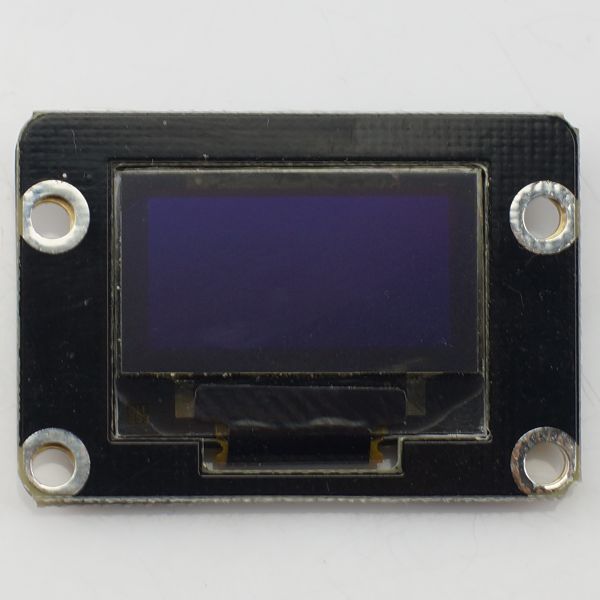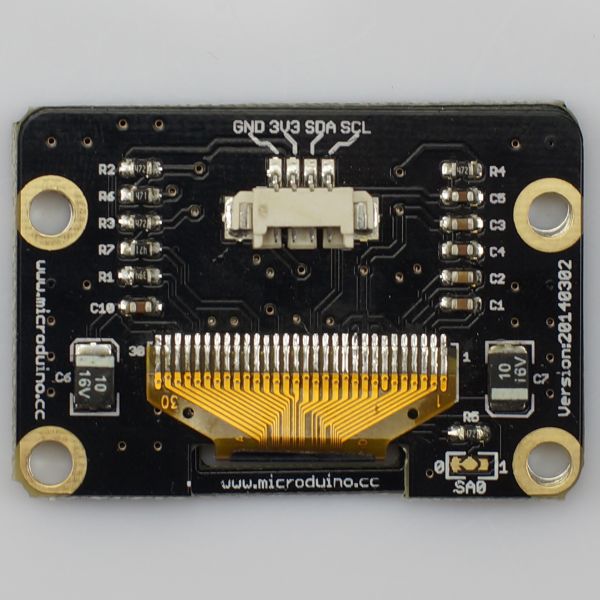|
Microduino-OLED is a 0.96-inch 12864 OLED display module based on SSD1306, adopting the I2C interface and 3.3V power supply.
|
Features
- Glow actively, own a wide view and need no backlight.
- Low driving voltage and power consumption.
- Communicate in a way of I2C.
- Small,stackable and economic.
- Open hardware circuit design and Arduino compatible programming development environment.
- With a uniform Microduino interface standard and rich peripheral modules, it can easily connect with other Microduino modules and sensors.
|
Specifications
- Resolution: 128x64;
- Interface: IIC communication;
- Voltage: 3.3V;
|
Documents
Eagle PCB File:Microduino-Oled.zip
main components
|
Development
|
Applications
The basic usage of u8glib library's sample program
Note: The IIC interfaces of Microduino-Core and Microduino-Core+ are "A4(SDA), A5(SCL)" and "D20(SDA), D21(SCL)" respectively.
- Put the downloaded library into the libraries of Arduino IDE installation folder. If you open Arduino IDE, please close all the other example program before you open example programs inside u8glib library;
- Open the HelloWorld sample program, remove comments on this line: U8GLIB_SSD1306_128X64 u8g (U8G_I2C_OPT_NONE) (remove "/ /"), then download it directly after it gets compiled successfully. You can see the "Hello World!" displayed on the screen after the download;
- Display characters/variables:
- Use u8g.print (xx) function, just like the way you did with Serial.print (xx).
- Change the font:
- Use u8g.setFont (xx) function to change the font, parentheses "xx" can be replaced by the corresponding font library name (you can search font library in u8g.h within U8glib \utility folder);
- Large font is recommended for u8g_font_7x13, middle font for u8g_font_fixed_v0r and small font for u8g_font_chikitar;
- Change coordinates:
- Use u8g.setPrintPos (x, y) function to change the display of coordinates
- Screen Rotation:
- Post u8g.setRot180() in void setup() function, the screen will be flipped to 180-degree, you also can change 180 to 90,270;
|
FQA
- What the voltage for this module?
Purchase
|
History
- June 23, 2013, Batch completed, formal shelves.
- June 2, 2013, Second proofing test is completed, No problems found so far, panel batch is complete.
- May 18, 2013, Test model came out, no power-on reset circuit, not a capacitor resolved.
- May 16, 2013, Model released, there is a small problem.
- May 7, 2013, Layout is complete.
|
Pictures
|
|
|