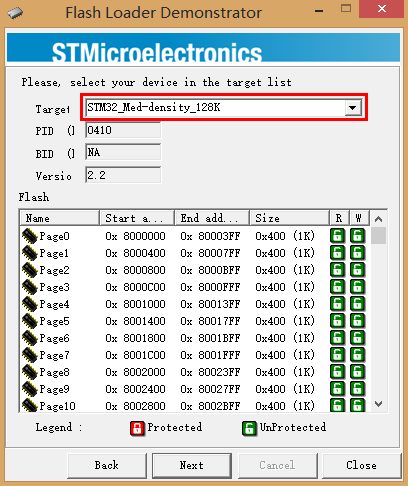Use the Microduino-CoreUSB to burn bootloader for Microduino- CoreSTM32
From Microduino Wiki
- Download and instll STM32 flash bootloader demo: http://www.st.com/web/en/catalog/tools/PF257525
- Stack the Microduino-CoreARM and Microduino-CoreUSB module, then use the USB cable to connect the Microduino-CoreUSB module and PC. (Note: not the Microduino-CoreARM module)
- Open the "Flash loader demonstrator", when you see following dialog, press the "BUT" button, then click the "reset" button, and then release the "BUT" button, click next.
- Click next again
- Check the target is 128K and all pages are unprotected, click nexit
- Choose "download to device", search the "maple_mini_boot.bin", click next
- Wait for download finished, when Flash promts "Download finished", your Microduino-CoreSTM32 is ready to use!