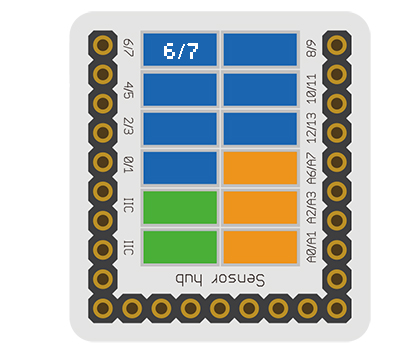|
The product number of Sensor-Color LED is: MSDL11
Sensor-Color LED is full color LED, adopting single serial cascade protocol.
Only one I/O port can control the RGB color of each LED on the line.
If the power supply supports, it can support the cascade of as many as 1024 LEDs.
Introduction of Sensor Pin
|
|
- Pins of the sensor:
- PIN1: GND
- PIN2: VCC
- General signal pins:
- PIN3(IO1): digital/analog signal
- PIN4(IO2): NC(null)
- Special signal pins:
- If it is IIC: IO1/IO2 are respectively SDA/SCL.
- If it is soft serial port: IO1/IO2 are respectively tx/rx.
|
Microduino sensor can communicate with core module through the connection with Microduino-Module Sensor Hub.
|
Features
- With small size which is easy to install;
- Adopts single serial cascade protocol, which makes it cascadable;
- Only one I/O port can control the RGB color of each LED on the line;
- Can achieve 256-grade (1600W) toning of RGB, and the scanning frequency is not less then 400Hz/s
Specification
- Size of the sensor
- Size of the board: 23.5mm*13mm
- 1.27mm-spacing 4Pin interface connected with sensorhub
- CAD drawing of the sensor: File:Sensor CAD.zip
- Function description
- Adopts WS2812 lampwick
- Adopts single serial cascade protocol, which makes it cascadable
- Only one I/O port can control the RGB color of each LED on the line
- Can achieve 256-grade (1600W) toning or RGB, and the scanning frequency is not less then 400Hz/s
- When the updating speed is 30 frame/s, the cascading number is no less than 1024
- Connection
- This sensor can be connected to the following interfaces of the core: D2~D13,A0~A7
- Multiple sensors cascade: Connect the (OUT) of the former Sensor-Color LED to the (IN) of the latter Sensor-Color LED.
Documents
Development
Program Download
Programming
Hardware Setup
- Referring to the following diagram, connect the Sensor-Color LED to the digital port D6 of Microduino-Sensorhub.
Results
- After download, open the serial monitor.
- LED flashes in red and green successively with the interval of 1s.
Application
- LED full color light source
Project
History
Gallery
|