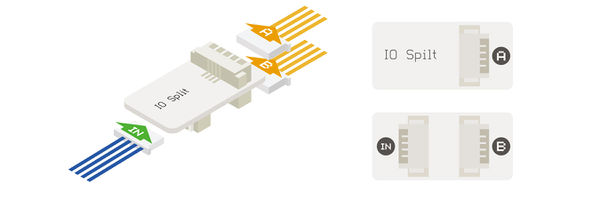Difference between revisions of "Sensor-IO Split"
From Microduino Wiki
m (Fengfeng moved page Microduino-IO Split to Sensor-IO Split) |
|||
| Line 1: | Line 1: | ||
| − | {{Language| | + | {{Language|Sensor-IO split }} |
{| style="width: 800px;" | {| style="width: 800px;" | ||
|- | |- | ||
| | | | ||
| − | |||
| − | Microduino-IO- | + | [[File: Microduino-IO-split.jpg|400px|thumb|right| Sensor-IO split]] |
| + | The product number of Sensor-IO Split is: '''MSDE21''' | ||
| − | + | Sensor-IO-split can split a 4PIN interface into 2. | |
| − | |||
| + | ==Introduction of Pins== | ||
| + | {{Sensor_explain | ||
| + | |nameA=[[Sensor-IO Split]] | ||
| + | |modeA=IO1 | ||
| + | |modeB=IO2 | ||
| + | }} | ||
| − | [[File: Microduino-IO-split_rule1.jpg|600px | + | |
| + | |||
| + | *All interfaces of Sensor-IO Split are '''1.27mm-spacing 4Pin.''' | ||
| + | |||
| + | [[File: Microduino-IO-split_rule1.jpg|600px|center]] | ||
| + | |||
| + | After connect the '''IN interface''' to one interface of SensorHub, the extended “A port” is corresponding to the “even pins” of SensorHub, and the “B interface” is corresponding to the “odd pins” of SensorHub. | ||
| + | |||
| + | For example, connecting to the 6/7 pin of Hub, the corresponding pin of A is 6/7, and the corresponding pin of B is 7. | ||
==Document== | ==Document== | ||
| − | *Schematic: '''[[File: | + | *Schematic diagram: '''[[File: Sensor_IO-split.Zip]]''' |
| + | |||
| + | ==Application== | ||
| + | It can be used to divide the two IO signals of one 4PIN port in Sensorhub into two 4PIN ports. | ||
| − | |||
| − | |||
==Purchase== | ==Purchase== | ||
| − | |||
| − | |||
| − | + | ==Gallery== | |
| − | [[file: | + | {| border="0" cellpadding="10" width="100%" |
| − | + | |- | |
| − | [[file: | + | |width="50%" valign="top" align="left"| |
| + | [[file: Sensor-IO split-F.JPG|thumb|400px|center|Sensor-IO split Front]] | ||
| + | |width="50%" valign="top" align="left"| | ||
| + | [[file: Sensor-IO split -b.JPG|thumb|400px|center|Sensor-IO split Back]] | ||
| + | |} | ||
|} | |} | ||
Revision as of 07:00, 11 November 2016
| Language: | English • 中文 |
|---|
|
Sensor-IO-split can split a 4PIN interface into 2. Introduction of Pins
After connect the IN interface to one interface of SensorHub, the extended “A port” is corresponding to the “even pins” of SensorHub, and the “B interface” is corresponding to the “odd pins” of SensorHub. For example, connecting to the 6/7 pin of Hub, the corresponding pin of A is 6/7, and the corresponding pin of B is 7. Document
ApplicationIt can be used to divide the two IO signals of one 4PIN port in Sensorhub into two 4PIN ports.
PurchaseGallery
|