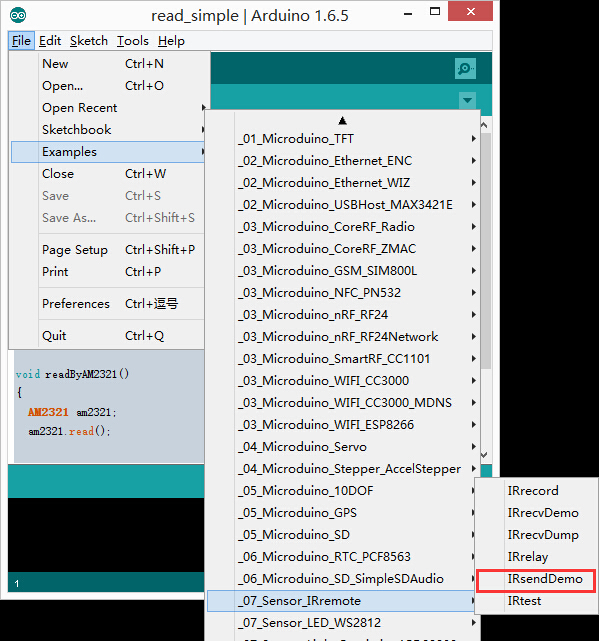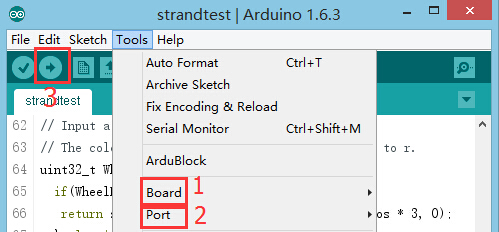Difference between revisions of "Infrared transmission"
From Microduino Wiki
(→Outline) |
(Major Edits) |
||
| Line 3: | Line 3: | ||
| | | | ||
==Outline== | ==Outline== | ||
| − | Microduino | + | The Microduino IR LED can emit infrared signals just like a remote control. Couple this with an infrared receiver and you can control projects from a distance. The maximum transmission distance for the emitter is 10 meters. |
==Specification== | ==Specification== | ||
| − | *Electrical | + | *Electrical Specifications |
| − | **Operation | + | **Operation Voltage: 3.3V~5V |
| − | * | + | **This is an Output Device |
| − | ** | + | *Technical Specifications |
| − | * | + | **Emitting Distance: 10 meters |
| − | ** | + | **Emitting Angle: 25 degrees |
| − | ** 10mm | + | **Wavelength: 940nm |
| − | **1.27mm-pitch | + | *Dimensions |
| − | * | + | **LED: 5mm |
| − | ** | + | **Board: 10mm x 20mm |
| + | **Connector: 4-Pin, 1.27mm-pitch | ||
| + | *Connector Interface | ||
| + | **Pins: D6 (on Hub), VCC (power), GND (ground) and NC (Not Connected) | ||
| + | **NOTE: To emit at the proper frequency for remote control (38KHz), the sensor must be connected to pin D6 on the Sensor Hub | ||
==Development== | ==Development== | ||
===Equipment=== | ===Equipment=== | ||
| Line 42: | Line 46: | ||
* Select the right board and COM port, compile and download. You can refer to [[AVR Core:Getting started]] | * Select the right board and COM port, compile and download. You can refer to [[AVR Core:Getting started]] | ||
[[file:upload.JPG|thumb|800px|center]] | [[file:upload.JPG|thumb|800px|center]] | ||
| − | *include <IRremote.h> | + | *include <IRremote.h> - Imports the IRremote library and allows you to use all functions. |
| − | *IRsend irsend; | + | *IRsend irsend; - Declares an object for the infrared transmitter to use IR functions. |
| − | *irsend.sendSony(0xa90, 12); | + | *irsend.sendSony(0xa90, 12); - Sends an infrared code using a Sony remote protocol. |
| − | * | + | * Once you open the Serial Monitor, you can input any values into the console. The LED on the transmitter will blink once the infrared signal has been sent. |
Revision as of 18:16, 15 August 2016
OutlineThe Microduino IR LED can emit infrared signals just like a remote control. Couple this with an infrared receiver and you can control projects from a distance. The maximum transmission distance for the emitter is 10 meters. Specification
DevelopmentEquipment
PreparationSetup 1:Connect the IR transmitter's interface with the Hub's D6 digital port.
Debugging
|