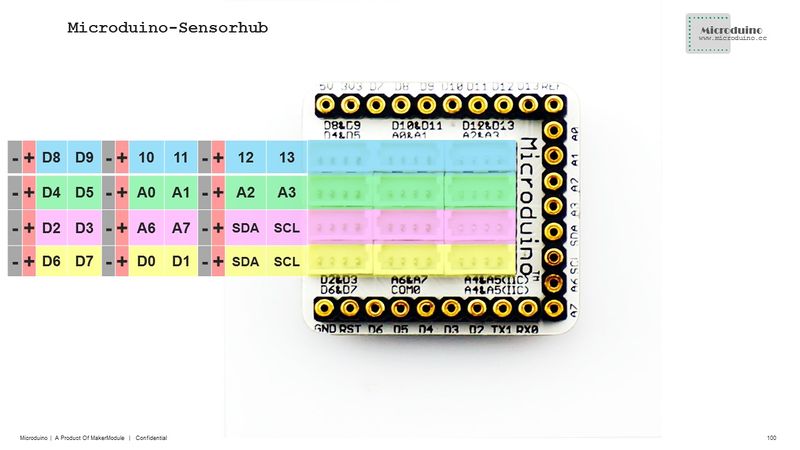Difference between revisions of "Voice Control Electric Fan"
From Microduino Wiki
(→Equipment) |
(→Hardware Buildup) |
||
| Line 29: | Line 29: | ||
*Setup 1:Connect the CoreUSB to the computer, open the program examples, select the right board and download the program. | *Setup 1:Connect the CoreUSB to the computer, open the program examples, select the right board and download the program. | ||
[[File:MicroduinoScreamingFans1.jpg|600px|center|thumb]] | [[File:MicroduinoScreamingFans1.jpg|600px|center|thumb]] | ||
| − | *Setup2:Connect the | + | *Setup2:Connect the Sound module to the A2 pin of the Sensorhub and the Fan to the D6 pin. |
[[file:Microduino-sensorhub_rule.JPG|thumb|800px|center]] | [[file:Microduino-sensorhub_rule.JPG|thumb|800px|center]] | ||
[[file: MicroduinoScreamingFans2.JPG|thumb|800px|center]] | [[file: MicroduinoScreamingFans2.JPG|thumb|800px|center]] | ||
Latest revision as of 01:38, 25 January 2016
| Language: | English • 中文 |
|---|
ContentsObjectiveTo have a voice control of the electric fan and the louder your voice becomes, the faster the fan rotates. PrincipleEquipment
Hardware Buildup
Software DebuggingCode Description
#define motor_pin 6
int micPin = A2;
int micValue=0;
bool isRoar=false;ResultYou can have a voice control of the fan and the louder your voice becomes, the faster the fan rotates. Video |