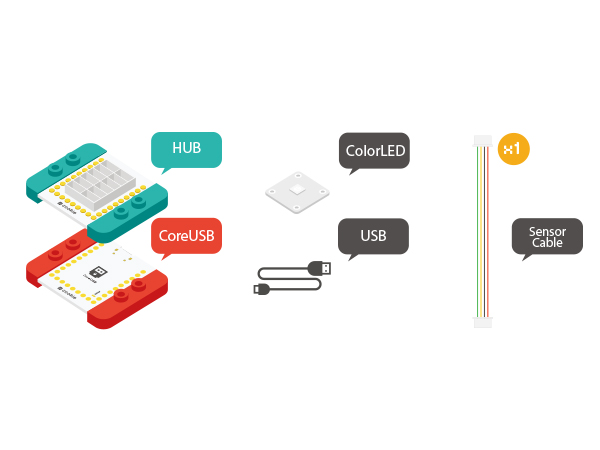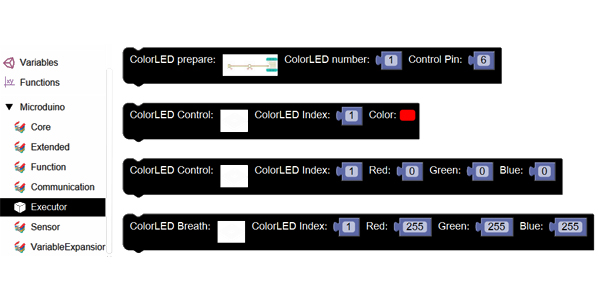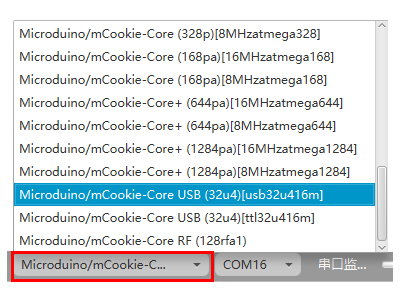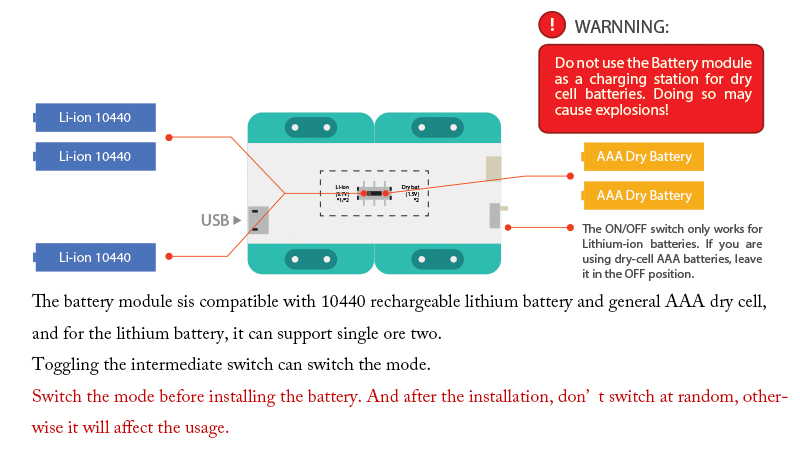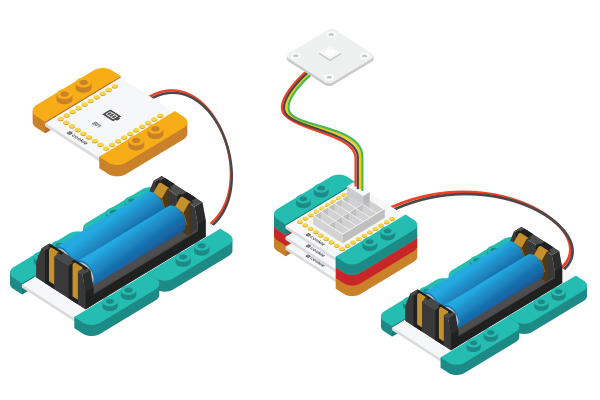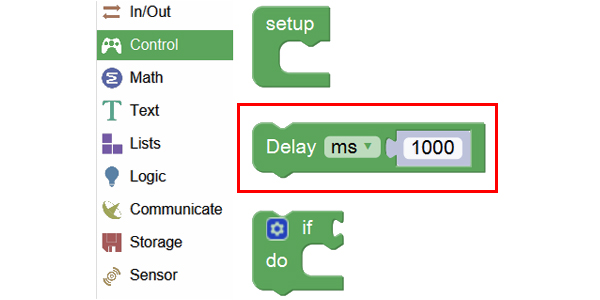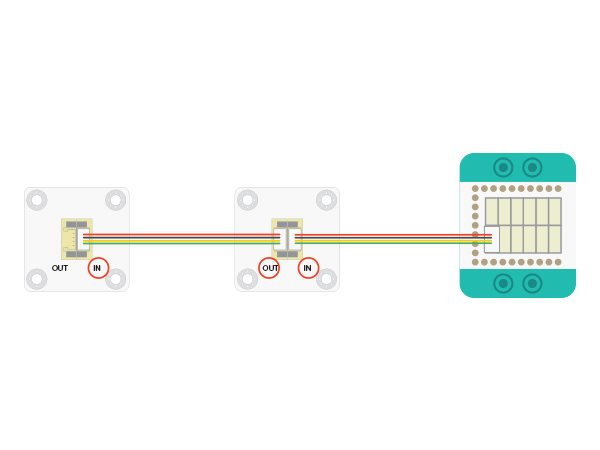Difference between revisions of "Full-color LED"
From Microduino Wiki
(→Mixly Programming) |
(→Mixly Programming) |
||
| Line 71: | Line 71: | ||
*See syntax description after buildup. | *See syntax description after buildup. | ||
[[file:mixly-colorledhuxi-ok.JPG|600px|center]] | [[file:mixly-colorledhuxi-ok.JPG|600px|center]] | ||
| − | *Make sure the right board card and COM port, and then upload. You can make the light go on and out every 15ms and within the 15ms, the change is gradually from bright to dark or from dark to bright, which is repeated and therefore, achieve "breathing" effect. | + | *Make sure the right board card and COM port, and then upload. You can make the light go on and out every 15ms and within the 15ms, the change is gradually from bright to dark or from dark to bright, which is repeated and therefore, achieve "breathing" effect. |
=Example 4: How to Control Multiple Lights= | =Example 4: How to Control Multiple Lights= | ||
Revision as of 13:54, 23 March 2016
Contents[hide]Function of the Module
Example 1: Lighten the Colored LEDOverviewTo light a Colored LED graphically. Bill of Material
Hardware Buildup
Mixly Programming
Step4:See the syntax description after buildup. Debugging
Example 2: Colored LED BlinksOverviewTo make the light blink graphically. Mixly Programming
Experiment 3: "Breathing Light"OverviewTo let the colored LED light "breath"--to grow bright and then slowly go out, achieving the effect of "breathing". Mixly Programming
Example 4: How to Control Multiple LightsOverviewLighten two lights at the same time and switch to another color every 1s. Hardware Connection
Mixly Programming
|