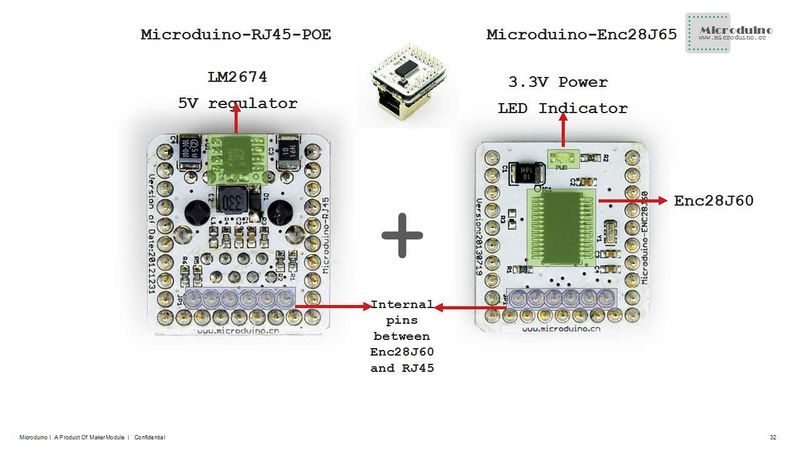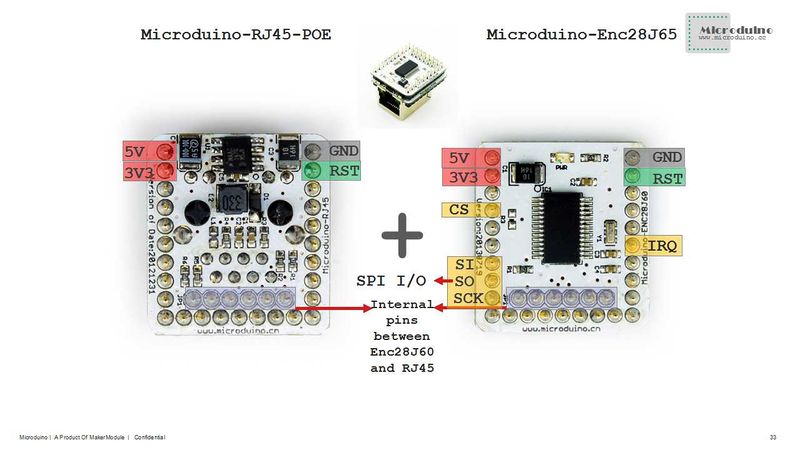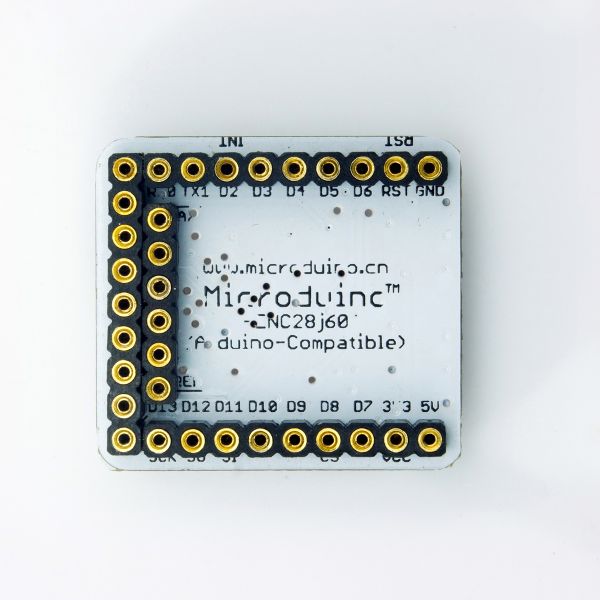Difference between revisions of "Microduino-Module Ethernet,ENC"
From Microduino Wiki
(→Specification) |
|||
| (One intermediate revision by the same user not shown) | |||
| Line 14: | Line 14: | ||
==Features== | ==Features== | ||
| − | * Adopts U-shape 27pin Microduino standard interface, and be used stacked with module [[Microduino-RJ45]]. Plug and | + | * Adopts U-shape 27pin Microduino standard interface, and be used stacked with module [[Microduino-RJ45]]. Plug and play; |
| − | *Open-source hardware circuit design, and compatible-with-Arduino program development | + | *Open-source hardware circuit design, and compatible-with-Arduino program development environment; |
| − | *With unified Microduino interface specification and abundant periphery modules, which make it can be quickly extended and connected with other modules and sensors which meet the Microduino interface specification, conveniently and | + | *With unified Microduino interface specification and abundant periphery modules, which make it can be quickly extended and connected with other modules and sensors which meet the Microduino interface specification, conveniently and flexibly; |
*With 2.54-spacing female header connector interface, which is convenient for the integration to the pegboard. | *With 2.54-spacing female header connector interface, which is convenient for the integration to the pegboard. | ||
==Specification== | ==Specification== | ||
| − | *Communication | + | *Communication protocol: |
| − | **Adopts MicroChip | + | **Adopts MicroChip company's Ethernet controller which is compatible with the single chip network interface chip IEEE 802.3 of the high-performance SPI bus, and integrates MAC and 10BASE-T PHY; |
*PHY characteristic | *PHY characteristic | ||
| Line 32: | Line 32: | ||
*Update rate | *Update rate | ||
| − | **SPI interface, of which the SPI clock can achieve 20MHZ at most, and the speed can achieve 10Mb/s at most | + | **SPI interface, of which the SPI clock can achieve 20MHZ at most, and the speed can achieve 10Mb/s at most ; |
| − | **25 MHz | + | **25 MHz clock; |
*Characteristics of interfaces | *Characteristics of interfaces | ||
| − | **TTL electric level input | + | **TTL electric level input; |
| − | **Single power supply: 3. | + | **Single power supply: 3.3V; |
| − | **Uses seven interrupt sources, each of which has two interrupt | + | **Uses seven interrupt sources, each of which has two interrupt pins; |
*Status indicator | *Status indicator | ||
| − | **Two programmable LED outputs which is used to show the status of connection, sending, receiving, conflict, full duplex and half | + | **Two programmable LED outputs which is used to show the status of connection, sending, receiving, conflict, full duplex and half duplex; |
===Introduction of Pins=== | ===Introduction of Pins=== | ||
| Line 50: | Line 50: | ||
{|class="wikitable" | {|class="wikitable" | ||
| − | ! rowspan="1" | Name of module | + | ! rowspan="1" | Name of module ENC28J60's pin || Microduino pin|| Function |
|- | |- | ||
| SCK|| D13 || SPI bus clock | | SCK|| D13 || SPI bus clock | ||
| Line 70: | Line 70: | ||
===Main Components=== | ===Main Components=== | ||
| − | * | + | * Chip: '''[[File:ENC28J60_cn.pdf]]''','''[[File:ENC28J60_en.pdf]]''' |
* Crystal oscillator: '''[[File:CCR Series.pdf]]''' | * Crystal oscillator: '''[[File:CCR Series.pdf]]''' | ||
Latest revision as of 09:59, 24 August 2016
| Language: | English • 中文 |
|---|
|
Microduino-ENC28J60 must be stacked with Microduino-RJ45 to compose into a completed network module, and it can’t be used alone. Microduino-ENC28J60 adopts the Ethernet controller that is compatible with the single chip network interface chip IEEE 802.3of the high-performance SPI bus in company MicroChip, and integrates MACand 10BASE-T PHY, and supports full duplex and half duplex mode. It should be used stacked with Microduino-RJ45 to reduce the size further.
ContentsFeatures
Specification
Introduction of Pins
DocumentsEagle PCB File:Microduino-Enc28j60.zip
Main Components
Development
Arduino Library and Support PackageApplicationMicroduino-ENC28J60 Development Guide
FAQ
PurchaseHistory
Gallery |