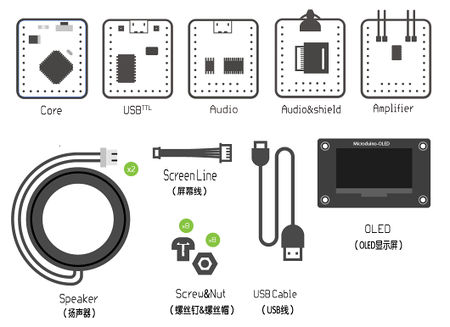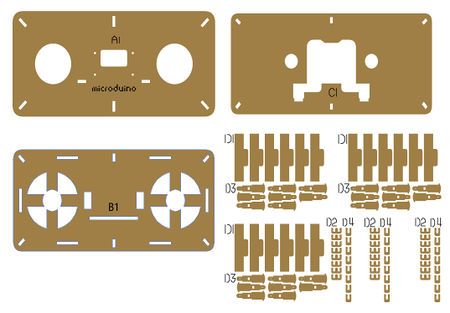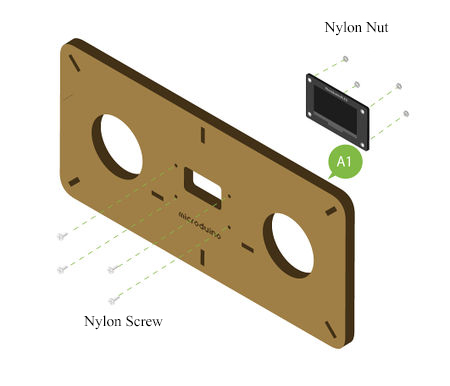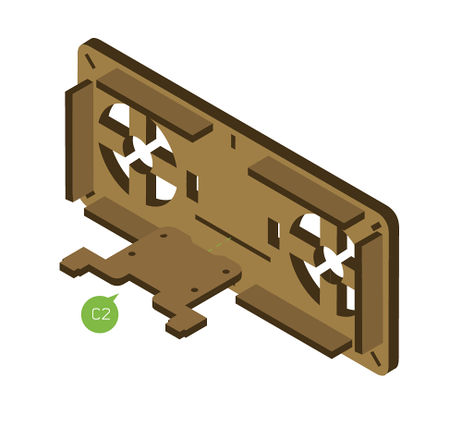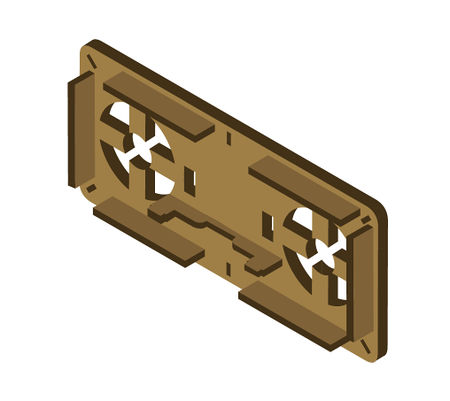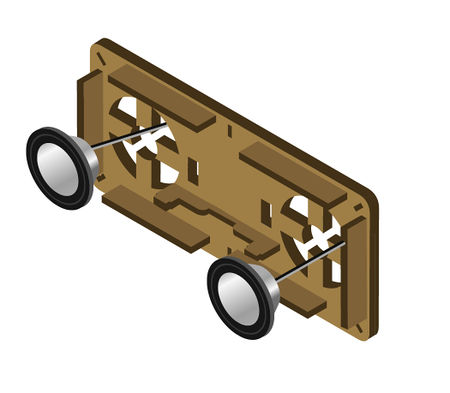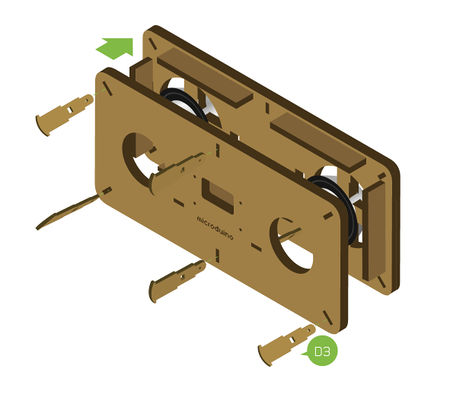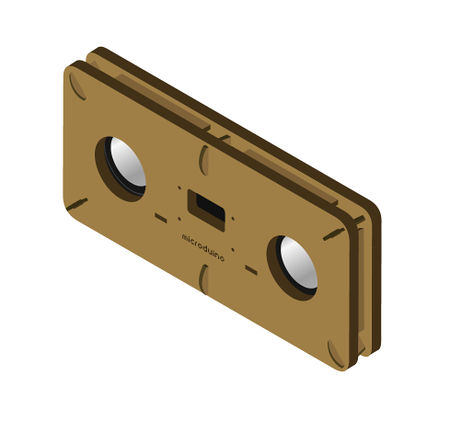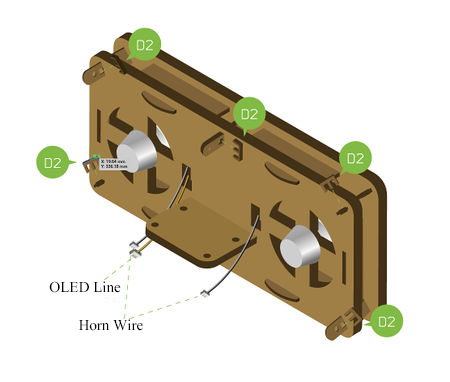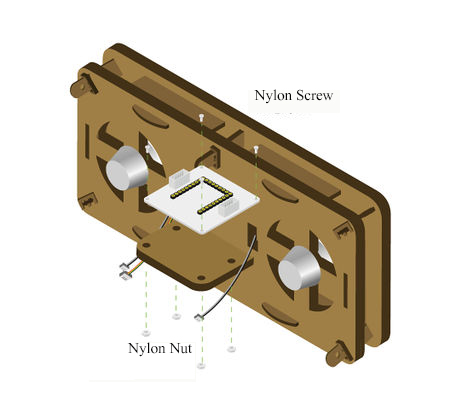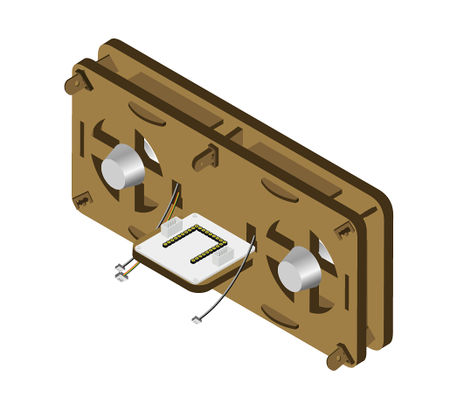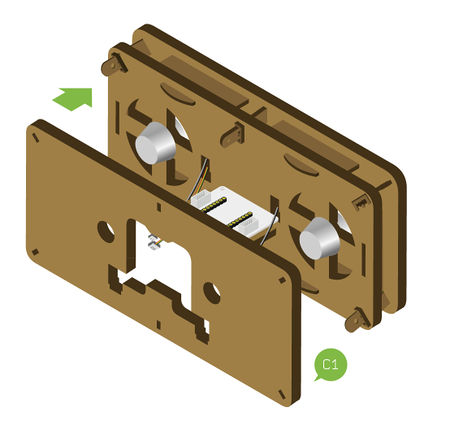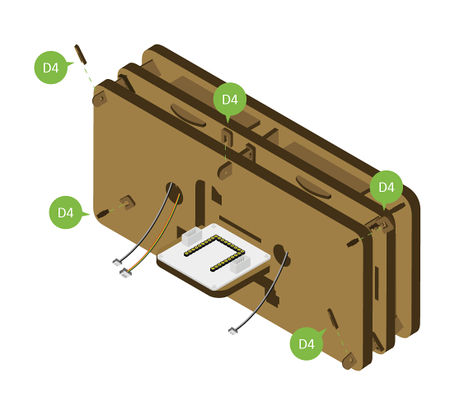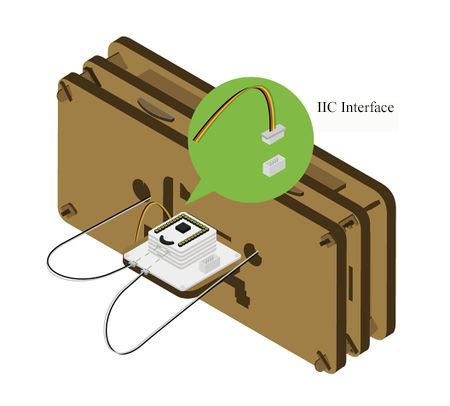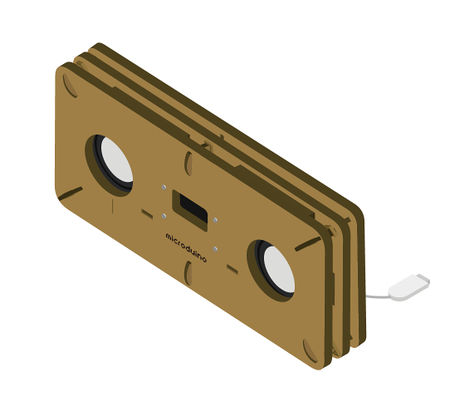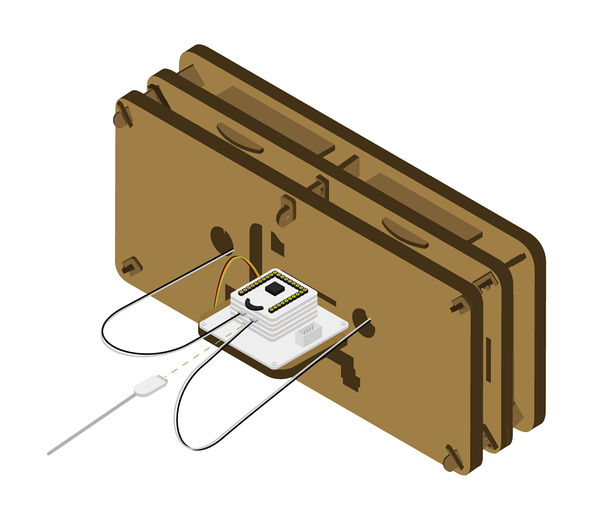Difference between revisions of "Main Page"
From Microduino Wiki
| Line 70: | Line 70: | ||
==Program writing== | ==Program writing== | ||
| − | *Stack '''[[Microduino-Core | + | *Stack '''[[Microduino-Core]]''' and '''[[Microduino-USBTTL]]''' together. |
| − | ** Connect the'''[[Microduino-USBTTL | + | ** Connect the'''[[Microduino-USBTTL]]'''ready to upload program with a data line. |
**Note:It is best not to put all modules stacked together and then upload. | **Note:It is best not to put all modules stacked together and then upload. | ||
| − | *Open Arduino IDE for Microduino, environment, (Reference of the set-up:'''[[The core of AVR:Getting started | + | *Open Arduino IDE for Microduino, environment, (Reference of the set-up:'''[[The core of AVR:Getting started]]''') |
*Click'''【Instrument】''', assure the '''board card(Microduino-Core) processor(Atmega328P@16M,5V)''' selected correctly, and select the corresponding '''port number(COMX)''' | *Click'''【Instrument】''', assure the '''board card(Microduino-Core) processor(Atmega328P@16M,5V)''' selected correctly, and select the corresponding '''port number(COMX)''' | ||
*Click'''【File】'''->'''【Open】''', browse to the project program address, and click '''’Simple_player_V2.ino’''' to open program | *Click'''【File】'''->'''【Open】''', browse to the project program address, and click '''’Simple_player_V2.ino’''' to open program | ||
| Line 81: | Line 81: | ||
*Audio files need to be stored in a container in advance, then the player can play on them. There are two types of storage: | *Audio files need to be stored in a container in advance, then the player can play on them. There are two types of storage: | ||
**The module board FLASH:'''[[Microduino-Audio]]''' has boarded the 4MByte FLASH | **The module board FLASH:'''[[Microduino-Audio]]''' has boarded the 4MByte FLASH | ||
| − | ***Audio storage method please refer to the following page: '''[https://www.microduino.cn/wiki/index.php/Microduino-Module_Audio | + | ***Audio storage method please refer to the following page: '''[https://www.microduino.cn/wiki/index.php/Microduino-Module_Audio #.E5.BC.80.E5.8F.91 Download audio]''' |
**SD outside enlarge capacity: Use the '''Shield''' module of the '''[[Microduino-Audio]]'''module to realize '''MicroSD card dilatation''' | **SD outside enlarge capacity: Use the '''Shield''' module of the '''[[Microduino-Audio]]'''module to realize '''MicroSD card dilatation''' | ||
***SD card supports 32GB capacity maximumly | ***SD card supports 32GB capacity maximumly | ||
Revision as of 01:43, 29 March 2016
Contents[hide]Overview
Bill of materials
Programs to download
Program writing
Store audio
Steps of the set-up
Operating instructionPlayer power supply
Players use
*The volume range of the player is 0~30. The bigger the number is, the bigger the volume is. Player chooses the volume 20 by default. Code instruction
#define PUSH_BUTTON 50
#define LEFT_BUTTON 100
#define RIGHT_BUTTON 200
Cause:The thumbwheel switches threshold setting is not reasonable in the “userDef.h”.
Please change the threshold in the “userDef.h” to the actual using value of the thumbwheel video |