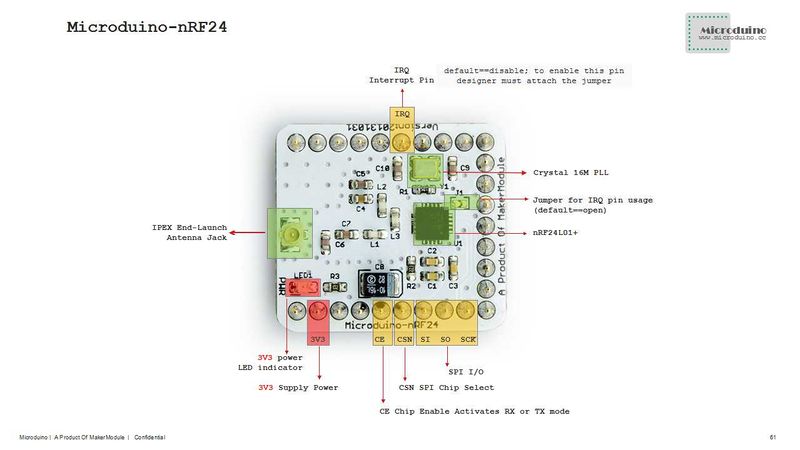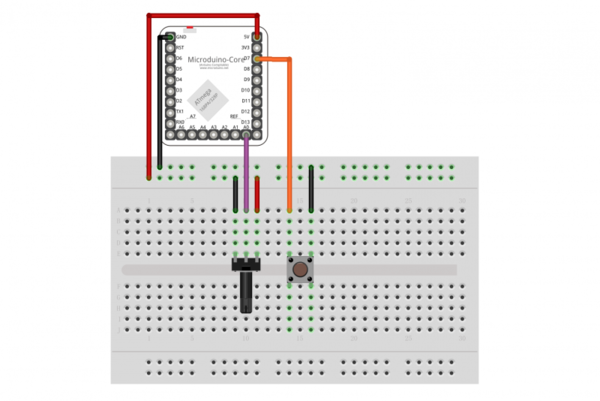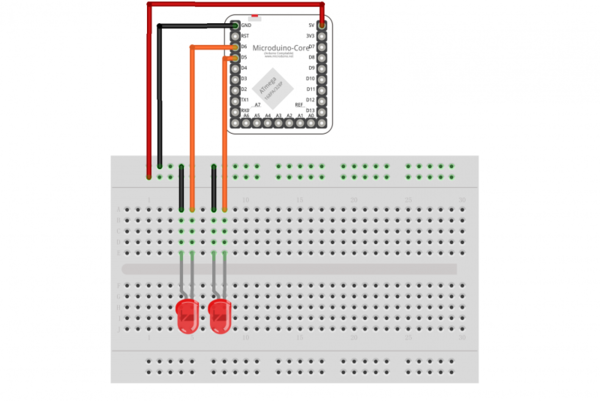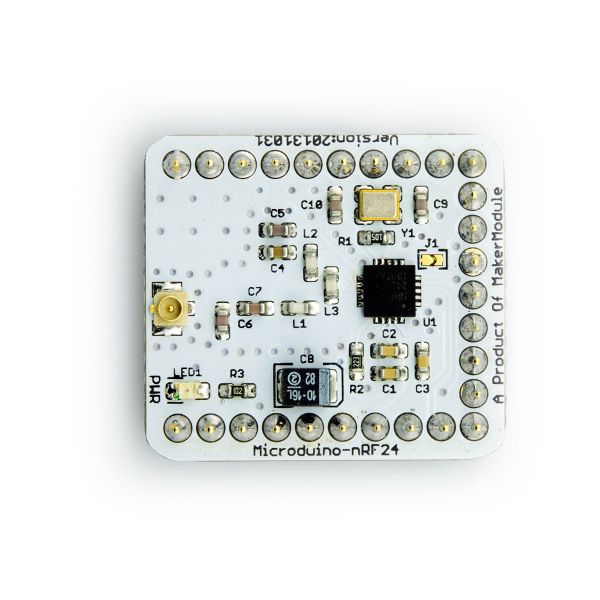|
|
| Line 4: |
Line 4: |
| | | | | | |
| | [[file:Microduino-nRF-rect.jpg|400px|thumb|right|Microduino-nRF24]] | | [[file:Microduino-nRF-rect.jpg|400px|thumb|right|Microduino-nRF24]] |
| − | '''[[Microduino-nRF24]]''' uses the newest 2.4GHz transceiver nRF24L01 from Nordic Semiconductor. This transceiver IC operates in the 2.4GHz band and has many new features! Take all the coolness of the nRF2401A and add some extra pipelines, buffers, and an auto-retransmit feature.
| + | Microduino-nRF24 is a high-speed embedded wireless data transmission module. |
| − | | |
| − | Designers can use '''[[Microduino-nRF24]]''' in project without any wireless design , and just need to stack it with '''[[Microduino-Core]]''' or '''[[Microduino-Core+]]''' through UPin-27, the standard Microduino interface will attach nRF24 and MCU with SPI bus, on transferring data.
| |
| − | | |
| − | '''[[Microduino-nRF24]]''' works in the 1.9 to 3.6v voltage, the on-chip DC-DC regulator will automatically step down supply voltage to proper level.
| |
| − | | |
| − | Note: We now populate these boards with the nRF24L01+. The '+' version of the IC has improved range, sensitivity, and data rates. The command set is backward compatible with the original nRF24L01.
| |
| − | | |
| | | | |
| | |- | | |- |
|
Microduino-nRF24 is a high-speed embedded wireless data transmission module.
|
Features
- Low apply cost, the link layer is fully integrated in the module, very easy to develop;
- Automatic retransmission function, automatic detection and resend the lost packets. Retransmission time and retransmission times can be controlled by software;
- Automatic store the packets that didn't received response signal;
- Automatic reply function, after receipt of a valid data, module will send response signal automatically, no need programming again;
- Set six receiving channel address at the same time and selectively open the receiver channel;
- Standard pin 2.54 MM spacing interface, convenient for embedded application;
- Small, cheap, stackable and open;
- Open source hardware circuit design, compatible with the Arduino IDE development environment for programming;
- Define unified interface Microduino specification and contain rich peripheral modules. Set up the quick connection with other Microduino modules and sensors easily and flexibly.
- 2.54 pitch row female connector for easy integration into breadboard.
Specification
- Global opened 2.4 GHz ISM band, the maximum 0 DBM transmission power, free license to use;
- Low working voltage: 1.9 ~ 3.6V low voltage;
- SMA antenna, easy to replace;
- Support six channels data reception;
- High rate: 2 MBPS, due to the air transport time is very short, greatly reduce the collision phenomenon in the wireless transmission (software set 2 MBPS or 256 KBPS, 1 MBPS air transmission rate);
- Multi-frequency points: 125 frequency points, support the requirements of multipoint communication and frequency hopping communication;
- Low power consumption: when work in answer mode communication, fast air transport and the startup time, greatly reduce the current consumption.
Pin Description
| NRF24L01 Pin |
Microduino Pin |
Function
|
| SCK |
D13 |
SPI bus clock
|
| SI |
D12 |
Data input pin
|
| SO |
D11 |
Data output pin
|
| CSN |
D10 |
SPI Chip-select signal (Defined in program)
|
| CE |
D9 |
RX or TX Mode selection (Defined in program)
|
Document
Eagle PCB File:Microduino-nRF24.zip
Main Components
Development
Arduino library and support package
- Use RF24 library, refer to RF24 library file and RF24Network library file:
Application
Download Program
Test Program:File:Program Test NRF.zip
Two Microduino core communicate via Nrf24
- Prepared hardware:Microduino FT232R, Microduino Core*2, Microduino Nrf24*2;
- Prepared software:Microduino example program (Arduino part), Arduino IDE(1.0 release and upper), RF24 library, RF24Network library;
- Copy the downlaoded library to libraries folod of Arduino IDE;
- Start Arduino IED, open Microduino example program, select board "Microduino Core (Atmega328P@16M,5V)", download directly;
- The sending and receiving wiring picture:
- Observation
- Sending end can control receiving end's LED by button.
- Sending end potentiometer can control the lightness of LED for receiving end.
FQA
- Does this module have the antenna?
- How does the Auto Acknowledge & Auto Re-Transmit work? Finished by software or hardware?
- Automatic retransmission function, automatic detection and resend the lost packets. Retransmission time and retransmission times can be controlled by software;
- Automatic store the packets that didn't received response signal;
- Automatic reply function, after receipt of a valid data, module will send response signal automatically, no need programming again;
- Does this module support the voltage convert from 5V to 3.3V?
- Core and Core+ module doesn’t support this voltage conversion and it can be finished by stacking BM, FT232, DUO and UNO module.
- How to control this module running in low power consumption mode or close it directly?
- You use the function pwerDwon() that Arduino library provided.
- What's the work range of this module?
Bug
History
Picture
Video
|