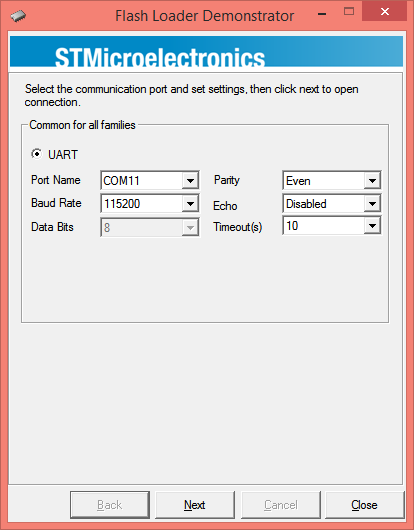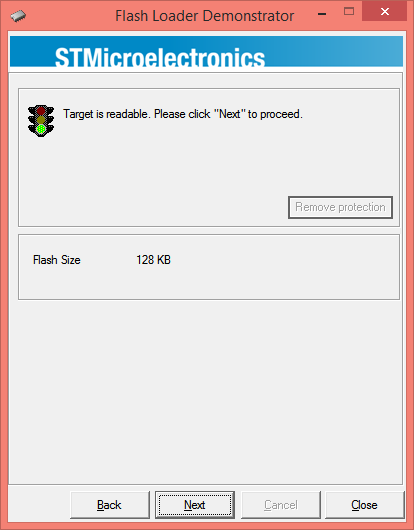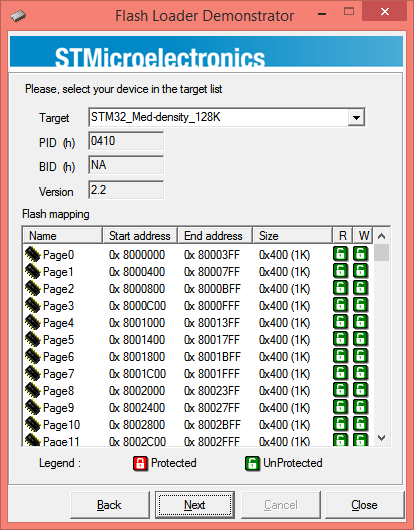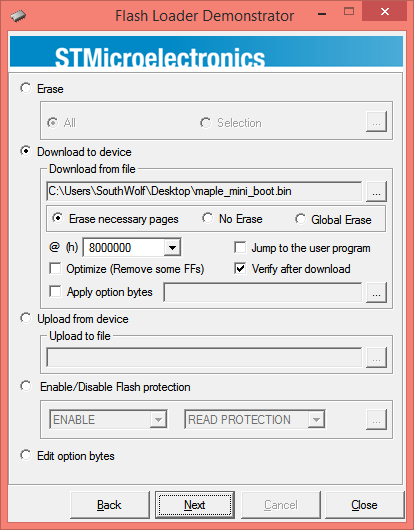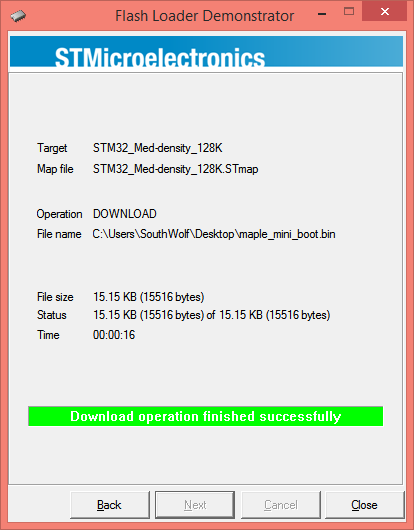Difference between revisions of "Core STM32 Startup Guide"
From Microduino Wiki
| Line 32: | Line 32: | ||
If you have a ST-Link debugger or a STMicroelectronics' Discovery board, you can debug and download programs using ST-Link. | If you have a ST-Link debugger or a STMicroelectronics' Discovery board, you can debug and download programs using ST-Link. | ||
| − | ST-Link Debugger connection | + | '''ST-Link Debugger connection''' |
{| class="wikitable" | {| class="wikitable" | ||
|- | |- | ||
Revision as of 11:01, 12 July 2014
Contents[hide]Setup Microduino-CoreSTM32 with Maple IDE (Windows)
http://leaflabs.com/docs/maple-ide-install.html#maple-ide-install
If you ar using Windows 7 64bit or Windows 8Try this http://wiki.leaflabs.com/Maple_IDE_Windows_8_Installation Programming Microduino-CoreSTM32
Setup Microduino-CoreSTM32 with ST-Link debuggerIf you have a ST-Link debugger or a STMicroelectronics' Discovery board, you can debug and download programs using ST-Link. ST-Link Debugger connection
Download bootloader(firmware) using Microduino-USB2TTL
|