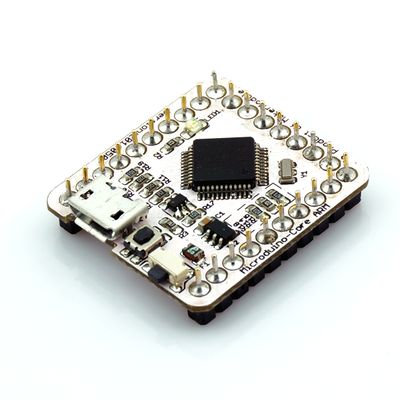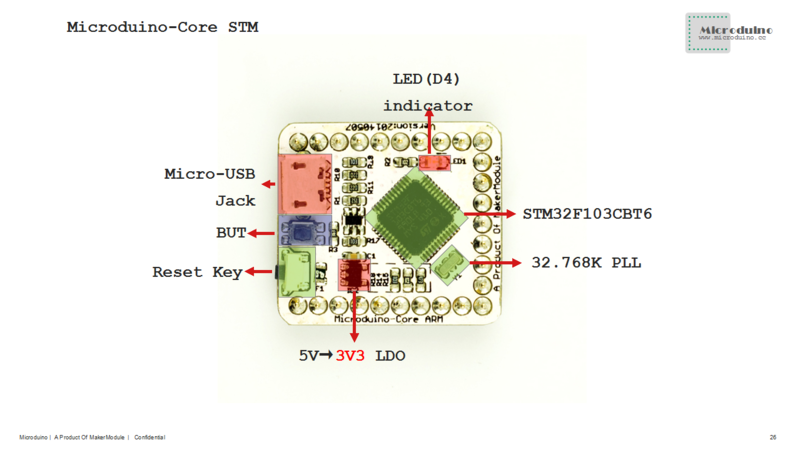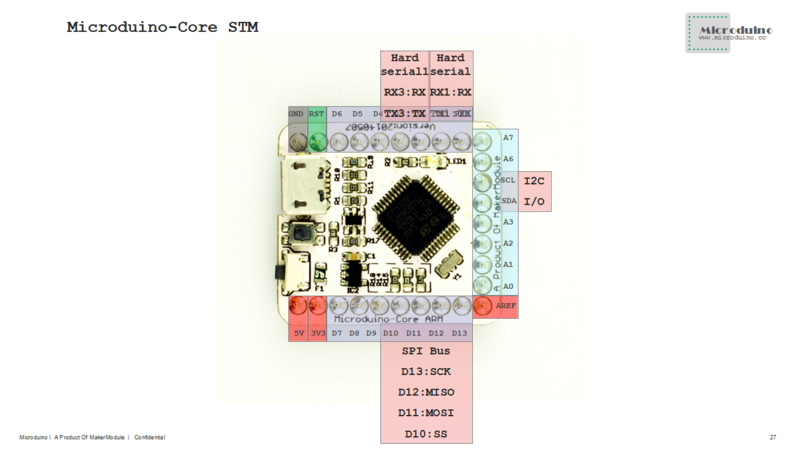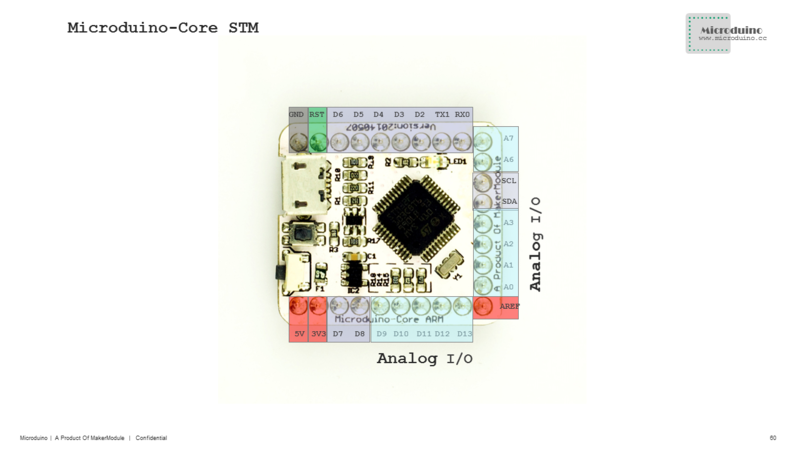Difference between revisions of "Microduino-Module CoreSTM32"
From Microduino Wiki
(→Set up the Microduino-CoreSTM32 development environment) |
(→Development) |
||
| Line 58: | Line 58: | ||
*Prepared software:Maple IDE | *Prepared software:Maple IDE | ||
'''[[The beginning of Micoduino-CoreSTM32]]''' | '''[[The beginning of Micoduino-CoreSTM32]]''' | ||
| + | |||
| + | ===Set Microduino-CoreSTM32 Development Environment(2)=== | ||
| + | *Use Keil uVision development environment: To develop Microduino-CoreSTM3, software keil can also be used. This environment can not only use C language, but also assembly language to program. And it has accessible integration environment, and powerful software simulation debugging tolls. Keil provides a complete development plan, including C compiler, macroassembler, exoskeleton, library manager, and a powerful simulation debugger, which are combined together by an integration development environment(μVision. | ||
| + | *To configure Keil uVision development environment, please refer to '''[[Configuration of Microduino-CoreSTM32 Keil development environment]]''' | ||
| + | *To download programs to Microduino-CoreSTM32, you can directly use the USB interface of Microduino-CoreSTM32. And to execute online breakpoint debugging, another module Microduino-CoreSTMDEBUGE is needed, namely stlink.And you can stack the two modules and connect them through the USB interface of Microduino-CoreSTMDEBUGE to the computer to download programs. | ||
| + | |||
| + | ===Program Microduino-CoreSTM32(2)=== | ||
| + | |||
| + | *Please make sure that you have installed STLINK driver. | ||
| + | *Required hardware: Microduino-CoreSTM32、Microduino-CoreSTMDEBUGE, and a USB cable. | ||
| + | *Requires software: Keil uVision5 | ||
| + | '''[[STM32 Keil development environment experiment]]''' | ||
===Burn the Microduino- CoreSTM32 BootLoader=== | ===Burn the Microduino- CoreSTM32 BootLoader=== | ||
Revision as of 06:20, 29 August 2016
| Language: | English • 中文 |
|---|
|
Microduino-CoreSTM32 is one of the core modules of Microduino, adopting ARM development board of STM32F103CBT6 chip. Microduino-CoreSTM32 is a open-source software, compatible with Maple Mini, and it can be used together with Microduino extension modules and other electronic components, modules, and sensors to make many funny interactive works. Contents[hide]Features
|
SpecificationElectrical Specification
Pin Specification
0,1,2,3,4,5,6,7,8,9,10,11,12,13,14(A0),15(A1),16(A2),17(A3),18(SDA),19(SCL),20(A6),21(A7)
A0(ADC12_IN0), A1(ADC12_IN1), A2(ADC12_IN2), A3(ADC12_IN3), 10(ADC12_IN4), 13(ADC12_IN5), 12(ADC12_IN6), 11(ADC12_IN7), A6(ADC12_IN8), A7(ADC12_IN9)
Documents
DevelopmentSet up the Microduino-CoreSTM32 development environment(1)
Program for Microduino-CoreSTM32
The beginning of Micoduino-CoreSTM32 Set Microduino-CoreSTM32 Development Environment(2)
Program Microduino-CoreSTM32(2)
STM32 Keil development environment experiment Burn the Microduino- CoreSTM32 BootLoader
ApplicaionHistoryPicture |