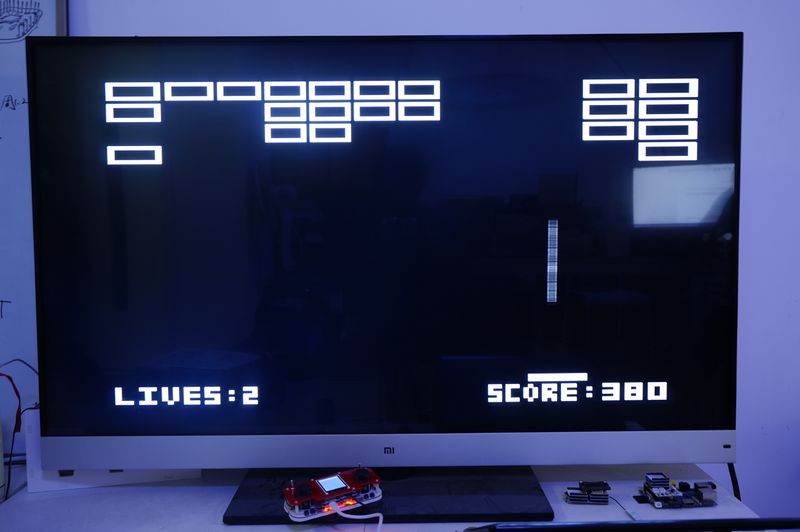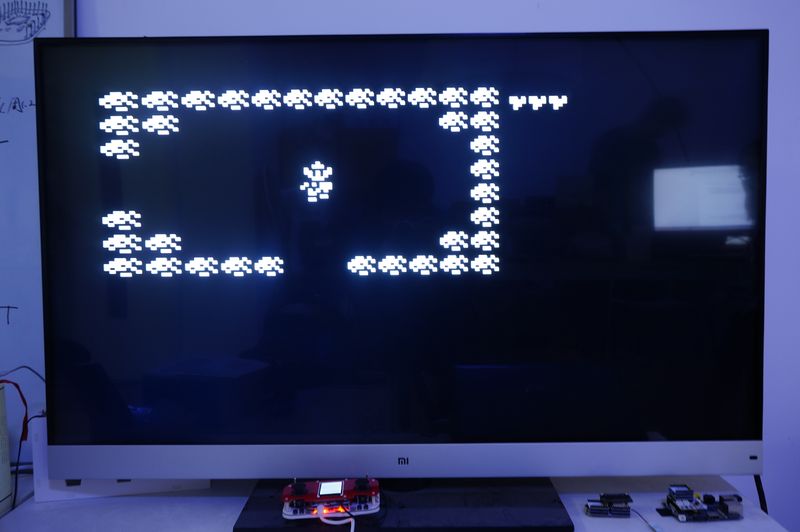Difference between revisions of "Microduino-Joypad-Standard Game TV-Game"
From Microduino Wiki
m |
m (→Document Download) |
||
| Line 29: | Line 29: | ||
== Document Download== | == Document Download== | ||
*Download libraries:https://github.com/wasdpkj/libraries; | *Download libraries:https://github.com/wasdpkj/libraries; | ||
| − | **you may need following libraries:_01_Microduino_TFT 、_08_Microduino_Shield_Joypad、_11_Microduino_tvout | + | **you may need following libraries:_01_Microduino_TFT 、_08_Microduino_Shield_Joypad、_11_Microduino_tvout , please unzip the libraries into Arduino IDE folder and cover the libraries,and then restart IDE compiler |
| − | + | Code:https://github.com/Microduino/Microduino_Tutorials/tree/master/Microduino_Joypad/Joypad_TVout | |
== Debugging == | == Debugging == | ||
Revision as of 06:34, 26 November 2014
ContentsOverviewUse Microduino-Joypad-Standard to play classic TV games PrincipleUse Core module,in PAL or NTSC formats as audio output,by using Microduino-Joypad-Standard as control signals to play TV games。 List of Materials
Document Download
Code:https://github.com/Microduino/Microduino_Tutorials/tree/master/Microduino_Joypad/Joypad_TVout Debugging
下载成功后,电视上将选择AV模式,进入就可以开始玩耍了。 游戏实验Game 1:打砖块
Game 2:怪物战斗
Game 3:玛丽
|