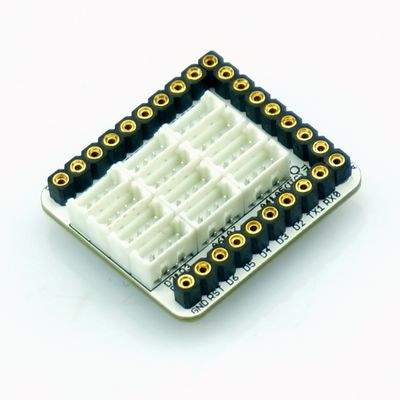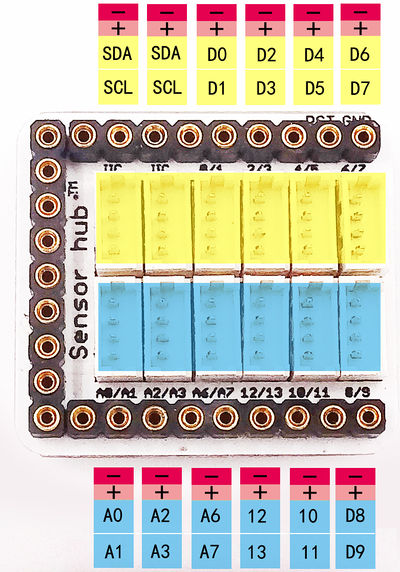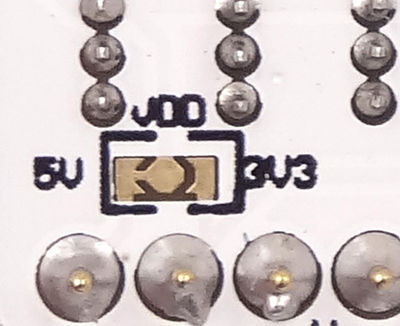Difference between revisions of "Microduino-Sensorhub"
From Microduino Wiki
(→Features) |
(→Specification) |
||
| Line 20: | Line 20: | ||
==Specification== | ==Specification== | ||
| − | * | + | *Contain digit interface, analog interface, IIC interface and the serial port. |
| − | *Rules of sensor interface: GND, VCC, signal 1 and signal 2 | + | *Rules of sensor interface: GND, VCC, signal 1 and signal 2. |
| − | *Two IIC interfaces | + | *Two IIC interfaces |
| − | + | *Pin Description: | |
| − | *Pin Description: | + | |
[[file:SENSORHUBtips.jpg|thumb|400px|center]] | [[file:SENSORHUBtips.jpg|thumb|400px|center]] | ||
| Line 30: | Line 30: | ||
*Electric Level of the Pin: | *Electric Level of the Pin: | ||
**The default level of the IIC interface is 3.3V and that of the other IO ports is 5V. | **The default level of the IIC interface is 3.3V and that of the other IO ports is 5V. | ||
| − | **You can adjust the connection of the jumper wires to change the level of the other IO ports if there is | + | **You can adjust the connection of the jumper wires to change the level of the other IO ports if there is the need. |
[[file:Sensorjump.jpg|thumb|400px|center]] | [[file:Sensorjump.jpg|thumb|400px|center]] | ||
Latest revision as of 06:57, 29 January 2016
| Language: | English • 中文 |
|---|
|
Microduino-Sensorhub is designed for Microduino Sensor Series, which is easy for connection between sensors and core modules.
ContentsFeatures
Specification
DocumentDevelopment
ApplicationPurchaseHistoryImageVideo |