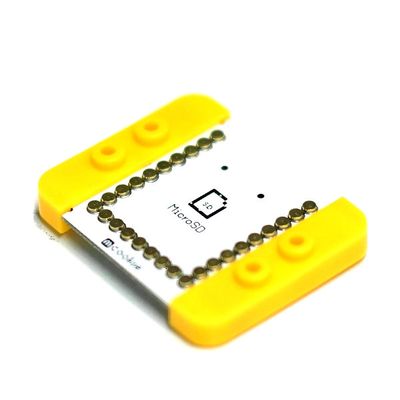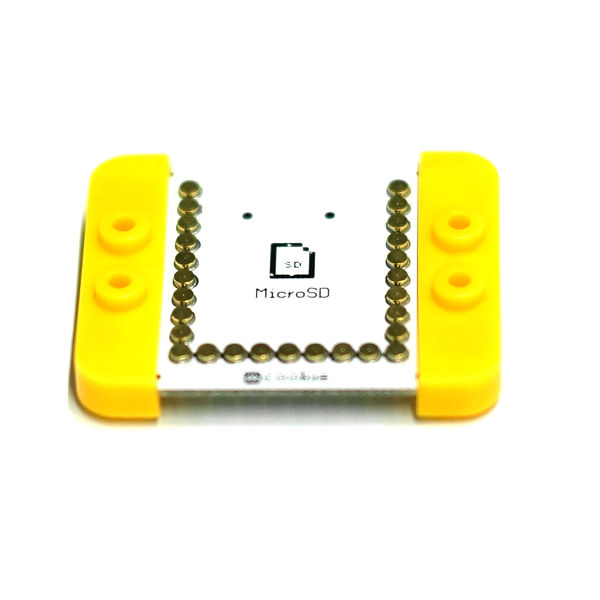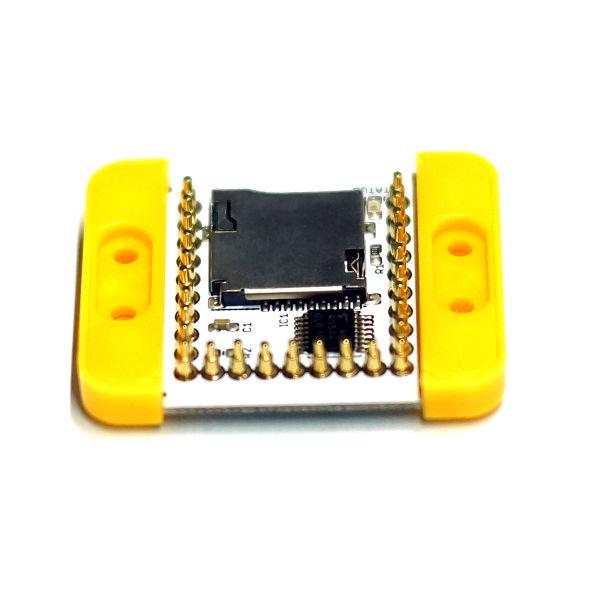Difference between revisions of "MCookie-SD"
From Microduino Wiki
(→Features) |
|||
| (One intermediate revision by one other user not shown) | |||
| Line 5: | Line 5: | ||
mCookie-SD module is aimed at realizing the reading and writing to the storage card. | mCookie-SD module is aimed at realizing the reading and writing to the storage card. | ||
| − | |||
| − | |||
| − | |||
| − | |||
| − | |||
| − | |||
| − | |||
| − | |||
| − | |||
| Line 39: | Line 30: | ||
**SimpleSDAudio:[https://github.com/Microduino/Microduino_Tutorials/tree/master/Microduino_Libraries/_06_Microduino_SD_SimpleSDAudio _06_Microduino_SD_SimpleSDAudio] | **SimpleSDAudio:[https://github.com/Microduino/Microduino_Tutorials/tree/master/Microduino_Libraries/_06_Microduino_SD_SimpleSDAudio _06_Microduino_SD_SimpleSDAudio] | ||
| − | * | + | *You can store and read the date through combining Microduino core modules and sensors modules to realize memory, analysis, and processing. |
==Application== | ==Application== | ||
Latest revision as of 03:23, 4 August 2017
|
mCookie-SD module is aimed at realizing the reading and writing to the storage card.
ContentsFeatures
Specification
DocumentsMain Component
DevelopmentArduino Library and Support Package
ApplicationProgram DownloadTesting program:File:Program Test SD.zip Test of Reading, Writing and Removing toward Microduino-SD Files
|
HistoryGallery |