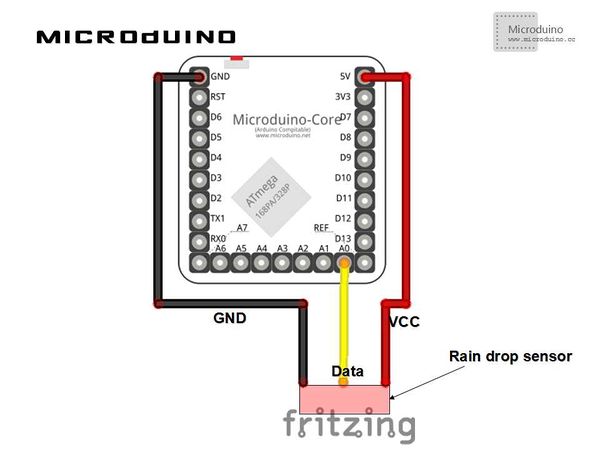Difference between revisions of "Microduino Rain sensor usage"
From Microduino Wiki
(→Rain sensor) |
|||
| Line 59: | Line 59: | ||
https://github.com/Microduino/Microduino_Tutorials/tree/master/Microduino_Sensor/rainDropSensor | https://github.com/Microduino/Microduino_Tutorials/tree/master/Microduino_Sensor/rainDropSensor | ||
| − | The program is very simple. Read the A0 analog value directly, the rain sensor will | + | The program is very simple. Read the A0 analog value directly, the rain sensor will generate voltage when hit the rain. |
==Debug== | ==Debug== | ||
| − | Step | + | Step : Stack all Microduino module and sensor, as follows: |
[[File:雨滴传感器连接图.jpg|600px|center|thumb]] | [[File:雨滴传感器连接图.jpg|600px|center|thumb]] | ||
| − | Step | + | Step 2: Compile the program and download it. |
| − | Step | + | Step 3: Drop two drops of water, the OLED displayed value will be changed. |
==Result== | ==Result== | ||
Latest revision as of 10:29, 28 September 2016
| Language: | English • 中文 |
|---|
ObjectiveThis tutorial will teach you how to use the rain sensor. Equipment
Rain sensorIntroduction:
Usage introduction:
Schematic
Programhttps://github.com/Microduino/Microduino_Tutorials/tree/master/Microduino_Sensor/rainDropSensor The program is very simple. Read the A0 analog value directly, the rain sensor will generate voltage when hit the rain. DebugStep : Stack all Microduino module and sensor, as follows: Step 2: Compile the program and download it. Step 3: Drop two drops of water, the OLED displayed value will be changed. ResultOLED displays value will be changed with the rainfall. Videohttp://v.youku.com/v_show/id_XNzAxMTA2MDAw.html
|