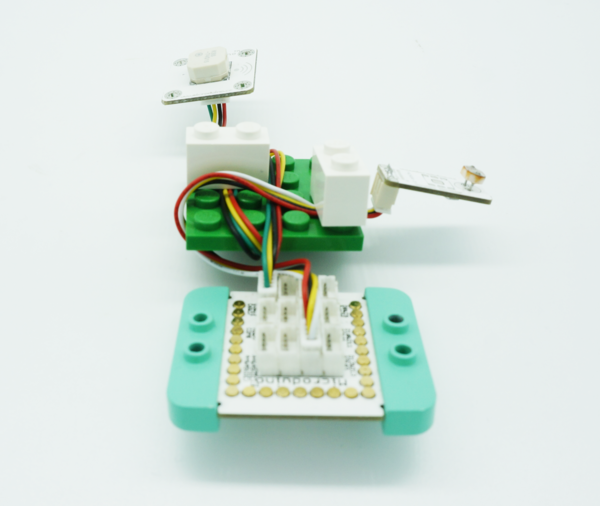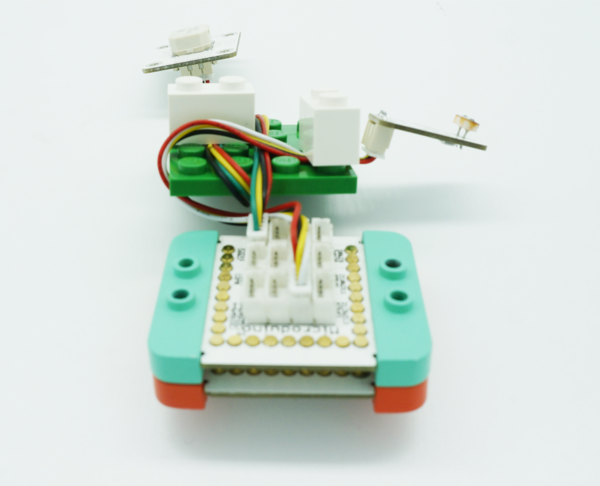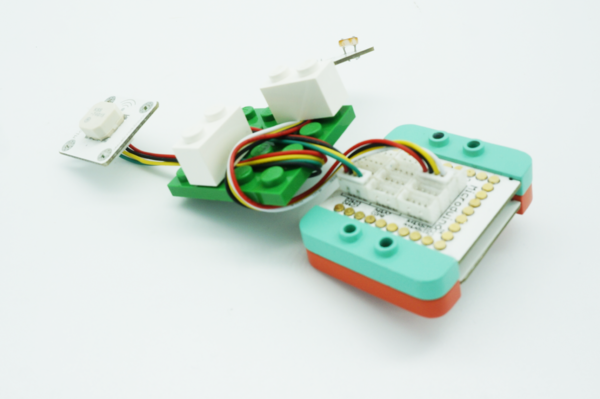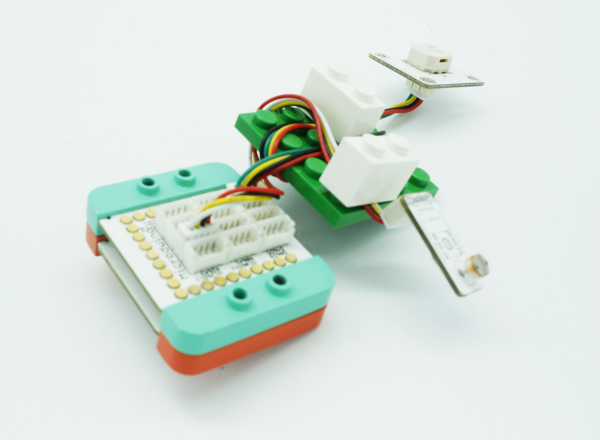Difference between revisions of "Light Sensor"
From Microduino Wiki
(Created page with "{| style="width: 800px;" |- | ==Objective== How to use Microduino light intensity sensor. ==Equipment== *'''Microduino-CoreUSB''' *'''Microduino-Light Intensity Sens...") |
|||
| (One intermediate revision by the same user not shown) | |||
| Line 4: | Line 4: | ||
==Objective== | ==Objective== | ||
| − | How to use Microduino light | + | How to use Microduino light sensor. |
==Equipment== | ==Equipment== | ||
| Line 15: | Line 15: | ||
*Other Hardware Equipment | *Other Hardware Equipment | ||
| − | **USB cable | + | **1x USB cable |
| Line 23: | Line 23: | ||
==Debugging== | ==Debugging== | ||
| − | Step 1: | + | Step 1: Connect A2 pin of Microduino-SensorHub to Microduino light intensity sensor and D6 to Microduino buzzer. |
[[File:MicroduinoLightSensor.png|600px|center|thumb]] | [[File:MicroduinoLightSensor.png|600px|center|thumb]] | ||
| − | |||
Step 2: | Step 2: | ||
| − | Connect your PC | + | Connect your PC with USB cable, download and burn it to Microduino-CoreUSB. |
[[File:MicroduinoLightSensor1.png|600px|center|thumb]] | [[File:MicroduinoLightSensor1.png|600px|center|thumb]] | ||
| Line 45: | Line 44: | ||
==Result== | ==Result== | ||
| − | You can change sound through light | + | You can change sound through light sensor. |
==Video== | ==Video== | ||
|} | |} | ||
Latest revision as of 07:21, 6 September 2015
Contents[hide]ObjectiveHow to use Microduino light sensor. Equipment
ProgramDebuggingStep 1: Connect A2 pin of Microduino-SensorHub to Microduino light intensity sensor and D6 to Microduino buzzer.
ResultYou can change sound through light sensor. Video |