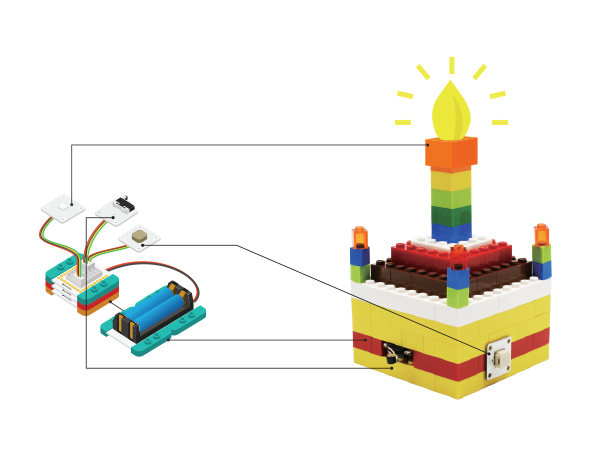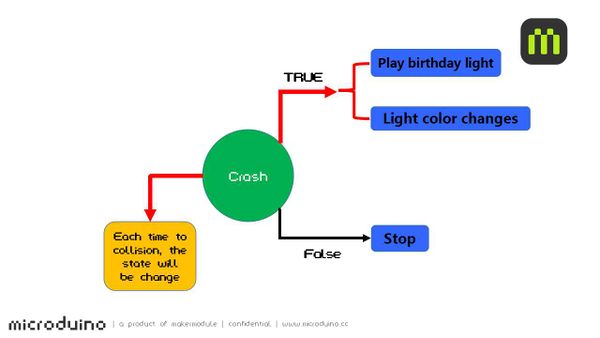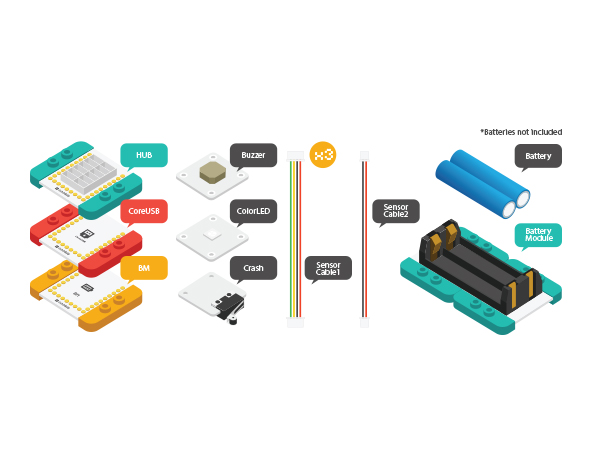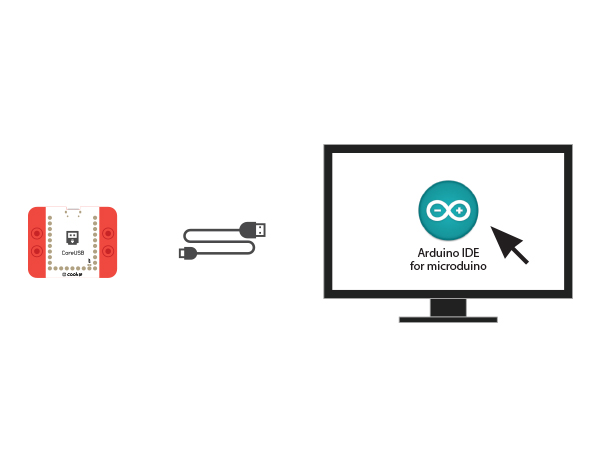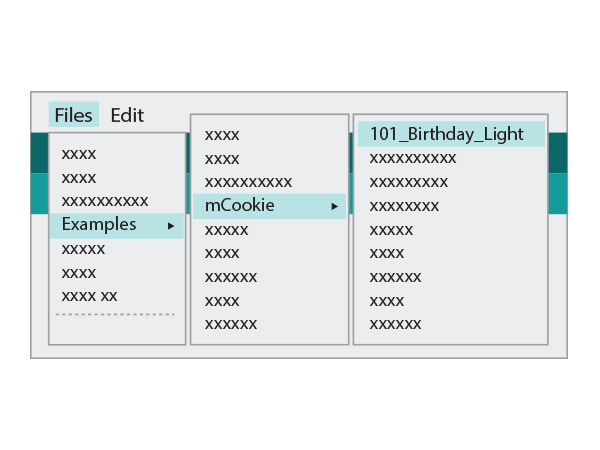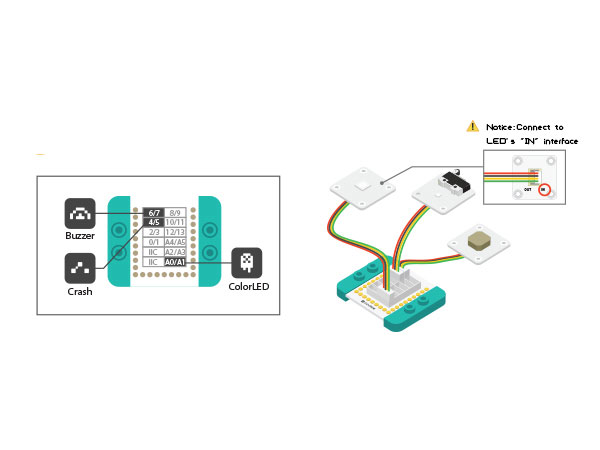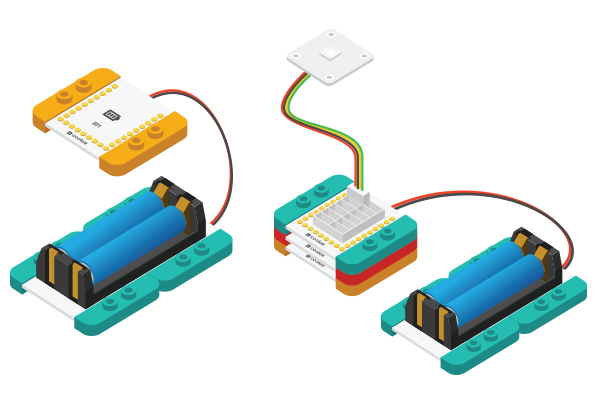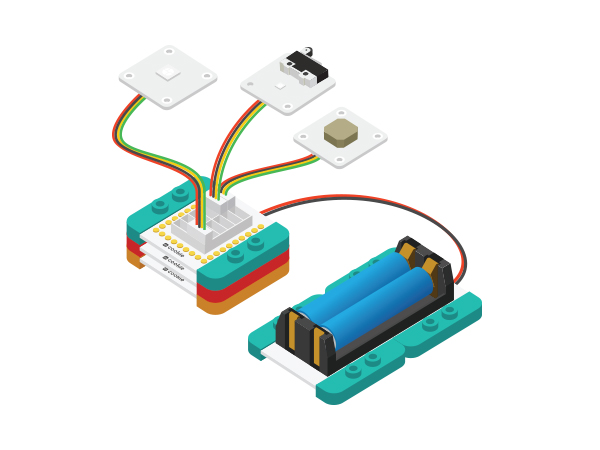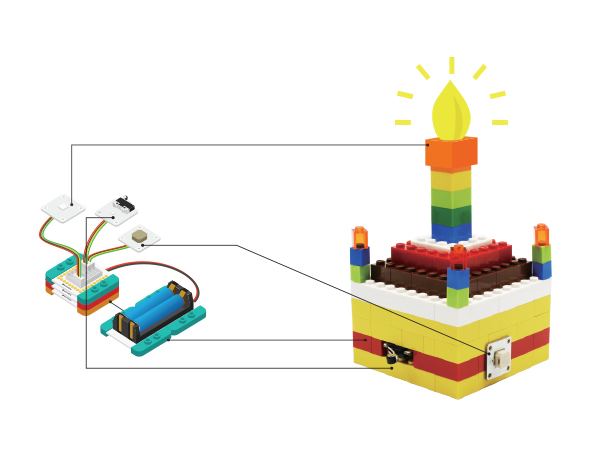Difference between revisions of "Birthday Lamp"
From Microduino Wiki
(→Schematic) |
(→Hardware Buildup) |
||
| Line 90: | Line 90: | ||
==Hardware Buildup== | ==Hardware Buildup== | ||
*Setup 1:Connect Buzzer to D6 pin of Sensorhub and Colored LED to A0, crash switch to D4. | *Setup 1:Connect Buzzer to D6 pin of Sensorhub and Colored LED to A0, crash switch to D4. | ||
| − | [[File: | + | [[File:CoreUSB_Sensorhub_BirthdayLight_E.jpg|600px|center]] |
*Setup 2:Connect the activated battery box to BM. | *Setup 2:Connect the activated battery box to BM. | ||
[[File:CoreUSB_Ble_steup2.jpg|600px|center]] | [[File:CoreUSB_Ble_steup2.jpg|600px|center]] | ||
Revision as of 04:06, 14 October 2015
| Language: | English • 中文 |
|---|
ContentsOverviewPress switch, the buzzer will play pre-set Happy Birthday song and at the same time, the lamp will shine. Double press the key, it'll stop. SchematicSystem can detect if the crash switch is collided. If yes, the status including True and False will change once. When it is True, the device will play music and get lighted. conversely, it'll stop playing music and turn off the light. Equipment
Preparation
Program description
#define PIXEL_PIN A0 //Colored led
int key_Pin = 2; //Key
int speakerPin = 6; //Buzzer
void blink()
{
if (key_get(key_Pin, 0)) //Press the key
{
delay(200); //Shockproof
play_pause = !play_pause; // Status changes one time.
}
}
add++;
if (add == 5)
add = 1;
if (add == 1)
colorSet(strip.Color(i * 10, 0, 0));
else if (add == 2)
colorSet(strip.Color(0, i * 10, 0));
else if (add == 3)
colorSet(strip.Color(0, 0, i * 10));
else if (add == 4)
colorSet(strip.Color(i * 10, i * 10, 0));
int notes[] = {
NOTE_C4, NOTE_C4, NOTE_D4, NOTE_C4, NOTE_F4, NOTE_E4,
NOTE_C4, NOTE_C4, NOTE_D4, NOTE_C4, NOTE_G4, NOTE_F4,
NOTE_C4, NOTE_C4, NOTE_C5, NOTE_A4, NOTE_F4, NOTE_E4, NOTE_D4,
NOTE_AS4, NOTE_AS4, NOTE_A4, NOTE_F4, NOTE_G4, NOTE_F4
};Hardware Buildup
If modules do not work normally, please try to cut off and power supply and restart it. ResultPress crash switch, play birthday song and get lighted. The light will get brighter and brighter. Then press the switch once more, the music and light will be turned off. Video |