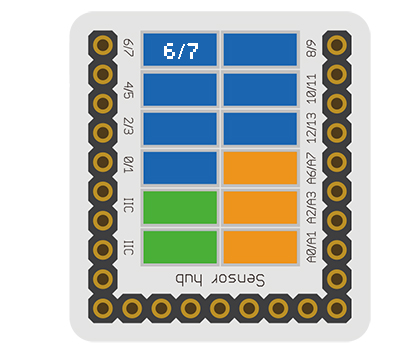Difference between revisions of "Sensor-Shake"
From Microduino Wiki
(→Specification) |
|||
| Line 1: | Line 1: | ||
{{Language|Microduino-Shake }} | {{Language|Microduino-Shake }} | ||
| − | {| style="width: | + | {| style="width: 1000px;" |
|- | |- | ||
| | | | ||
[[File: Microduino-Shake.jpg|400px|thumb|right| Microduino-Shake]] | [[File: Microduino-Shake.jpg|400px|thumb|right| Microduino-Shake]] | ||
| + | The product number of Sensor-Shake is: '''MSDS51''' | ||
| − | + | Sensor-Shake is vibration detection sensor module. | |
| − | |||
| − | |||
| − | |||
| − | |||
| − | |||
| + | Resistance strain vibration sensor is a kind of vibrating sensor which expresses the mechanical vibration quantity of the tested object by with the resistance variation.。 | ||
| + | ==Sensor Pin Introduction== | ||
| + | {{Sensor_explain | ||
| + | |nameA=[[Sensor-Shake]] | ||
| + | |modeA=Digital signal input | ||
| + | |modeB=NC | ||
| + | }} | ||
==Features== | ==Features== | ||
| − | * | + | *With small size; |
| − | * | + | *With adjustable detection sensitivity. |
==Specification== | ==Specification== | ||
| − | * | + | *Sensor voltage |
| − | + | **3.3V~5V working voltage | |
| − | **3.3V~5V | ||
| − | * | + | *Size of the sensor |
| − | ** | + | **Size of the board: 23.5mm*13mm |
| − | ** | + | **1.27mm-spacing 4Pininterface connected with sensorhub |
| + | **CAD drawing of the sensor: '''[[File:Sensor_CAD.zip]]''' | ||
| − | * | + | *Function description |
| − | ** | + | **After shaking the sensor, the digital output will change from 0 into 1. |
| − | + | *Connection | |
| − | + | **This sensor can be connected to the following ports of the core: '''D2~D13''' | |
| − | |||
| − | *Connection | ||
| − | ** | ||
| − | |||
| − | |||
| − | |||
==Document== | ==Document== | ||
| − | *Schematic: '''[[File: | + | *Schematic diagram: '''[[File: Microduino_Sensor-Shake.Zip.pdf]]''' |
| − | + | *Crashdatasheet: '''[[File: Microduino_Sensor-Shake_datasheet.pdf]]''' | |
==Development== | ==Development== | ||
| − | === | + | ===Program Download=== |
| − | * | + | *Download and unzip the program '''[[File:Microduino_Sensor-Shake_Test.zip]]''' |
| − | |||
| − | |||
| − | |||
| − | |||
| − | |||
| − | |||
| − | |||
| − | [[ | ||
| − | |||
| − | |||
| − | |||
| − | |||
| − | |||
| − | === | + | ===Programming=== |
| − | + | {{Upload | |
| − | + | |nameA=[[Microduino-Core]], [[Microduino-USBTTL]] | |
| − | [[ | + | |nameB=[[Microduino-USBTTL]] |
| − | + | |boardName=Microduino/mCookie-Core(328p), Atmega328P@16M,5V | |
| − | + | |fileName=Microduino_Sensor-Shake_Test.ino | |
| − | + | }} | |
| − | |||
| − | |||
| − | |||
| + | ===Hardware Setup=== | ||
| + | *Referring to the following picture, connect Sensor-Crash to the digital port D6 of '''[[Microduino-Sensorhub]]'''. | ||
| + | <br> | ||
| + | [[file:Microduino-sensorhub_Shake.JPG|thumb|400px|left]] | ||
| + | <br style="clear: left"/> | ||
| + | ===Result Observation=== | ||
| + | *After download, open the serial port monitor. | ||
| + | *After the sensor is shaking, the digital output changes from 0 into 1. | ||
==Application== | ==Application== | ||
| − | * | + | *Shake switch |
===Project=== | ===Project=== | ||
| − | |||
| − | |||
| − | |||
| − | |||
==Purchase== | ==Purchase== | ||
| Line 86: | Line 71: | ||
==History== | ==History== | ||
| − | == | + | ==Gallery== |
| − | + | {| border="0" cellpadding="10" width="100%" | |
| − | + | |- | |
| − | [[file: | + | |width="50%" valign="top" align="left"| |
| − | + | [[file: MicroduinoShake-F.JPG|thumb|480px|center|mCookie-Shake-Front]] | |
| − | [[file: Microduino-Shake -b.JPG|thumb| | + | |width="50%" valign="top" align="left"| |
| + | [[file: Microduino-Shake-b.JPG|thumb|480px|center|mCookie-Shake-Back]] | ||
| + | |} | ||
|} | |} | ||
Revision as of 06:55, 26 August 2016
| Language: | English • 中文 |
|---|
|
The product number of Sensor-Shake is: MSDS51 Sensor-Shake is vibration detection sensor module. Resistance strain vibration sensor is a kind of vibrating sensor which expresses the mechanical vibration quantity of the tested object by with the resistance variation.。 ContentsSensor Pin Introduction
Features
Specification
Document
DevelopmentProgram Download
Programming
Hardware Setup
Result Observation
Application
ProjectPurchaseHistoryGallery
|