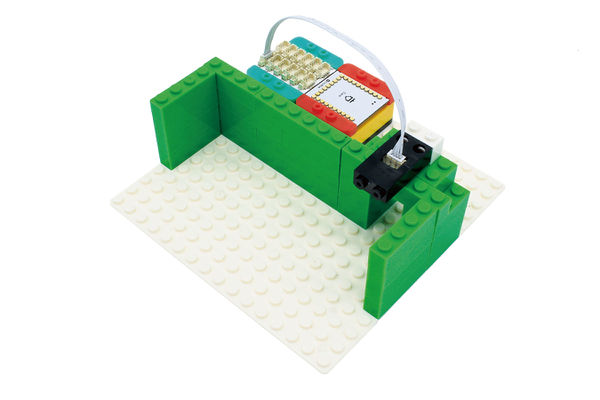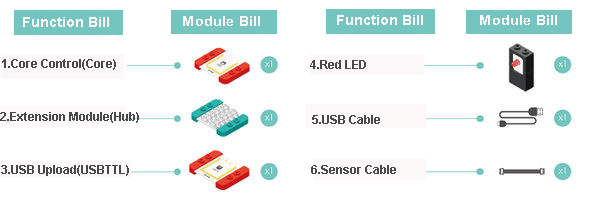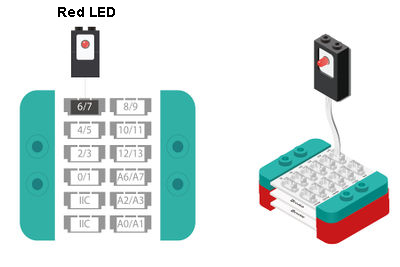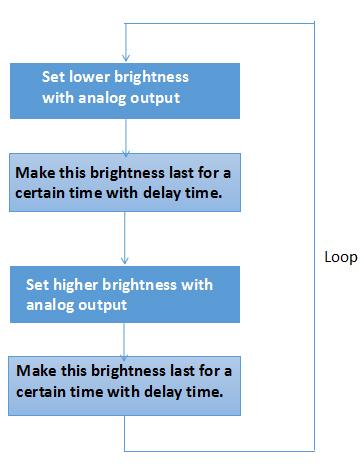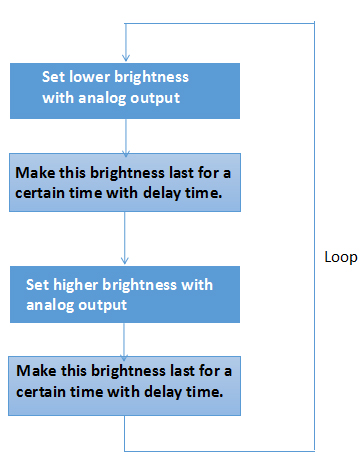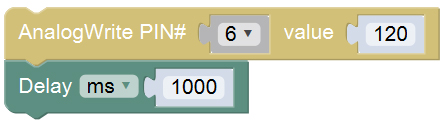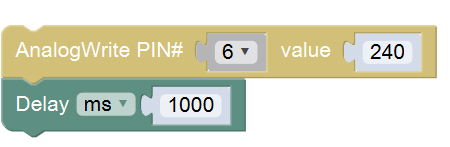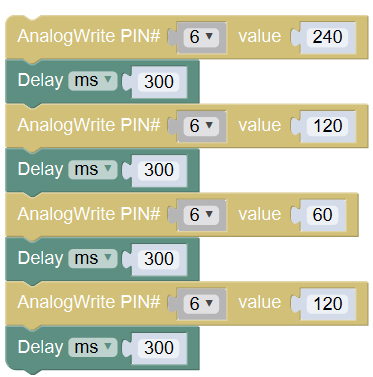Difference between revisions of "Fire Evacuation Drill"
| Line 101: | Line 101: | ||
==FAQ== | ==FAQ== | ||
| − | * | + | *Are the analog output pins of Hub only 6/7, and 10/11? |
| − | **If you adopt Core as the core, you can only choose 6, | + | **If you adopt Core as the core, you can only choose 6, 10, and the devices outputting analog signal (0-255)must be connected to one of the pins of Hub 6/7, 10/11. Because the analog signal is actually simulated out by the background program with digital signal, you can only use even pins, they are 6 and 10 in Mixly. |
<br> | <br> | ||
'''PWM supporting port of Core''' | '''PWM supporting port of Core''' | ||
* '''Core''' PWM supporting, totally 6: | * '''Core''' PWM supporting, totally 6: | ||
| − | ** On the module labeled D3,D5,D6,D9,D10,D11 | + | ** On the module labeled D3, D5, D6, D9, D10, D11 |
** For details, please refer to: '''[http://www.arduino.cc/en/Reference/AnalogWrite analogWrite()]''' | ** For details, please refer to: '''[http://www.arduino.cc/en/Reference/AnalogWrite analogWrite()]''' | ||
* Core+ PWM supporting, totally 8: | * Core+ PWM supporting, totally 8: | ||
| − | ** On the module labeled D7,D8,D9,D10,D12,D13,D22,D23 | + | ** On the module labeled D7, D8, D9, D10, D12, D13, D22, D23 |
** For details, please refer to: '''[http://www.arduino.cc/en/Reference/AnalogWrite analogWrite()]''' | ** For details, please refer to: '''[http://www.arduino.cc/en/Reference/AnalogWrite analogWrite()]''' | ||
|} | |} | ||
Revision as of 04:55, 28 September 2016
|
ContentsOutlineLet us make a fire indicating light, which will flash unceasingly to warn people to leave at once when a fire appear. Suitable kits: mCookie102, mCookie202, mCookie302, IBC
Module BillModule
Other Equipment
Module Setup
ProgrammingLook at the New Program Block"Analog Write" Program Block
"Analog write" program block instruction
Digital output pin of Hub
”Delay” program block
Introduction of "Delay" program block "Delay" program block can make the program stay at the same place for a certain time, and then execute the next program. While the program block is being executed, you can’t do any other things until the end of this time. Programming ThoughtIf you want to implement the effect of flashing of the LED, you need "analog output" program block to control the brightness of it, and "delay" program block to control the time interval. Through different brightness and time intervals, simulate the light flashing. Programming1.LED is on for 1s in weaker brightness.
2.LED is on in relatively bright light for 1s
3.Link the two program blocks together, and choose the core and port to download the program.
Can It Be Played in Another WayQ: Can you set the fire alarming light of three kinds of brightness, and make it flash quicker at the same time? So that it will be easier to attract the intention of people.
FAQ
|