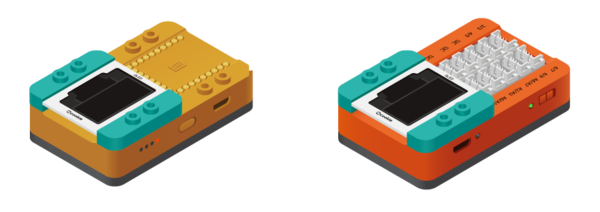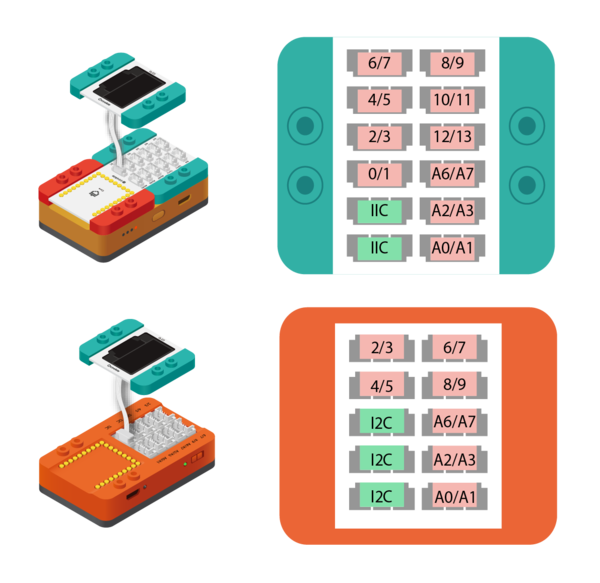Difference between revisions of "OLED (use with mDesigner)"
From Microduino Wiki
(→Method 1: Stacking) |
(→Method 1: Stacking) |
||
| Line 5: | Line 5: | ||
Stack directly onto an '''mBattery''' or '''mCenter+'''. | Stack directly onto an '''mBattery''' or '''mCenter+'''. | ||
[[File:OLED_Connectivity_Stacked.png|thumb|600px|left]] | [[File:OLED_Connectivity_Stacked.png|thumb|600px|left]] | ||
| + | <br style="clear: left;" /> | ||
==Method 2: Connecting with Wire== | ==Method 2: Connecting with Wire== | ||
Revision as of 19:57, 12 July 2018
The organic light-emitting diode (OLED) module is a display module capable of displaying information, shapes, images, etc on its 0.96-inch 128x64 (pixel) screen. Support for this trinket is found in mDesigner.
Connectivity
The OLED module can be connected to a project in two ways. Either stacking or connecting to a sensor hub using a wire.
Method 1: Stacking
Stack directly onto an mBattery or mCenter+.
Method 2: Connecting with Wire
Connecting the OLED screen to a sensor hub with a wire allows for the OLED to be positioned in different locations.
The following pins on the Hub or mCenter+'s Hub support this module: