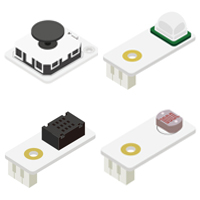Difference between revisions of "Main Page"
From Microduino Wiki
(→Microduino Community & Data Download) |
|||
| Line 1: | Line 1: | ||
| − | {| | + | {{Language|Main Page}} |
| − | |||
| − | |||
| − | |||
| − | |||
| + | <center> | ||
| + | <div> | ||
| + | {| class="wikitable" style="text-align:center" | ||
| + | |[[File:Exclamation.png|75px]] <br> | ||
| + | <big>'''The Microduino Wiki is currently in the process of being reconstructed for better user experience! <br>Please pardon our dust while we work on changes.'''</big> | ||
| + | |} | ||
| + | </div> | ||
| + | </center> | ||
{| class="titlebox" width="800px" style="border:2px solid #000000; -moz-border-radius:5px 5px 5px 5px; -webkit-border-radius:5px 5px 5px 5px;" cellspacing=0 cellpadding=0 | {| class="titlebox" width="800px" style="border:2px solid #000000; -moz-border-radius:5px 5px 5px 5px; -webkit-border-radius:5px 5px 5px 5px;" cellspacing=0 cellpadding=0 | ||
| − | ! style="background:#000000; border-radius:2px; padding:5px; color:#ffffff;" | <div style="font-size:180%;text-align:center;">Welcome to Microduino | + | ! style="background:#000000; border-radius:2px; padding:5px; color:#ffffff;" | <div style="font-size:180%;text-align:center;">Welcome to the Microduino Wiki</div> |
|- | |- | ||
| | | | ||
{| | {| | ||
|- | |- | ||
| − | |[[file:wiki.jpg|800px|left]] | + | |[[file:wiki.jpg|800px|left|link=Microduino Introduction]] |
|} | |} | ||
|- | |- | ||
| Line 17: | Line 21: | ||
{| | {| | ||
|- | |- | ||
| − | | | + | | |
| − | + | <big> | |
| − | + | '''Microduino is a platform that easily lets you develop your project!''' | |
| − | + | *Stack-able electronic hardware for makers, designers, engineers, students and tinkers. | |
| − | + | *Low cost, small form factor modules. | |
| − | + | *Arduino compatible and Drag and Drop programming. | |
| + | *Develop a wide range of project ideas with Microduino. | ||
| + | '''[[Microduino Introduction|Learn more about how the system works!]]''' | ||
| + | </big> | ||
|} | |} | ||
|} | |} | ||
<br> | <br> | ||
| − | < | + | {{Clickable_headed_image_table_box|header=Microduino Series|link=Microduino Series|image=File:Microduino-Main.jpg|image_size=200px|table_height=275px|optional_text=<big><center>The ''Original'' Microduino Series</center></big>}} |
| − | {| | + | {{Clickable_headed_image_table_box|header=mCookie Series|link=mCookie Series|image=file:mCookie-rect.jpg|image_size=200px|table_height=275px|optional_text=<big><center>The '''Latest''' Microduino Series</center></big>}} |
| − | + | {{Clickable_headed_image_table_box|header=Sensors and Trinkets|link=MCookie_Sensor_Series|image=file:Microduino-sensors.jpg|image_size=200px|table_height=275px|optional_text=<big><center></center></big>}} | |
| − | | | + | {{Clickable_headed_image_table_box|header=Experimental Lab|link=Experimental Lab|image=File:MicroCookie-Zen-rect.jpg|image_size=200px|table_height=275px|optional_text=<big><center>Experimental Things from Microduino</center></big>}} |
| − | < | + | {{Clickable_headed_image_table_box_clear}} |
| − | < | + | =Additional Information= |
| − | < | ||
| − | + | Fritzing: '''[[File:Microduino-Fritzing.zip]]'''<br> | |
| − | + | Microduino Community Projects: https://www.microduino.cc/project <br> | |
| − | + | Microduino IDE Github Repository: [[https://github.com/wasdpkj/Microduino-IDE Microduino-IDE]]<br> | |
| − | + | Microduino Getting Started: '''[[AVR Core: Getting Started]]''' <br/> | |
| − | + | General Frequently Asked Questions: [[Frequently_Asked_Questions|Frequently Asked Questions]]<br/> | |
| − | + | mCookie Frequently Asked Questions: [[mCookie Frequently Asked Questions|FAQ]] | |
| − | |||
| − | |||
| − | | | ||
| − | |||
| − | |||
| − | |||
| − | |||
| − | |||
| − | |||
| − | |||
| − | |||
| − | |||
| − | |||
| − | |||
| − | |||
| − | |||
| − | |||
| − | |||
<br> | <br> | ||
| − | |||
| − | |||
| − | |||
| − | |||
| − | |||
| − | |||
| − | |||
| − | |||
| − | |||
| − | |||
| − | |||
| − | |||
| − | |||
| − | |||
| − | |||
| − | |||
| − | |||
| − | |||
| − | |||
| − | |||
| − | |||
| − | |||
| − | |||
| − | |||
| − | |||
| − | |||
| − | |||
| − | |||
| − | |||
| − | |||
| − | |||
| − | |||
| − | |||
| − | |||
| − | |||
| − | |||
<br> | <br> | ||
{| class="wikitable" style="width:800px;border:2px solid #000000; -moz-border-radius:5px 5px 5px 5px; -webkit-border-radius:5px 5px 5px 5px;" cellspacing=0 cellpadding=0 | {| class="wikitable" style="width:800px;border:2px solid #000000; -moz-border-radius:5px 5px 5px 5px; -webkit-border-radius:5px 5px 5px 5px;" cellspacing=0 cellpadding=0 | ||
| | | | ||
| − | + | This Wiki was built on '''June 11, 2013'''. There are '''[[Special:SpecialPages|{{NUMBEROFARTICLES}} pages]]''', '''[[Special:NewFiles|{{NUMBEROFFILES}} files uploaded]]''' and '''[[Special:Statistics|{{NUMBEROFEDITS}} revisions]]'''. <br>To learn more information, please visit '''[[Special:RecentChanges|Recent Changes]]'''. | |
| − | |||
| − | |||
| − | |||
<br> | <br> | ||
| − | + | <br>Technical Support: support@microduino.cc | |
| − | + | <br>Business Inquiries: sales@microduino.cc | |
| − | <br>Technical | ||
| − | <br> | ||
| − | |||
| − | |||
| − | |||
|} | |} | ||
Revision as of 07:50, 23 February 2017
| Language: | English • 中文 |
|---|
| Welcome to the Microduino Wiki
| |
|---|---|
|
| |
|
| Microduino Series |
|---|
|
|
| mCookie Series |
|---|
|
|
| Experimental Lab |
|---|
|
|
Additional Information
Fritzing: File:Microduino-Fritzing.zip
Microduino Community Projects: https://www.microduino.cc/project
Microduino IDE Github Repository: [Microduino-IDE]
Microduino Getting Started: AVR Core: Getting Started
General Frequently Asked Questions: Frequently Asked Questions
mCookie Frequently Asked Questions: FAQ
|
This Wiki was built on June 11, 2013. There are 53 pages, 4,742 files uploaded and 19,107 revisions. |