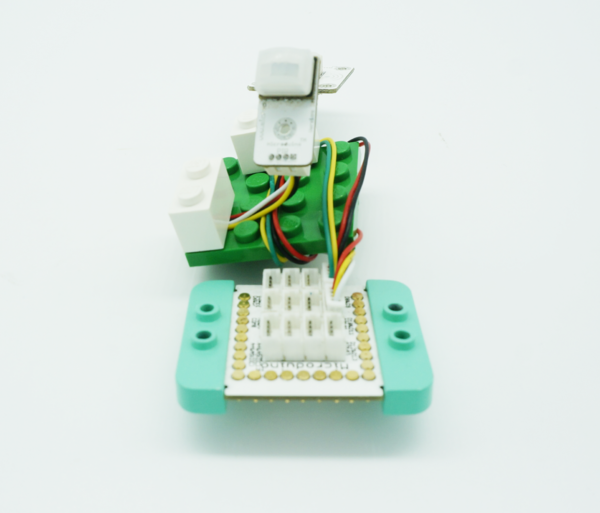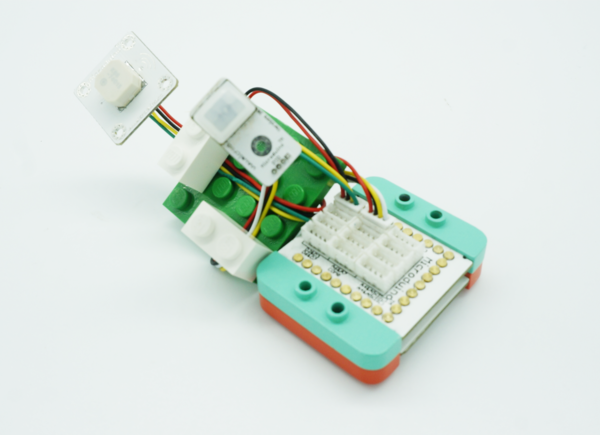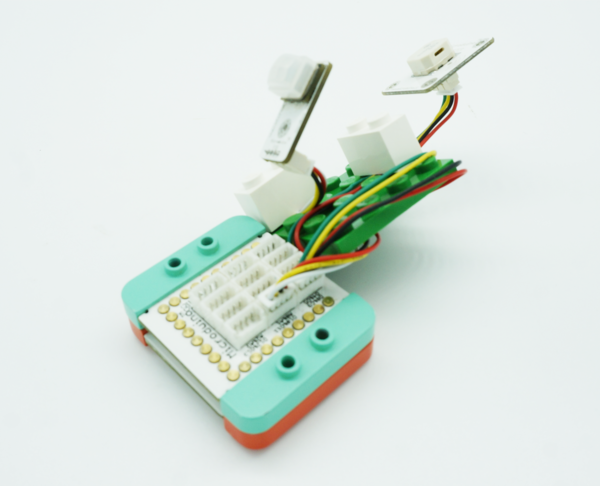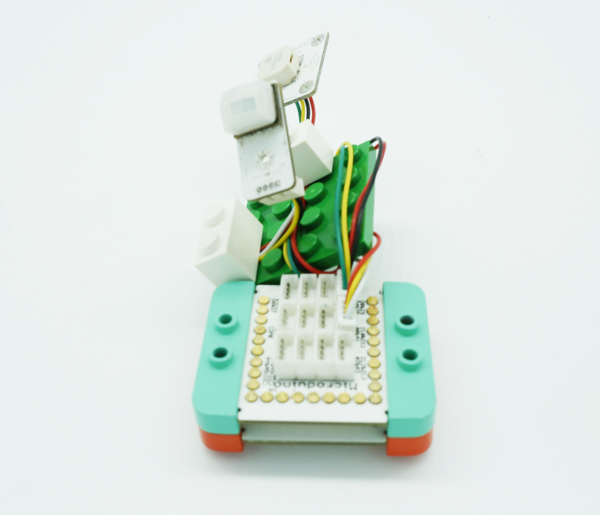Difference between revisions of "Passive Infrared Sensor"
From Microduino Wiki
(→Purpose) |
(→Equipment) |
||
| Line 8: | Line 8: | ||
==Equipment== | ==Equipment== | ||
*'''[[Microduino-CoreUSB]]''' | *'''[[Microduino-CoreUSB]]''' | ||
| − | *'''[[Microduino-PIR]''' | + | *'''[[Microduino-PIR]]''' |
*'''[[Microduino-Sensorhub]]''' | *'''[[Microduino-Sensorhub]]''' | ||
*'''[[Microduino-BUZZER]]''' | *'''[[Microduino-BUZZER]]''' | ||
| Line 15: | Line 15: | ||
*Other Hardware Equipment | *Other Hardware Equipment | ||
| − | **USB cable One | + | **USB cable One |
==Program== | ==Program== | ||
Revision as of 06:55, 17 August 2015
ObjectiveThis tutorial shows you the way to use Micorduino pyroelecctric infrared radial sensor. Equipment
ProgramDebuggingStep 1: Plug the pyroelecctric infrared radial sensor to the D10 of Microduino-Sensorhub and Microduino-BUZZER to D5.
ResultYou can use Microduino pyroelecctric infrared radial sensor to control a buzzer and make sound. Video |