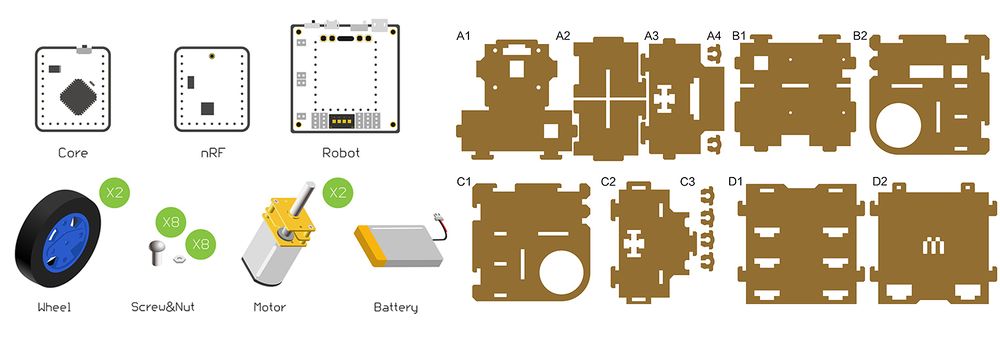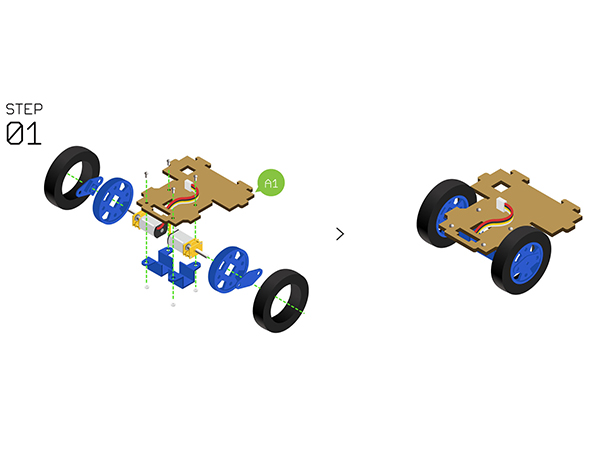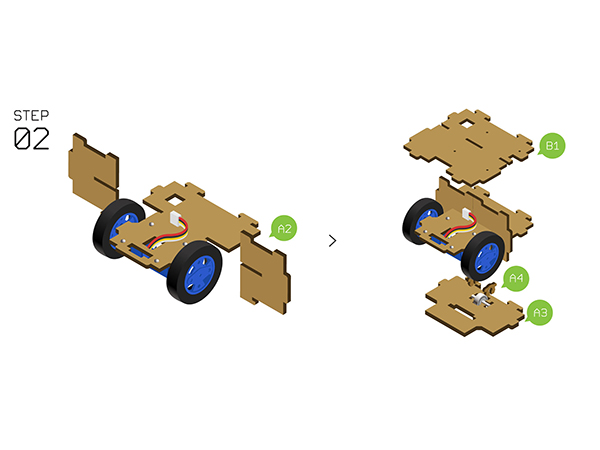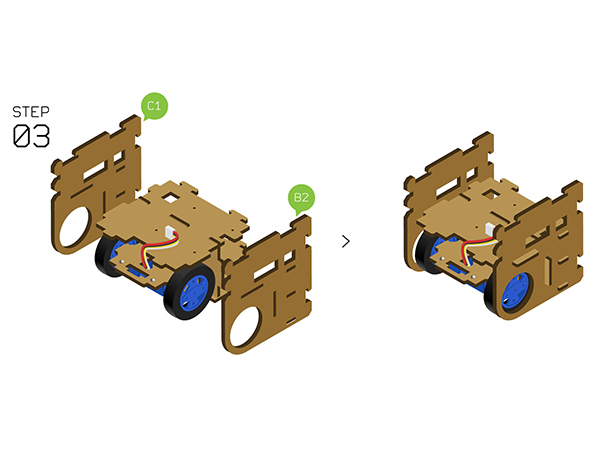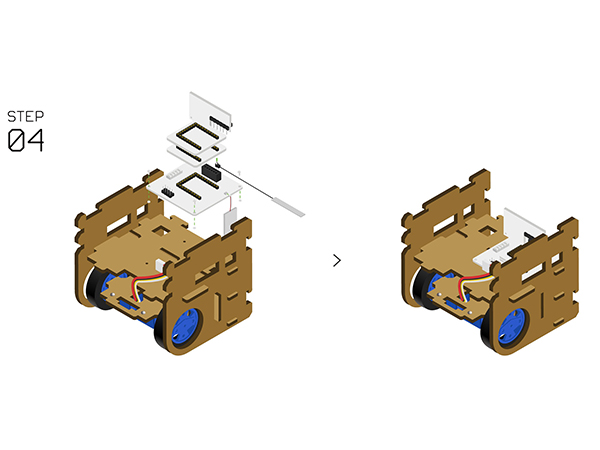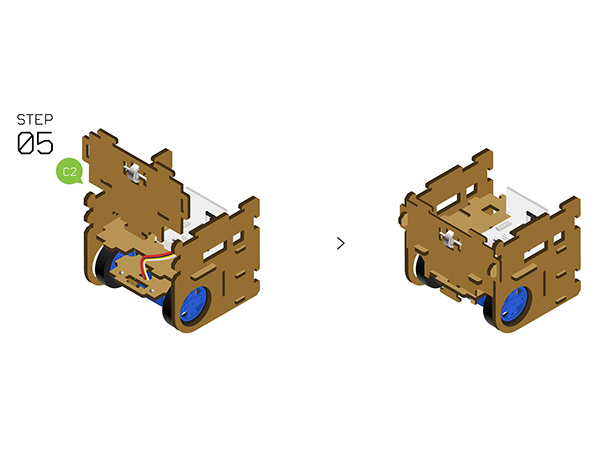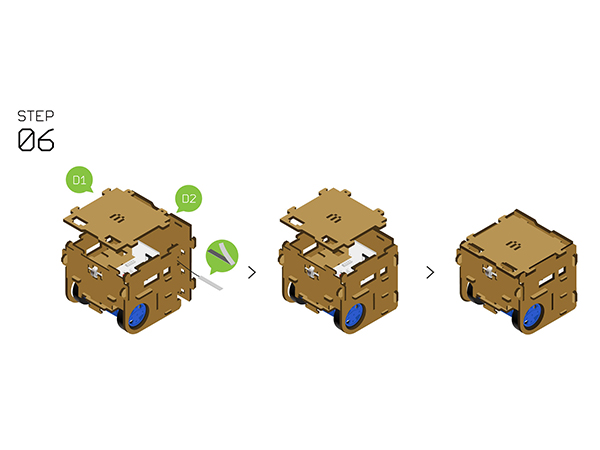Difference between revisions of "Open Source Electric Drive Cube Robot"
From Microduino Wiki
(→Installation) |
(→Installation) |
||
| Line 104: | Line 104: | ||
|- | |- | ||
| | | | ||
| − | [[File:Cubestep1.jpg||600px|left]] | + | [[File:Cubestep1.jpg||600px|left|thumb]] |
| | | | ||
| Line 113: | Line 113: | ||
|- | |- | ||
| | | | ||
| − | [[File:Cubestep2.jpg||600px|left]] | + | [[File:Cubestep2.jpg||600px|left|thumb]] |
| | | | ||
| Line 120: | Line 120: | ||
|- | |- | ||
| | | | ||
| − | [[File:Cubestep3.jpg||600px|left]] | + | [[File:Cubestep3.jpg||600px|left|thumb]] |
| | | | ||
| Line 134: | Line 134: | ||
|- | |- | ||
| | | | ||
| − | [[File:Cubestep4.jpg||600px|left]] | + | [[File:Cubestep4.jpg||600px|left|thumb]] |
| | | | ||
| Line 142: | Line 142: | ||
|- | |- | ||
| | | | ||
| − | [[File:Cubestep5.jpg||600px|left]] | + | [[File:Cubestep5.jpg||600px|left|thumb]] |
| | | | ||
| Line 150: | Line 150: | ||
|- | |- | ||
| | | | ||
| − | [[File:Cubestep6.jpg||600px|left]] | + | [[File:Cubestep6.jpg||600px|left|thumb]] |
| | | | ||
|} | |} | ||
Revision as of 03:15, 8 June 2016
ContentsOutline
Bill of MaterialBill of Modules(Joypad mode)
Bill of Module(Bluetooth mode)
Other Material
Principle of the Experiment
Program Download
Programming
Installation
| ||||||||||||||||||||||||||||||||||||||||||||||||||||||||||||
| ||||||||||||||||||||||||||||||||||||||||||||||||||||||||||||
| ||||||||||||||||||||||||||||||||||||||||||||||||||||||||||||
| ||||||||||||||||||||||||||||||||||||||||||||||||||||||||||||
| ||||||||||||||||||||||||||||||||||||||||||||||||||||||||||||
| ||||||||||||||||||||||||||||||||||||||||||||||||||||||||||||
Instructions of the Remote Control
- If stacking the nRF module and start, the system will enter the Joypad control mode by default, otherwise, it'll enter the Bluetooth mode.
Guide for Joypad Control
- For the installation, you can refer to the following page: [1]
- Joypad Communication Mode Configuration *
- For the mode configuration, you can refer to the following page: Communication Protocol Configuration
- When we use Microduino-nRF24 as the communication module, for the Joypad, it can choose nRF mode correspondingly.
- Instruction of Joypad Battery Use *
- For the battery use, you can refer to: Power-on via Battery
Guide for Bluetooth Control
- Bluetooth control APP download: File:MTank.rar
Code Description
- Find the configuration file in " user_def.h ".
- The following codes can configure the channel under nRF mode, which needs to keep consistent with Joypad controller.
- For the Joypad's nRF mode channel configuraton, you can refer to: Channel Configuration of nRF Mode
#define NRF_CHANNEL 70 //nRF channel- The following codes can configure the throttle and the corresponding steering channel.
- For the corresponding channel, you can refer to: Channel/Operation Description
#define CHANNEL_THROTTLE 2 //Throttle channel
#define CHANNEL_STEERING 1 //Steering channel- The following codes can revise the speed ratio of the two wheels.
- The range is between -1 and 1.
- Set as -1, the maximum speed ratio, clockwise.
- Set as 1, the maximum speed ratio, anti-clockwise.
- If the car cannot go straightly, you should reduce the speed ratio of the lower wheel.
#define motor_fixL 1 //Speed correction (-1 to 1)
#define motor_fixR 1 // Speed correction (-1 to 1)FAQ
- Q:How to choose Joypad mode or Bluetooth mode for this CUBE robot?
- A:You don't have to select manually but stack nRF24 module when power-on. The system will enter the Joypad mode by default, or it'll enter Bluetooth mode.
- Q:What type of battery does the CUBE robot support?
- A:It supports 3.7V 1S lithium battery.
- Q:How to connect the motors?
- A:You can connect the two motors to the A.A/A.B interfaces respectively.
- Q:Does my phone support Bluetooth control?
- A:It is supportable for phones of Android 4.3 or higher.
|}