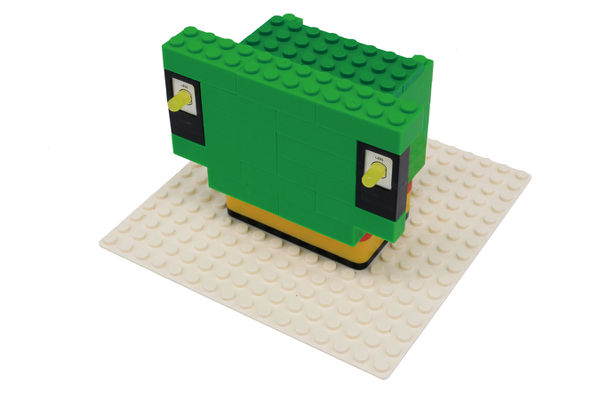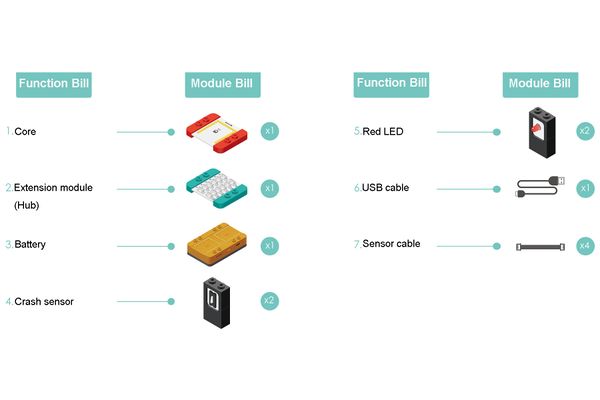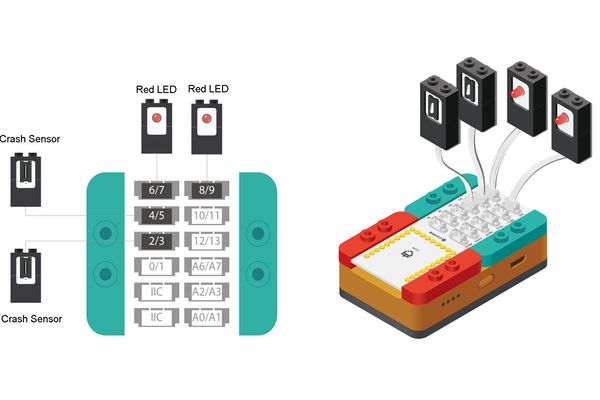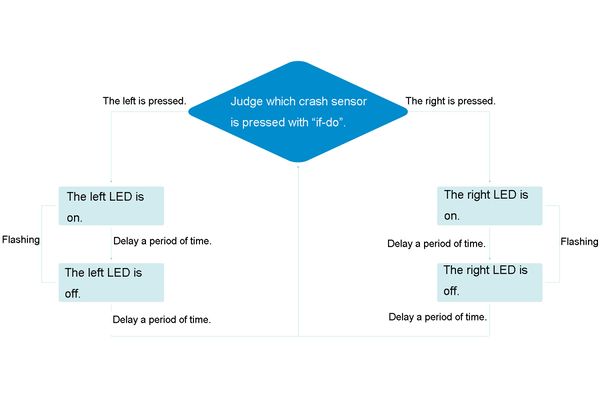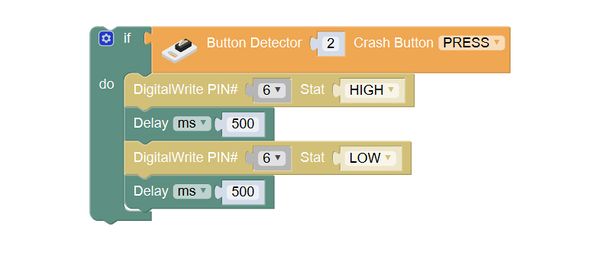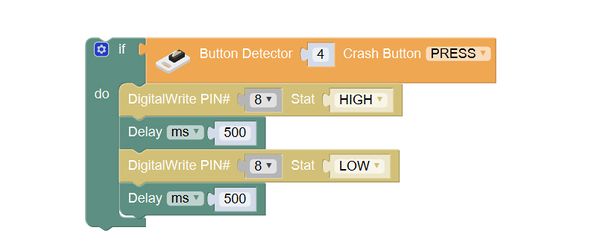Difference between revisions of "Turn Signal"
(Created page with "{| style="width: 1000px;" |- | ==Outline== 600px|center Let's make a turn signal: press the left switch, and the left light is turned o...") |
(→Module) |
||
| Line 19: | Line 19: | ||
|Module||Number||Function | |Module||Number||Function | ||
|- | |- | ||
| − | |[[mCookie-Core|mCookie-Core]]||1|| | + | |[[mCookie-Core|mCookie-Core]]||1||Core board |
|- | |- | ||
|[[mCookie-Battery|Battery box]]||1||Program download and power supply | |[[mCookie-Battery|Battery box]]||1||Program download and power supply | ||
Latest revision as of 07:51, 8 October 2016
|
ContentsOutlineLet's make a turn signal: press the left switch, and the left light is turned on; press the right switch, and the right light is turned on.
Module BillModule
Other Equipment
Module Setup
ProgrammingRequired Program Blocks
Programming ThoughtUse "if - do" condition statement to detect which is pressed between the two crash sensors on both sides, and make the corresponding LED flash, ad continue to detect after the LED ends flashing. Start to Program1. If the left switch is pressed, the left LED will flash once.
2. If the right switch is pressed, the right LED will flash once
Test the result
Technical Specification
Related Cases
FAQ |