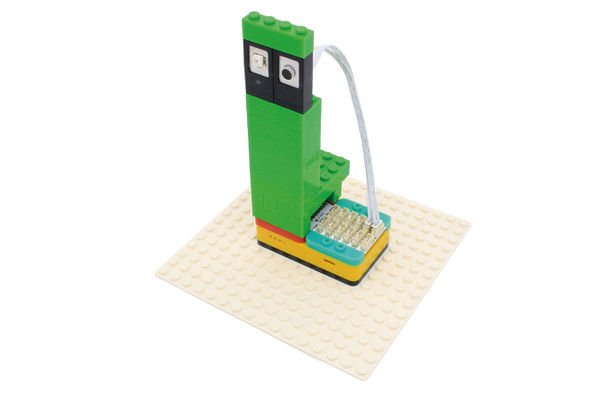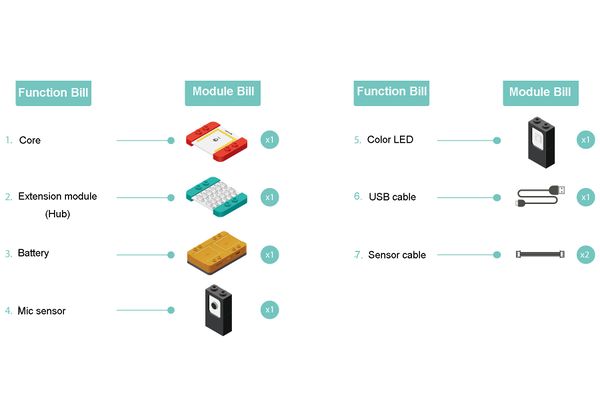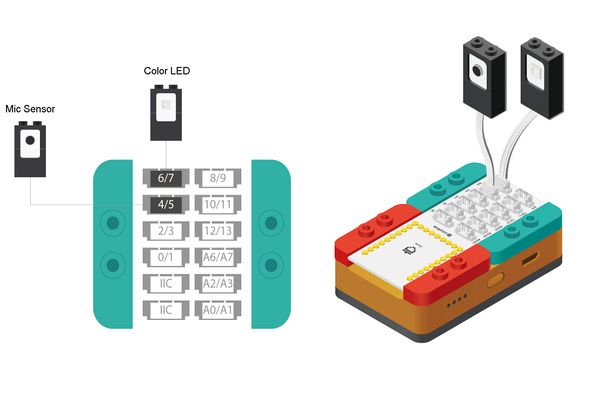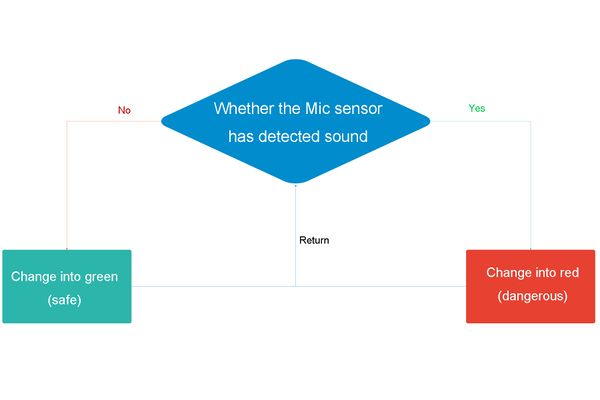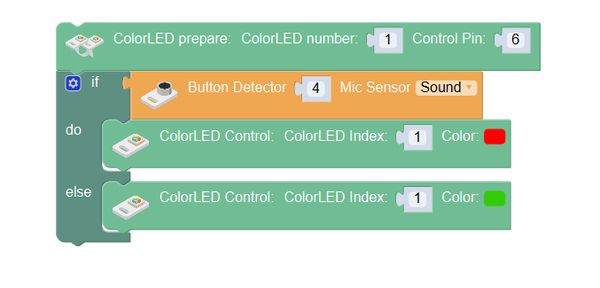Difference between revisions of "Strong Wind Indicator"
(→Outline) |
|||
| Line 48: | Line 48: | ||
**Insert one end of USB cable into the battery base, and connect the other to computer; | **Insert one end of USB cable into the battery base, and connect the other to computer; | ||
==Programming== | ==Programming== | ||
| − | ===Required Program | + | ===Required Program Blocks=== |
| − | *[[ | + | *[["ColorLED prepare" program block]] |
| − | *[[ | + | *[["Color LED control" program block]] |
| − | *[[ | + | *[["If-do" program block]] |
| − | *[[ | + | *[["Mic sensor" program block]] |
===Programming Thought=== | ===Programming Thought=== | ||
| − | If the Mic sensor has detected the sound, the color LED changes into red, representing dangerous; if the Mic sensor | + | If the Mic sensor has detected the sound, the color LED changes into red, representing dangerous; if the Mic sensor hasn't detected sound, the color LED changes green, representing safe. |
[[File:mixly-ctrl-colorled-mic.jpg|600px|center]] | [[File:mixly-ctrl-colorled-mic.jpg|600px|center]] | ||
Latest revision as of 04:03, 9 October 2016
ContentsOutlineLet's make a strong wind indicator, which can change color according to the strength of the wind.
Module BillModule
Other Equipment
Module SetupLearn about the New SensorsMic Sensor
Setup
ProgrammingRequired Program Blocks
Programming ThoughtIf the Mic sensor has detected the sound, the color LED changes into red, representing dangerous; if the Mic sensor hasn't detected sound, the color LED changes green, representing safe. ProgrammingIf there is sound detected, the color LED changes into red, otherwise, it changes into green.
Test the result
Technical Specification
Related CasesFAQ
|