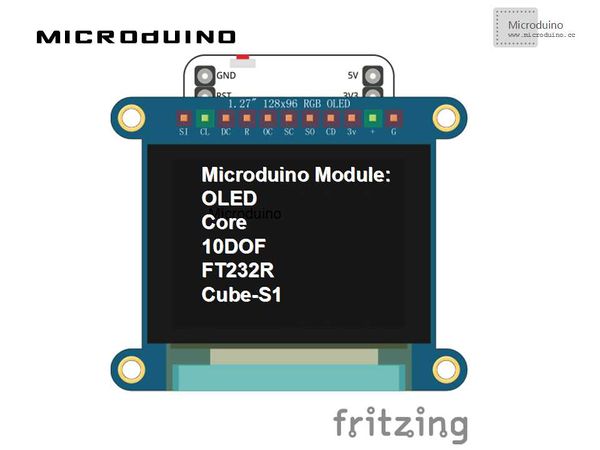Difference between revisions of "Microduino Read the pressure(Microduino 10dof)"
From Microduino Wiki
(Created page with "{{Language | Microduino 读取气压(Microduino 10dof)}} {| style="width: 800px;" |- | ==Objective== This tutorial will teach you how to use the BMP180 sensor which is embeded...") |
|||
| Line 43: | Line 43: | ||
==Video== | ==Video== | ||
| − | + | ||
|} | |} | ||
Revision as of 02:56, 27 July 2016
| Language: | English • 中文 |
|---|
ObjectiveThis tutorial will teach you how to use the BMP180 sensor which is embeded in Microduino-10DOF module. It can be use to calculate the air pressure value, altitude and temperature, the results will be displayed in the OLED. Equipment
Schematic
ProgramRefer to BMP18010DOFOLED DebugStep 1: Stack all the upper Micrduino module, as follows: Step 2:Compile the program and download it. Step 3:Observe the value on OLED. ResultOLED will display temperature, air pressure, and altitude value. Video |