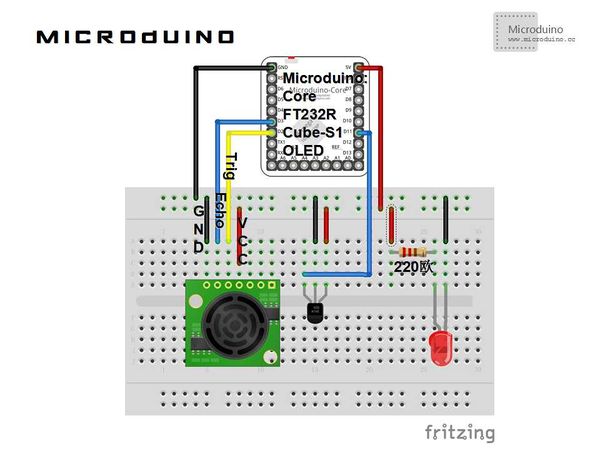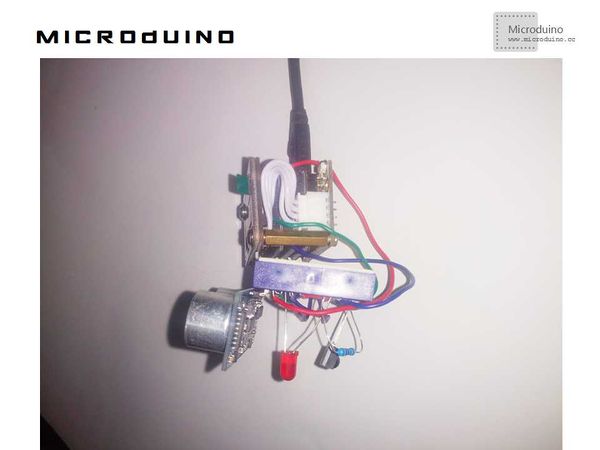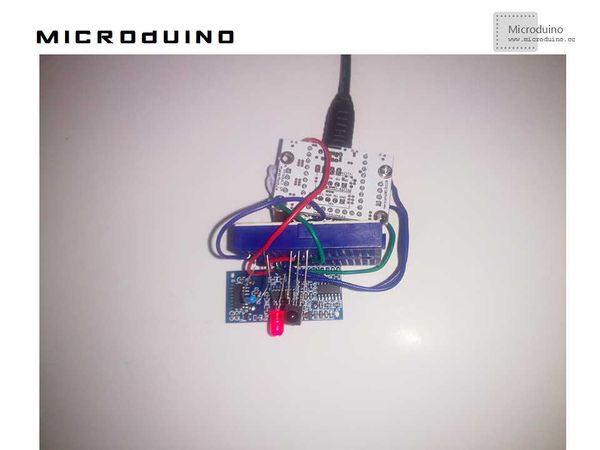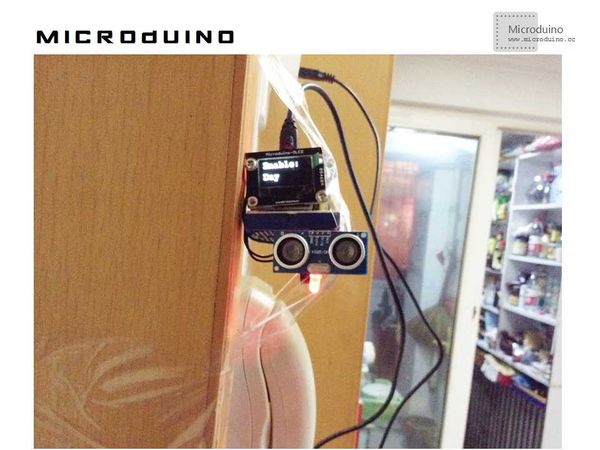Difference between revisions of "Microduino Ultrasonic anti-theft"
(Created page with "{{Language | Microduino 超声波防盗}} {| style="width: 800px;" |- | ==Objective== This tutorial will teach you how to use the ultrasonic sensor to design a security system...") |
|||
| Line 31: | Line 31: | ||
==Debug== | ==Debug== | ||
| − | Step | + | Step 1: Stack all the Micorduino module, as follows: |
[[File:Microduino超声波防盗连接图1.jpg|600px|center|thumb]] | [[File:Microduino超声波防盗连接图1.jpg|600px|center|thumb]] | ||
| Line 38: | Line 38: | ||
[[File:Microduino超声波防盗连接图2.jpg|600px|center|thumb]] | [[File:Microduino超声波防盗连接图2.jpg|600px|center|thumb]] | ||
| − | + | Back: | |
[[File:Microduino超声波防盗连接图3.jpg|600px|center|thumb]] | [[File:Microduino超声波防盗连接图3.jpg|600px|center|thumb]] | ||
| − | Step | + | Step 2: Compile the program and download it, then paste the system on the door, just like this: |
[[File:Microduino超声波防盗连接图4.jpg|600px|center|thumb]] | [[File:Microduino超声波防盗连接图4.jpg|600px|center|thumb]] | ||
| − | Step | + | Step 3: Put an object in front of the sensor, about 30cm, check if the LED will light? |
Set button 1 is the day mode and button 2 is the night mode. You can press these two buttons respectively, then check the OLED's output and check does the time setting function work? | Set button 1 is the day mode and button 2 is the night mode. You can press these two buttons respectively, then check the OLED's output and check does the time setting function work? | ||
Latest revision as of 10:26, 28 September 2016
| Language: | English • 中文 |
|---|
Contents[hide]ObjectiveThis tutorial will teach you how to use the ultrasonic sensor to design a security system. Equipment
SchematicProgramRefer to UltrasonicBurglar DebugStep 1: Stack all the Micorduino module, as follows: Front: Back:
Set button 1 is the day mode and button 2 is the night mode. You can press these two buttons respectively, then check the OLED's output and check does the time setting function work? ResultIf set to day mode, OLED will dispaly "Enable:Day". In this mode, put an object infront of the sensor about 30cm during 7 o'clock to 23 o'clock, LED will light. It doesn't work in other time slot. If set to night mode, OLED will display "Enable: Night". In this mode, put an object infront of the sensor about 30cm during 23 o'clock to 7 o'clock, LED will light. It doesn't work in other time slot. Video |