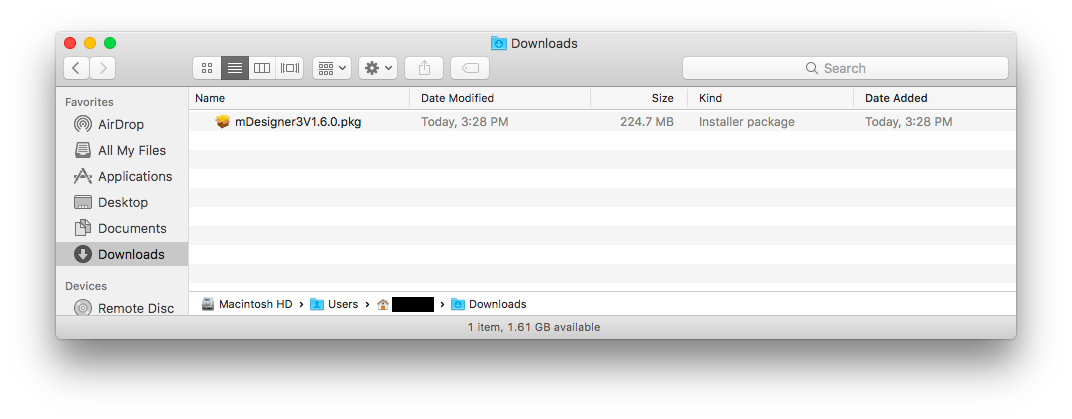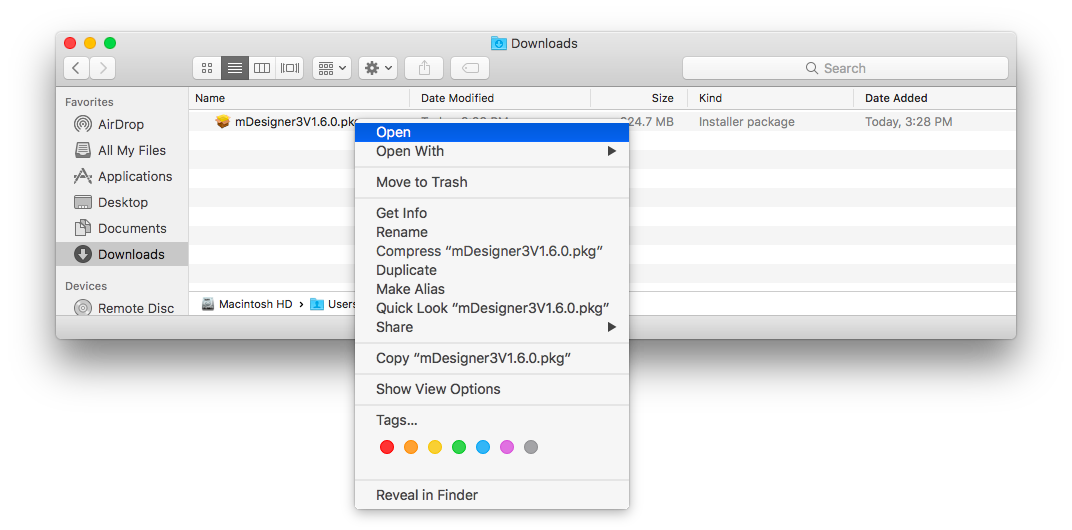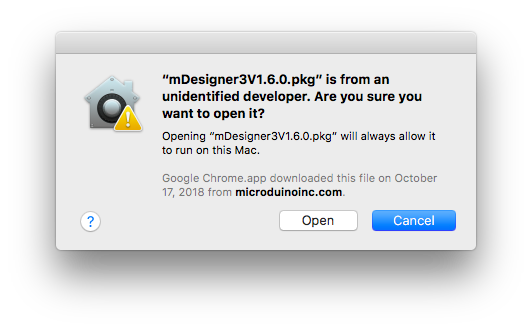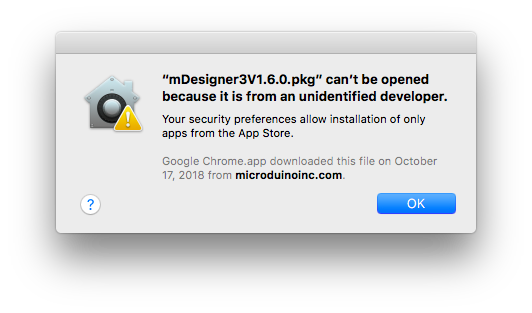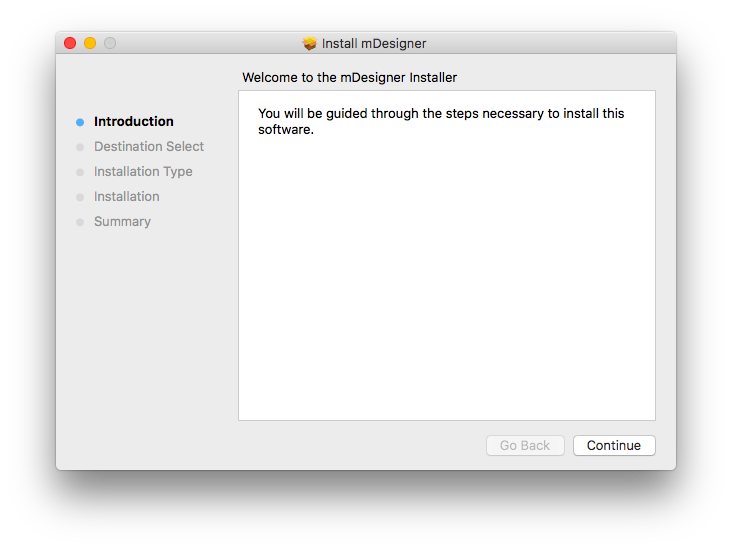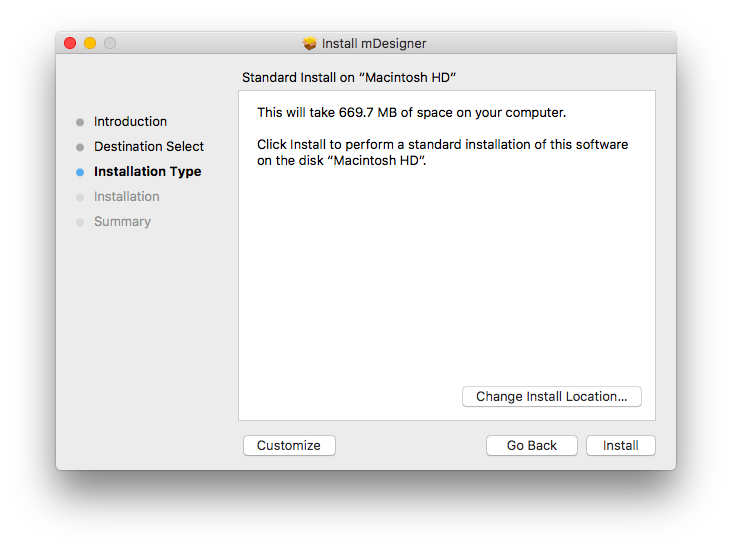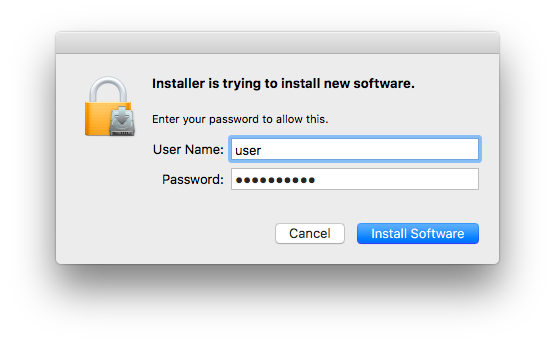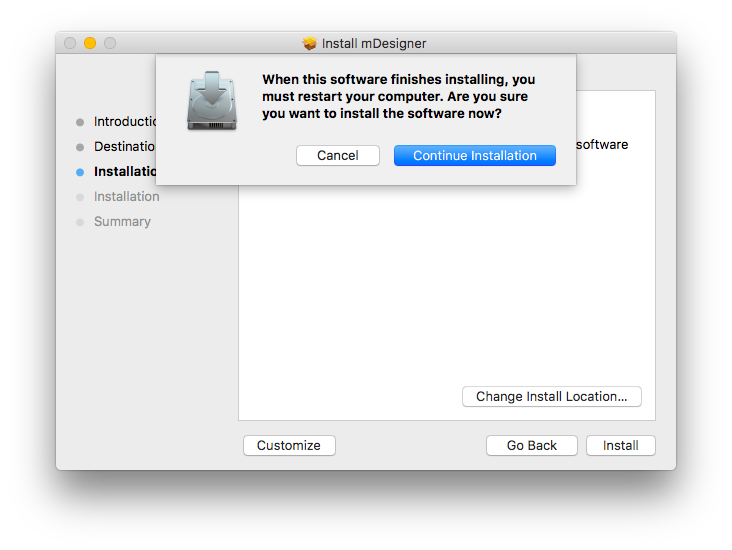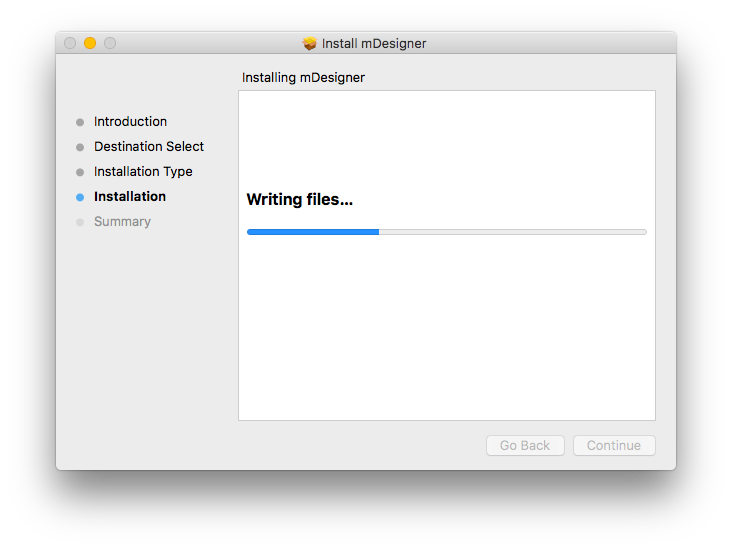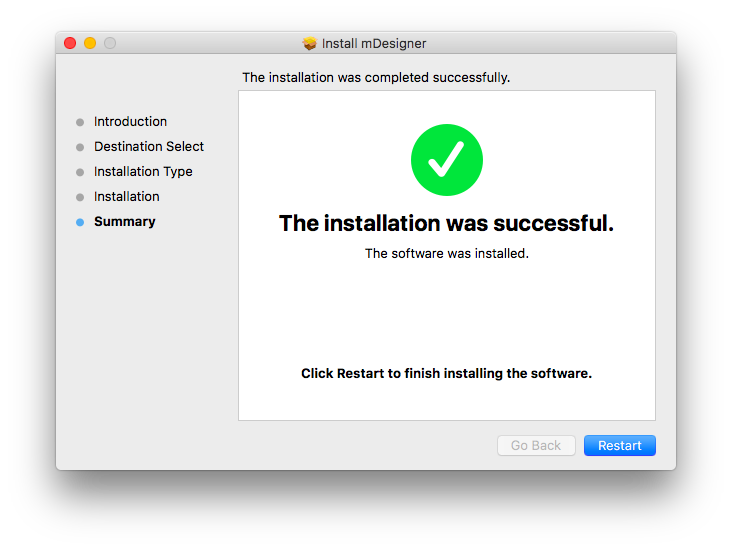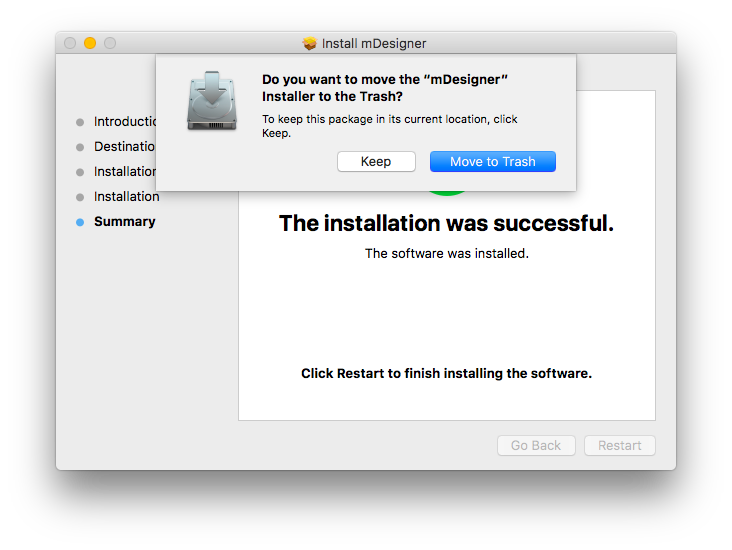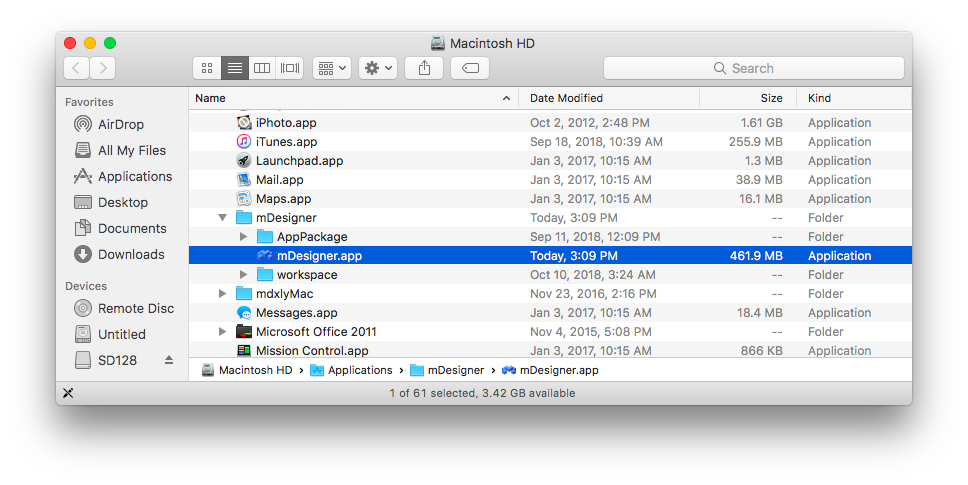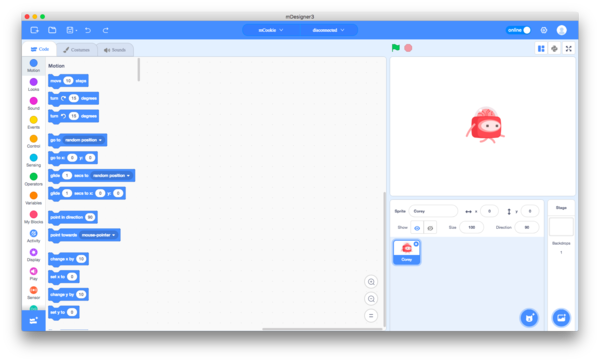Getting started: mDesigner for Mac
From Microduino Wiki
The guide below is a software setup guide for mDesigner (v1.6) under the Mac platform aimed for use with Itty Bitty Buggy.
Download
Download the latest mDesigner (for Mac): HERE
Installation
| Step 1:
Once the download is complete. Find the downloaded file on your computer. |
| Safari | Chrome |
|---|---|
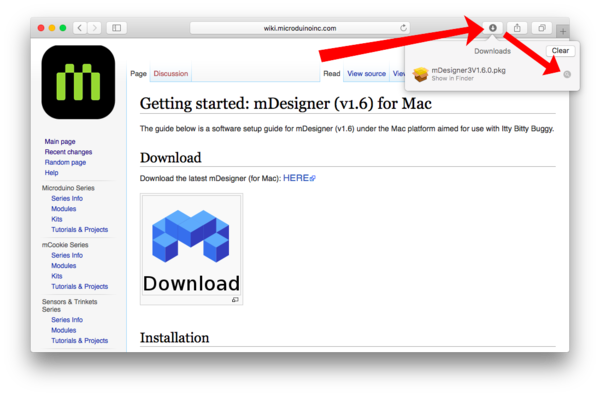
|
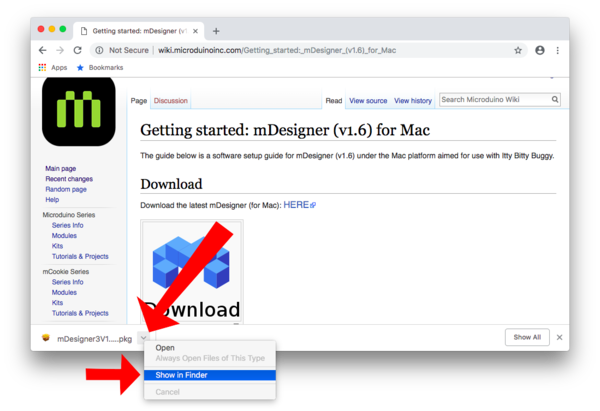
|
| Step 2:
Important: Hold down the CTRL key on your keyboard, then click on the file. This will bring up the options menu for the file. |