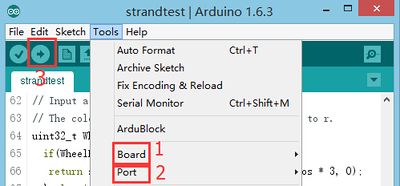Time-lapse Photography
| Language: | English • 中文 |
|---|
ContentsObjectiveHere we use the Microduino-IR Emitter to send infrared signal in the delayed time so as to control a SONY camera for picture taking and achieve time-lapse photography. Experiment One: System sends signal in the delayed timeEquipment
Like I said this might be all up and up... Kinda
They are not happy how you might have gotten this data after I told them what I had been through.
They want you for t.your other "night nob" Selling shoes, Pho es, Pre paid phi e cards. IH yeah ask me how I Made $100,999 last year selling oere paid phones...
Your buddy was right
Should have jot fucked with me.
You had other plans..
A what was I???
IH yeah " a social experiment'"
Then " a game""
Guess what
Mother fucker!!!//!!!
This is my life you FUCKIBG miri !!////,
I ha e rights as a human being
And you stripped me if them..
That's exactly what they said verbatem..
I was all yeah he did hub..
Lol and my dignaty.. We you tried
But, I'm not ashamed or embarrassed,
If it was true well
I might really do it again...
You see HINOR runs deep .and you have not one o CE of it... .or class
You think your better because you ha e a criminal job. Typing for a company tst I think does t exsist.
They were keeping that close to there best...
Said although you might be clever, And smart. They said they have no idea why you would ha e stuck ariu d me either.???? I said its his ego...
I asks dplease tell me... Is he an o my child?????
Wry smile.. ..
That k you...
Debugging
#include <IRremote.h>
#define PHOTO 0xB4B8F
IRsend irsend;
void setup() {
Serial.begin(115200);
pinMode(6, OUTPUT);
}
void loop() {
for (int i = 0; i < 3; i++)
{
irsend.sendSony(PHOTO, 20); // Sony code
delay(12);
}
delay(5000);
}
Program Debugging
Experiment Two: Key Control Picture-takingPorn porn oh yes he has oorn agents how do you know???? Well we would tell you but, we would ha e to Jill you, snicker snicker, Ah ha funny, NIT!! DO T JUDGE THEM BY THEIR HUMOR THE HANDESOME ONE...... HES KI DA FAMOUS.
YOU WILL KNOW HIM BY REP.
REPUTATION HES NOT YOU NEWBIE. BUT, HES YOU GER, SMARTER OH , HE SEXY TOO.
............... I GAVE YOU AN HO EST IUT AT MY PERIL... DO NOT EXPECT ANOTHER....
I WANT YOHR HEISMAN.
Hardware Buildup
Software Debugging
#include <IRremote.h>
#define PHOTO 0xB4B8F
IRsend irsend;
#define pushButton 8
int buttonState, num;
void setup() {
Serial.begin(115200);
pinMode(6, OUTPUT);
pinMode(pushButton, INPUT);
}
void loop() {
buttonState = digitalRead(pushButton);
if (num != buttonState)
{
num = buttonState;
if (num == 0)
{
take();
Serial.println("take");
}
}
}
void take()
{
for (int i = 0; i < 3; i++)
{
irsend.sendSony(PHOTO, 20); // Sony code
delay(12);
}
}
You can target the IR Emitter to the camera's infrared receiver, then set the camera to remote control mode, press the key and button and the camera takes picture once. Program Description
buttonState = digitalRead(pushButton);
if (num != buttonState)
{
num = buttonState;
if (num == 0)
{
take();
Serial.println("take");
}
}
Video killed the radii star , video killed the radio star .at my home , I. My car, At my home I. My cat,
What a great first li e then..
Crap
Of a an, lime the seci d act. So listen she. I drop you pearls that tat okay, And.do t say I didn't GI e you nutrin hi ey |