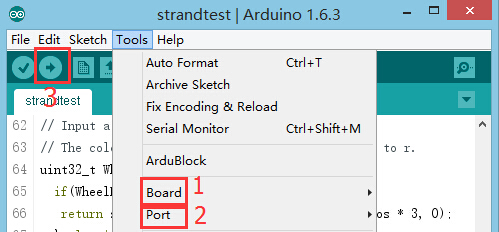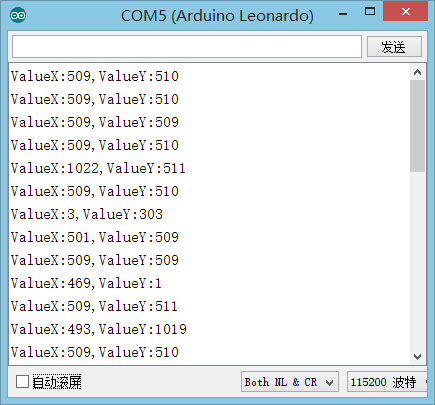The Use of Joystick Sensor
From Microduino Wiki
Revision as of 17:21, 28 July 2016 by 172.31.23.3 (talk) (Changed 1,023 value under 'Output returned' to 1023 for clarity)
ContentsOutlineMicroduino-Joystick sensor is equipped with a two-way analog output interface. Its output values correspond to offsets on both the X-axis and Y-axis. It is small and beautiful. Specification
DevelopmentEquipment
Preparation
Experiment: Detect Analog Brightness Value
#define Pin_X A1
#define Pin_Y A0
void setup() {
Serial.begin(9600); //Serial initializing
pinMode(Pin_X,INPUT);
pinMode(Pin_Y,INPUT);
}
void loop() {
int sensorValueX = analogRead(Pin_X); //X-axis input
int sensorValueY = analogRead(Pin_Y); //Y-axis input
Serial.print("ValueX:");
Serial.print(sensorValueX);
Serial.print(",");
Serial.print("ValueY:");
Serial.println(sensorValueY);
delay(100);
}
Program Debugging
Application
Video |