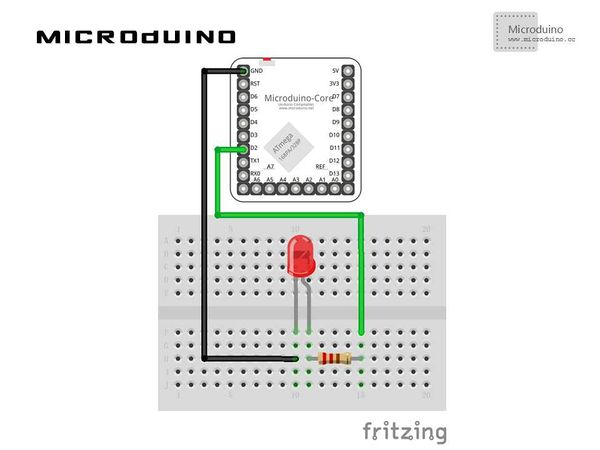Microduino ENC Network (9)——Send a bigger image
From Microduino Wiki
| Language: | English • 中文 |
|---|
ObjectiveThis tutorail will show how to references to images hosted by other websites in your HTML page and control a bulb by your smartphone. Equipment
Schematic
Stack all modules and then connect the ethernet cable, as follows: Programhttps://github.com/Microduino/Microduino_Tutorials/tree/master/Microduino_ENC/ENCnetworknine DebugStep 1:Download the EtherCard library and copy to your libraries fold of IDE, then restart IDE. https://github.com/jcw/ethercard Step 2:Connect the bulb, as follows: Step 3:Compile the code and download the it. Step 4:Use the mobile phone to access Microduino's IP address, click the button, observe the bulb's state. ResultUse the mobile phone to access Microduino's IP address, then you can use the mobile to control the bulb. Video |