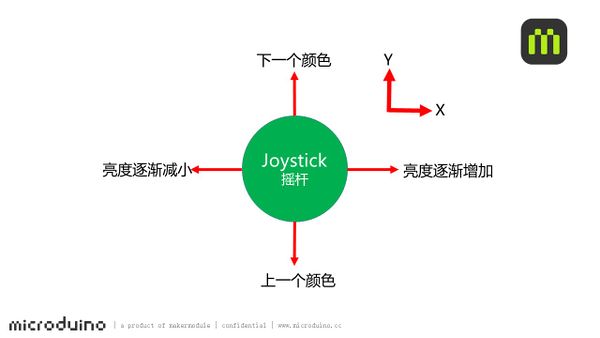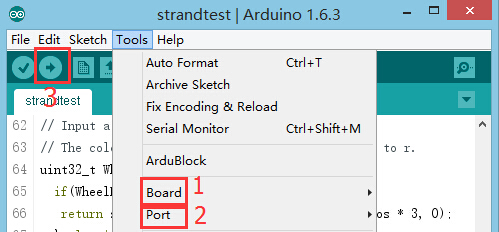Joystick Lantern
From Microduino Wiki
Revision as of 09:16, 6 November 2015 by 1304410487@qq.com (talk)
| Language: | English • 中文 |
|---|
ContentsObjectiveTo control the lantern's color and brightness through Joystick. PrincipleHere we use Joystick detect the status of the rocker, judge the direction, and control the color and brightness of the LED light. Equipment
Preparation
Debugging
#include <Adafruit_NeoPixel.h>
#define PIN 6
Adafruit_NeoPixel strip = Adafruit_NeoPixel(6, PIN, NEO_GRB + NEO_KHZ800);
uint32_t color_m[9][3] =
{
{0, 255, 255},
{255, 0, 0},
{248, 141, 30},
{255, 255, 0},
{0, 255, 0},
{0, 127, 255},
{0, 0, 255},
{139, 0, 255},
{255, 255, 255}
};
uint32_t color[9] =
{
strip.Color(0, 0, 0), strip.Color(255, 0, 0), strip.Color(248, 141, 30), strip.Color(255, 255, 0), strip.Color(0, 255, 0), strip.Color(0, 127, 255), strip.Color(0, 0, 255), strip.Color(139, 0, 255), strip.Color(255, 255, 255)
};
#define JoystickX_PIN A1
#define JoystickY_PIN A0
int sensorValueX, sensorValueY;
int num, color_l;
#define val_max 255
#define val_min 0
void setup() {
// put your setup code here, to run once:
Serial.begin(9600);
strip.begin();
strip.show(); // Initialize all pixels to 'off'
pinMode(JoystickX_PIN, INPUT);
pinMode(JoystickY_PIN, INPUT);
for (int i = 0; i < 9; i++)
{
colorWipe(color[i]);
delay(300);
}
colorWipe(color[0]);
}
void loop() {
// put your main code here, to run repeatedly:
sensorValueX = analogRead(JoystickX_PIN);
sensorValueY = analogRead(JoystickY_PIN);
if (sensorValueY <= 10)
{
delay(500);
num++;
if (num > 8)
num = 0;
}
else if (sensorValueY > 800)
{
delay(500);
num--;
if (num < 0)
num = 8;
}
if (sensorValueX <= 10)
{
delay(10);
color_l++;
if (color_l > 255)
color_l = 255;
}
else if (sensorValueX > 800)
{
delay(10);
color_l--;
if (color_l < 0)
color_l = 0;
}
colorWipe(strip.Color(map(color_l, val_min, val_max, 0, color_m[num][0]), map(color_l, val_min, val_max, 0, color_m[num][1]), map(color_l, val_min, val_max, 0, color_m[num][2])));
/*
Serial.print(num);
Serial.print("\t");
Serial.println(color_l);
*/
}
void colorWipe(uint32_t c) {
for (uint16_t i = 0; i < strip.numPixels(); i++) {
strip.setPixelColor(i, c);
strip.show();
}
}
Code Description
#define JoystickX_PIN A1
#define JoystickY_PIN A0
if (sensorValueY <= 10)
{
delay(500);
num++;
if (num > 8)
num = 0;
}
else if (sensorValueY > 800)
{
delay(500);
num--;
if (num < 0)
num = 8;
}
if (sensorValueX <= 10)
{
delay(10);
color_l++;
if (color_l > 255)
color_l = 255;
}
else if (sensorValueX > 800)
{
delay(10);
color_l--;
if (color_l < 0)
color_l = 0;
}
colorWipe(strip.Color(map(color_l, val_min, val_max, 0, color_m[num][0]), map(color_l, val_min, val_max, 0, color_m[num][1]), map(color_l, val_min, val_max, 0, color_m[num][2])));ResultToggle the Joystick in the X-axis direction to choose color of the LED light and in the Y-axis to select brightness. Video |