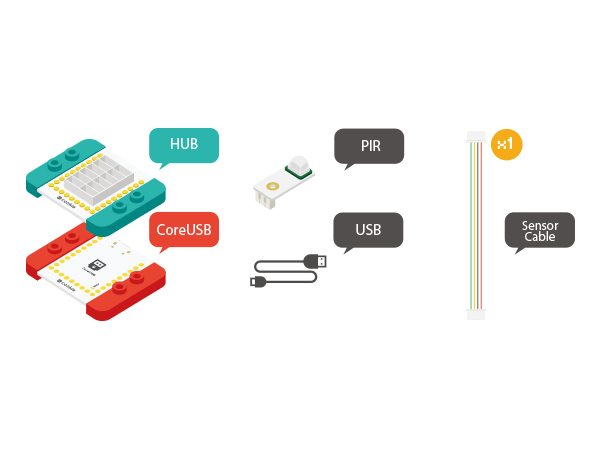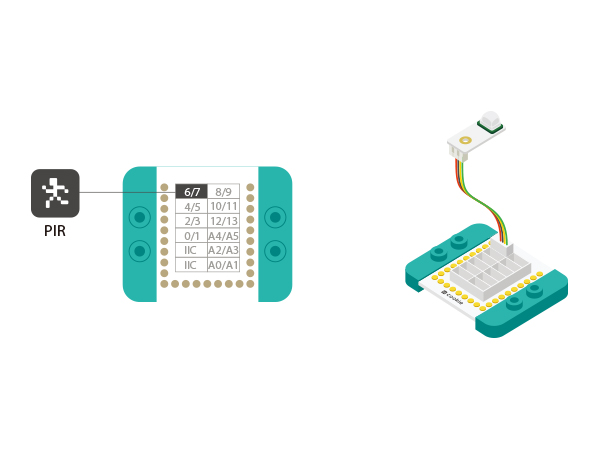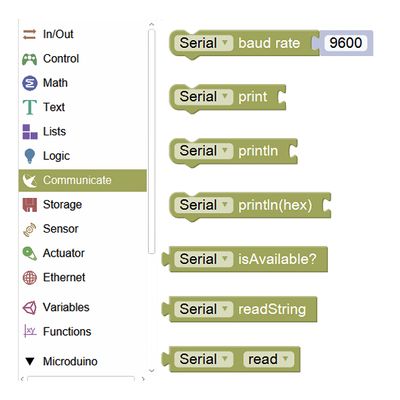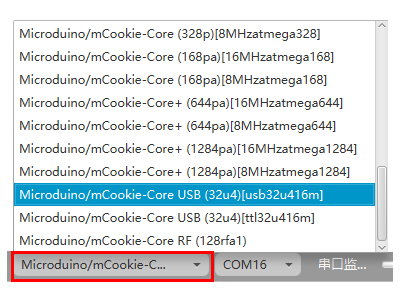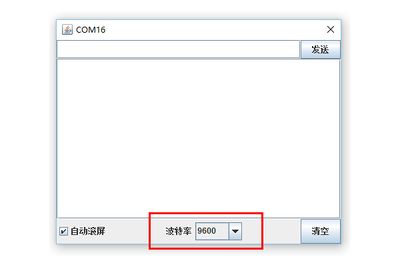Function of the Module
- Please refer to Pyroelectric Infrared Sensor
- As a digital input sensor, it can only detect "0" and "1", that is "Yes" and "No".
- It'll last about 4s after detecting human body.
Overview
To use pyroelectric infrared sensor to detect if there is person moved and check data in the serial monitor.
Bill of Material
=Hardware Buildup
- Setup 1:Connect the PIR sensor with the pin 6 port of the Hub. Accessible Hub pins: 0,2,4,6,8,10 and 12.
- Setup 2:Connect the CoreUSB, Hub and the Sound sensor to the computer with a USB cable.
[file:mCookie-pir-pc.JPG|600px|center]]
Mixly Programming
- Step1:Since using serial monitor, we need to find "Serial Communication" from "Communication" item.
- Step2:"Serial Communication" description.
- Step3:PIR sensor is an input device and the returned data is digital quantity, based on which we can find and drag out the digital input and output from "Input/Output".
- "Analog Input" description.
- Overall code description.
Debugging
- Step1:Select the right board card(Core USB 32U4) and COM port(Recognized automatically by default).
- Step2:Open the serial monitor.
- Step3:Check if the serial baud rate is the same with the pre-set one.
- Step4:Check the data: When there is human around it, the data is "1" and the status will keep about 4s.
|