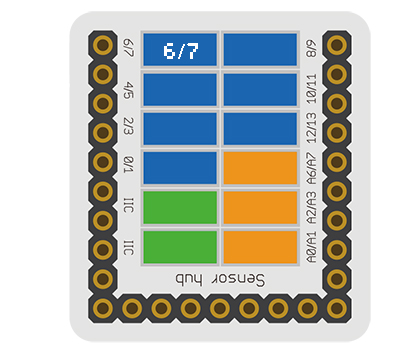|
The product number of Microduino-TOUCH is: MSDS21
Microduino-TOUCH is capacitive touch detection sensor module.
After the human body touch the two ends of the capacitance, the touch sensor can conduct electricity via the human body tissues and fluids, so the two ends of it change into low level.
Breaking the touch, the capacitor starts charging in an instant, until the rated capacity of the capacitor, and at this time, the two ends of the capacitor is equivalent to open circuit, and the two ends of the touch sensor change into high level.
Introduction of Sensor Pin
|
|
- Pins of the sensor:
- PIN1: GND
- PIN2: VCC
- General signal pins:
- PIN3(IO1): digital/analog signal
- PIN4(IO2): NC(null)
- Special signal pins:
- If it is IIC: IO1/IO2 are respectively SDA/SCL.
- If it is soft serial port: IO1/IO2 are respectively tx/rx.
|
Microduino sensor can communicate with core module through the connection with Microduino-Module Sensor Hub.
|
Features
- With wide working voltage;
- With small size, which makes it easy to install;
- With capacitive sensing, and high sensitivity;
- With low power consumption, long service life, and good stability;
- With optional output locking and non-locking mode, which makes it convenient to use.
Specification
- Size of the sensor
- Size of the board: 23.5mm*13mm
- 1.27mm-spacing 4Pin interface connected with sensorhub
- CAD drawing of the sensor: File:Sensor CAD.zip
- Function description
- After touching the sensor, the digital output changes from 1 to 0.
- Connection
- This sensor can be connected to the following interfaces of the core: D2~D13
Document
Development
Program Download
Programming
Hardware Setup
- Referring to the following picture, connect Sensor-Crash to the digital port D6 of Microduino-Sensorhub.
Result
- After download, open the serial monitor.
- After the sensor is presses down, the digital output changes from 1 to 0.
Application
Projects
Purchase
History
Gallery
|