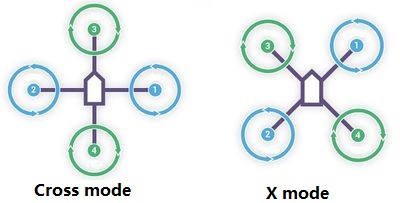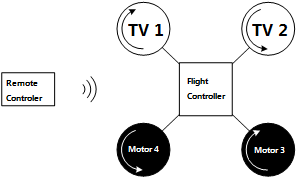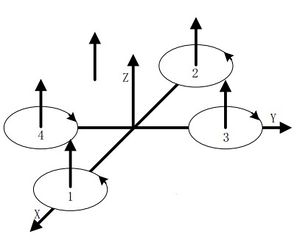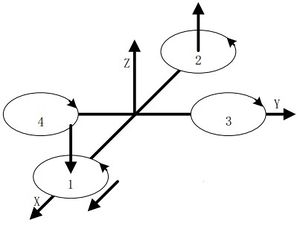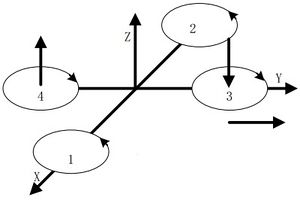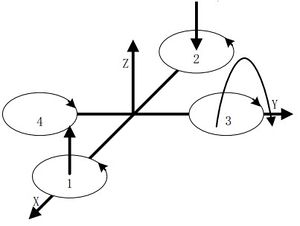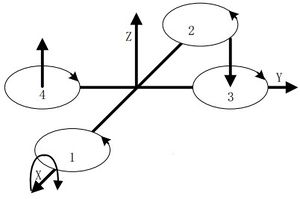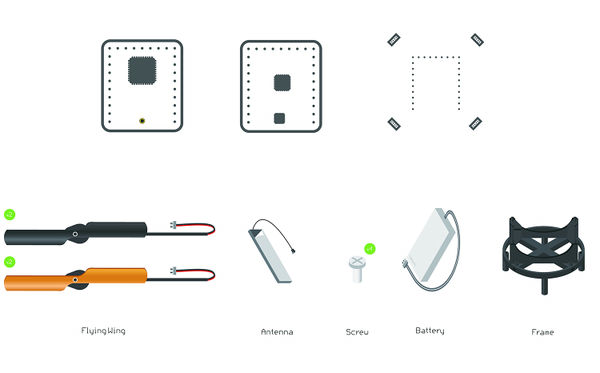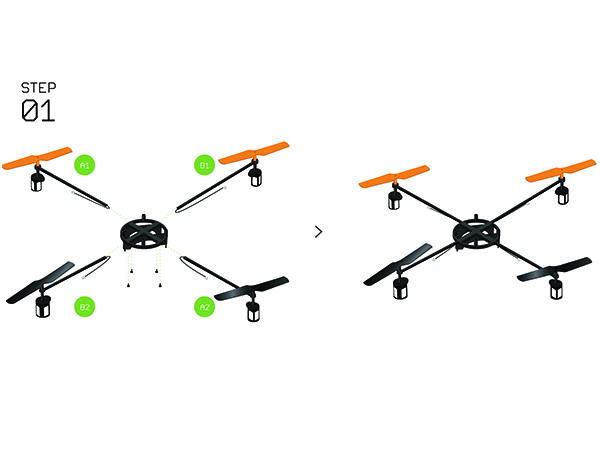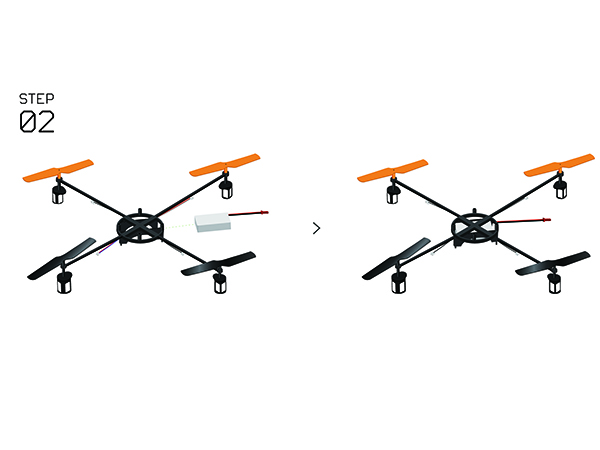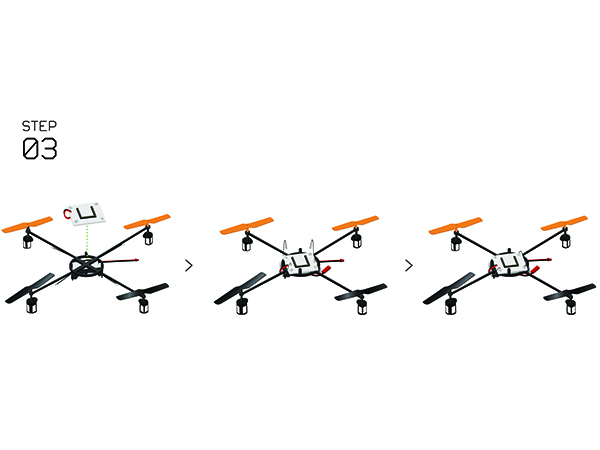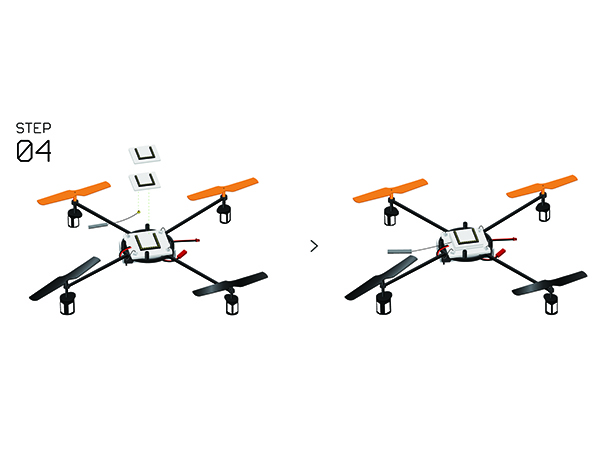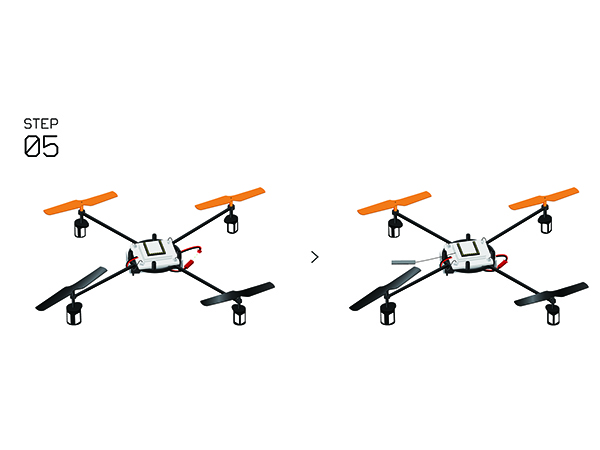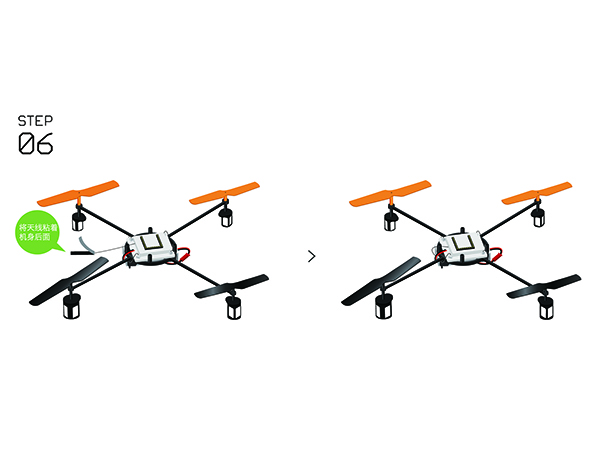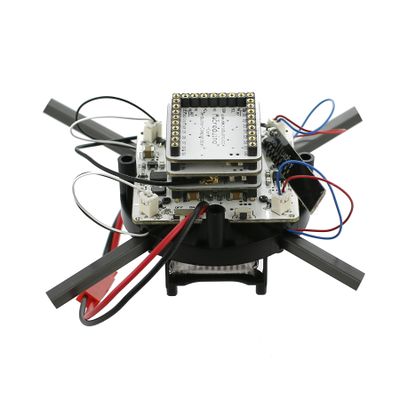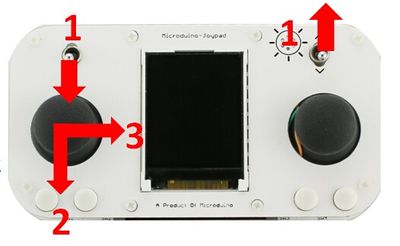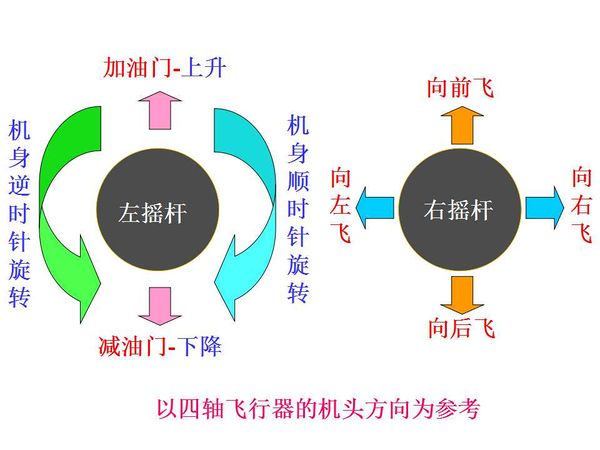Outline
Quadcopter is one kind of aircraft that is equipped with four propellers. Similar to the helicopter, it can finish the action of hover and flight. A traditional helicopter uses a main rotor to generate thrust and a tail rotor to offset the torque from the main rotor, namely, locking the tail. While the quadcopter adopts positive and negative propeller design and therefore, needs no extra structure to lock the tail. Four propellers distribute symmetrically in the shape of a cross. The No. 1 and No. 2 propellers rotate anticlockwise while the No.3 and No.4 rotate
clockwise. When the four propellers generate the same thrust, the anti-torque imposed on the body by the two groups offset, balancing in the vertical direction
and making sure flight stability.
|
According to the user-defined fore and aft direction of the aircraft, the quadcopter can be divided into the cross mode and X mode. The cross mode means that the fore and aft direction points to
a certain propeller and the X mode refers to that the fore and aft direction points to the middle of two propellers.
|
For most aircraft adopting X mode, the X mode is harder to control but more flexible.
Principle
System Structure
As the picture shows, the Quadopcter consists of a remote controller, a flight controller and four motors. And for the flight controller includes a microcontroller, a remote control signal receiving module, a motor driving module and sensor modules (A gyroscope, an accelerator, an electronic compass and a GPS module).
Flying Principle
Vertical Motion
Vertical motion includes rising or falling vertically. As the text mentioned previously, the quadcopter can keep balance horizontally by four motors maintaining the same rotation rate. As you can see from picture 2.2.1, if the four motors increase to the same speed, the generated thrust will be large enough to overcome the quadcopter weight and rise, and vice versa. Under the condition of no surrounding interruption, the four motors can generate enough thrust to overcome the weight and therefore, the quadcopter can suspend in the air.
|
| The quadcopter can fly steadily in the vertical direction as long as the four motors maintain the same speed.
Front & Lateral Motion
The motor 1 is the head of the aircraft and the motor 2 is the rear.
How does the quadcopter move forward?
Get a thrust in the horizontal direction: By increasing the speed of the motor 2 and the thrust increases in the rear. By decreasing the speed of the motor 1, the thrust will get reduced in the head. In this case, the aircraft will move forward. At the same time, by maintaining the speed of the motor 3 and 4 to keep the anti torque balance, the aircraft will fly forward steadily and vice versa.
Since the quadcopter is symmetrical in the middle, the action of controlling the quadcopter forward or laterally is similar. Just keep in mind, the control of the two groups of motors should be reversed while trying to fly the aircraft laterally. For example, by keeping the speed of the motor 1 and 2 the same, increasing the speed of the motor 4 and decreasing the speed of the motor 3, it will generate horizontal thrust to the left and the aircraft will move left.
Yawing Motion
The three kinds of motion mentioned above all happen in the directions of the three axes. Next, we'll introduce the motion around the three axes.
|
| Yawing motion is the rotation in the horizontal direction, namely rotation around the Z-axis.
During the rotation, it will form an anti-torque opposite to the rotation due to air resistance. Yawing rotation is realized by using the reverse torque. When the aircraft suspends, the speed of the four motors is the same, which can offset torque in both horizontal and vertical direction, and achieve balance. When the speed of the four motors is different, unbalanced anti-torque will cause horizontal rotation and the aircraft will deviate from the route. As the picture shows, by increasing the speed of the motor 1 and 2, and decreasing that of the motor 3 and 4, the clockwise anti-torque generated by the motor 1 and 2 will be larger than the counter clockwise anti-torque generated by the motor 3 and 4, causing clockwise rotation of the aircraft horizontally and generating no vertical displacement when there is no change in the thrust upside.
Pitch and Roll Motion
Pitch motion refers to the rotation in the Y-axis direction while the roll motion refers to the rotation in the X-axis direction.
|
| As the picture shows, by increasing the speed of the motor 1 and decreasing that of the motor 2, and keeping the same of the variable quantity as well as the speed of the motor 3 and 4: The thrust of the head is larger than that of the rear. The unbalanced torque makes the body rise. Similarly, the roll motion is realized by reducing the speed of the motor 1 and increasing that of the motor 2, generating a torque forward.
|
| The principle of the roll and pitch motion is the same due to symmetry in the middle. By keeping the speed of the motor 1 and 2 unchanged, and changing the speed of motor 3 and 4, it'll generate unbalanced torque and make the aircraft rotate around the X-axis direction.
Control Procedure
The remote controller sends out control command, such as take-off or flying left. The control signal is received wirelessly.
- A remote control signal receiving module receives a control signal, which is converted into PWM, PPM or other signals and then transmitted to the flight controller.
- Micro controller uses the remote control signal and the sensor's value (the current state of the aircraft, such as acceleration, direction and other information) to control the four motor and achieve the desired action through the PWM.
|
| Since the four-motor combination control can only reach to six directions, which is an under actuated system. So here we must have a flight controller to control the whole system.
|
| In the flight controllers, sensors such as gyroscope and accelerator are dispensable. Micro controller can calculate data from the two sensors, get the current aircraft's attitude and then adjust the rotation rate with algorithms such PID to keep the stability. Sure you can add an electronic compass to get the direction or a GPS module to get the geographic location. Simply speaking, the quadcopter is system with two closed-loops to control---the large loop gets input volume from the remote receiving device and the small loop acquires input volume from the attitude sensor.
|
| Generally speaking, the quadcopter kit includes an aircraft and a remote controller, the two of which controls instructions through the CoreRF transmission.
|
| The quadcopter is composed of a frame, Microduino-CoreRF , Microduino-Motion and other modules. For Microduino-motion, it integrates a three-axis gyroscope + a three-axis accelerator(MPU6040), a magnetic field intensity sensor(HMC5883L) and a digital pressure sensor(BMP180), and have communication through IIC.
|
MPU6050 is the most important attitude sensor with a three-axis accelerator and a three-axis gyroscope integrated inside, which not only offsets adjustment errors for the combination of a three-axis accelerator and a three-axis gyroscope, and also has a built-in low pass filter.
Buildup and Debugging
Bill of Materials
| Module |
Number |
Function
|
| Microduino-CoreRF |
1 |
Core board
|
| Microduino-USBTTL |
1 |
Program download module
|
| Microduino-Motion |
1 |
Attitude adjustment
|
| Microduino-QuadCopter |
1 |
Quadcopter driver
|
| 2.4G Antenna |
1 |
|
| Component |
Number |
Function
|
| USB Cable |
1 |
|
| Frame |
1 |
|
| Battery |
1 |
Power supply
|
| Screw |
8 |
|
| Screwdriver |
1 |
|
- Step 1:Install the four propellers as shown below:
- Step 2:Put the battery into the right place on the bottom of the frame.
- Step 3:Put the module base into the top of the frame and then insert the wires into the corresponding interface.
- Step 4:Connect the antenna to the CoreRF, and then stack them to the Microduino-Motion on the base plate.
- Step 5:Connect the base module and the battery with wires.
- Step 6:Paste the antenna on the CoreRF to the back of the frame. Congratulations! You just finished the Quadcopter buildup.
- Please be noted of the electrode of the two wires, which is "red wire connects to red wire" and "black to black".
- Make sure all wires are connected well in order to prevent accident while flying.
Program Download
Programming
- Stack Microduino-CoreRF and Microduino-USBTTL together.
- Connect the Microduino-USBTTL with USB cable and prepare to upload the program.
- Note:You’d better upload the programs before stacking all the modules together.
- Open the Arduino IDE for Microduino environment(Reference of setting up:AVR Core:Getting started)
- Click 【File】, confirm board card (Microduino-CoreRF) selected rightly, and choose the corresponding port number (COMX).
- Click 【File】->【Open】, browse to the project program address, and click “MultiWii_for_CoreRF.ino” to open it.
- After confirming all these are right, click "→" to download the program to the development board.
- Microduino-USBTTL download module is used when download programs and debug serial ports and correct the quadcopter, and you can not stack it at other time.
Operating Instructions
Guidance of Correcting the Four Axes
Autocorrection(Recommend)
- The default is automatic correction mode, and the manual correction is not needed after programming.
Manual Correction
- When the quadcopter can’t correct automatically and the users want to correct by hand, you can refer to the following steps.
- Stack Microduino-CoreRF, Microduino-10DOF, and Microduino-USBTTL together and install them to the flight control floor.
- Open the software
- According to the system type, open the corresponding MultiWiiConf.exe in the quadcopter folder.
- Note:The file needs to be opened in JAVA development environment, and if you haven’t the JAVA development environment, you can choose the Microduino_Joypad_QuadCopter\java environment to install.
- Correction of the Sensor
- Put the four axis horizontally on the table.
- Click RECONNECT on the surface on the software, and wait for the sensor data curve appearing.
- Click CALIB_ACC and keep the four axis stable during the following 5 seconds, and the accelermeter of the flight control will correct.
- Click WRITE to write number into the flight control.
- Click CALIB_MAG and then pick up the plane to make it run in circle centering on the module again and again, and place the four axes on smooth place after the correction of the electronic compass.
- After the electronic compass is balanced, click WRITE to write the number into the flight control.
- Set the PID Parameter
- LOAD configuration file directly, and click LOAD, choose the Microduino.mwi to import, as shown in the picture:
- Set the flight mode.
- On the right side of the adjustment of PID, click ”SELECT SETTING”(as the following figure).
- Click the left mouse button on the square, and the grey square will change into white. Click the 3 squares as the following picture(which should be grey originally).
- After setting, click WRITE to write the value into the flight control.
- Use the sensor’s value to remove the debug.
- Make the fuselage lean to the right(the left side upward):
- The values of MAG_ROLL, ACC_ROLL and GYRO_ROLL increase.
- The values of MAG_Z and ACC_Z decrease.
- Make the fuselage lean forward(the tail lift up):
- The values of MAG_PITCH, ACC_PITCH and GYRO_PITCH increase.
- The values of MAG_Z and ACC_Z decrease.
- Make the fuselage rotate clockwise(yawing):
- The value of CYRO_YAW increases.
- The fuselage remains level:
- The values of MAG_Z and ACC_Z are positive.
- Complete the correction
- Close the connection of serial ports and MultiWiiConf software.
- Take down the Microduino-USBTTL module.
Guidance of Joypad Remote Controller
Joypad unlock the four axes
- Method 1:
- Place the four axes o smooth place and turn on the switch.
- Dial the switch on the left side of the Joypad controller to the bottom(shut down the accelerator), and dial the right switch to top(Reaching the maximum amplitude can it be unlocked.).
- Pull the throttle rocker to the minimum, and move to the right and wait for about 2s. If the blue led lights for a long time, it shows that unlock successfully, or put the throttle rocker in the middle and then operate again.
- If you fail to unlock for many times, reset the core of the quadcopter, and try to unlock again.
- 'Method 2:
- Dial the left and right to the top.
- Pull the throttle rocker to the bottom.
- Pressing the right stick can switch the quadcopter locking / unlocking state.
Joypad Controls the Quadcopter
- Pull the throttle rocker to the bottom again.
- Push the top left switch up(open the throttle switch).
- At the first using, you’d better adjust precision adjustment switch to dialed to the bottom to make the flight more stable.
- Gently push the throttle to make the four propellers roll.
- Step on the gas and make it not close to the ground.
- And control balance through the azimuth joystick.
- Caution of operation
- Open (dial it to the top) the top left throttle control switch to control, and you can shake the rocker and observe the change on the screen.
- The switch on the right is a precision adjustment switch, and dial it to the top can get the greatest control to it, or you can only control it in a small degree, and the small degree is helpful to stable control.
- The left rocker controls the throttle in vertical direction. The higher it is, the greater the throttle is. And the bigger the power is, the higher it flies. And it controls the quadcopter in horizontal direction to roll in horizontal direction.
- The right rocker controls the throttle to move back and forth in vertical direction. Up is to forth, and down is to back. And it controls the throttle to move to left and right in horizontal direction.
Program Description
Attention
Although the above contents list a lot of problems that should be paid attention to, they need to be summarized here.
- For installation
- The four propellers of the quadcopter are installed in order. If you install wrongly, it is likely to lead to that the aircraft can’t fly.
- The positive and negative of the lithium battery. The red line is for the positive pole, and the black line is for the negative pole. The circuit is easy to burn out once connect wrongly. Especially when supply power to Microduino-Joypad, because there is no design for avoiding plugging inversely, it should be noted.
- For adjustment of the parameters
- Refer to the content of section 4 to adjust the PID parameter of the aircraft and the flight mode. And you’d better modify them on the basis of the recommended configuration. If you want to manually modify the PID parameters, you’d better modify one parameter at one time, otherwise it is difficult to see which parameters work.
- For debugging
- You must correct the controller(Microduino-Joypad)and aircraft, or it is easy to cause the aircraft flying unstably.
- For the flight control
- You must choose an empty place to test, such as the playground in the school, and larger lawn in the park.
- Before unlocking with the remote controlled, please dial the top left switch to the bottom(close the throttle), and when start the test, please turn the throttle to the lowest at first to avoid accidents.
- If you want to turn off the aircraft, you must switch off the power of the quadcopter, and then switch off the power of the remote controller, or the quadcopter will be out of control, and it is easy to cause accidents.
- For charging/dry battery
- The aircraft plate has the function of charge the battery of the aircraft directly, so you only need to plug the USB cable to supply power to the baseboard directly.
- Joypad adopts dry battery to supply power, and you should dial the battery selection switch to Dry bat. Set up the dry battery, and on supplying power to joypad with USB cable, pull out at once(It can’t be charged with USB cable for a long time after installing the dry battery), then you can successfully activate the dry battery to supply power.
If other problems appear, please put forward in the discussion part.
|