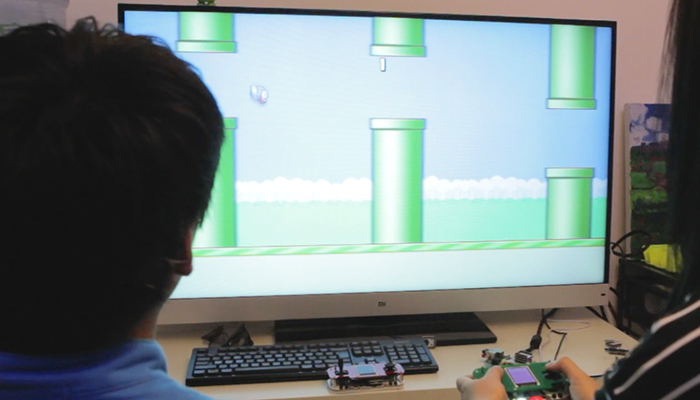Microduino-Joypad Game Flappy Bird
From Microduino Wiki
Revision as of 09:13, 20 November 2014 by 1304410487@qq.com (talk) (Created page with "{| style="width: 800px;" |- | ==Outline== We use Microduino-Joypad-Game as the game console to play Flappy Bird. ==Schematic== We know that Xiao’mi TV can be controlled by...")
OutlineWe use Microduino-Joypad-Game as the game console to play Flappy Bird. SchematicWe know that Xiao’mi TV can be controlled by a keyboard. Here we adopt Microduino-CoreUSB to simulate a keyboard. The whole game control just needs one【Enter】key, which is simulated by the【key1】of Microduino-Joypad-Game. Bill of Material
Download
Code: Debugging
Step 4: Compile the code and select the right board (Microduino-CoreUSB) and COM port download. After that, you can play.
UpdateYou can have a remote control of the game by wireless module. |} |