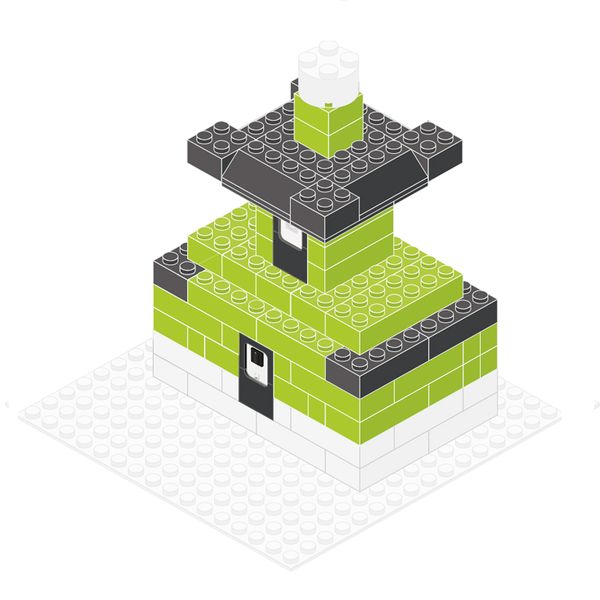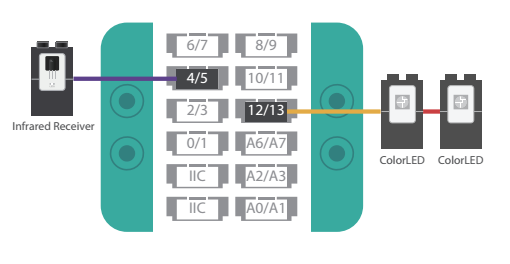Difference between revisions of "Light House"
From Microduino Wiki
(Created page with " {| style="width: 1000px;" |- | ==Overview== 600px|center Put on a dazzling light show with just a Remote Control! <br> ==Modules List== ===Module=...") |
|||
| Line 54: | Line 54: | ||
| − | |||
==Q&A== | ==Q&A== | ||
|} | |} | ||
Latest revision as of 06:17, 15 September 2017
ContentsOverviewPut on a dazzling light show with just a Remote Control!
Modules ListModule
Other Equipment
Modules Setup
Program Download
Technical Specifications
Q&A |