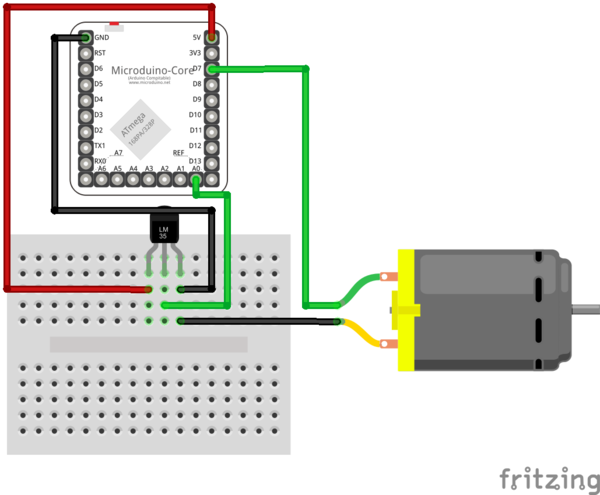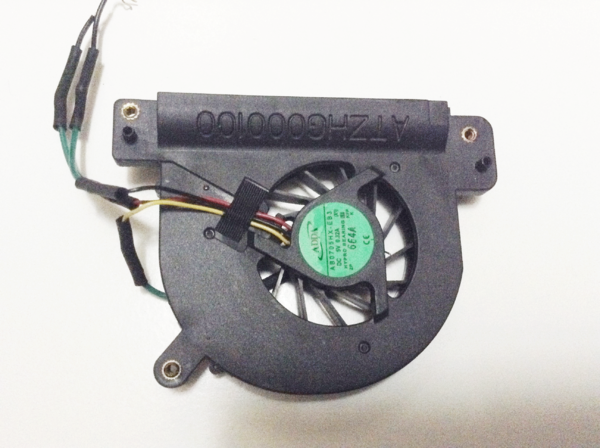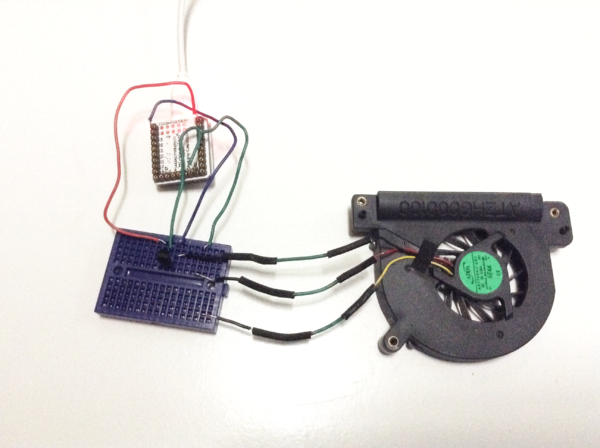Microduino Design of Laptop Computer Intelligence Base
|
ObjectiveThis tutorial will teach you how to control the rotation of fan with the temperature, to realize the design of a laptop computer intelligence base. Equipment
Schematic Diagram
ProgramDebuggingStep 1:Find out a fan, new or old one. I use the fan removed from my old laptop computer, which is a DC 5V 0.32A fan. Make some little changes to the pins, and it will be suitable to be inserted in the bread board, just like this:
Step 2:Build the circuit like this according to the schematic diagram:
ResultThis laptop computer intelligence base can control the temperature and supply power through USB too. Video |