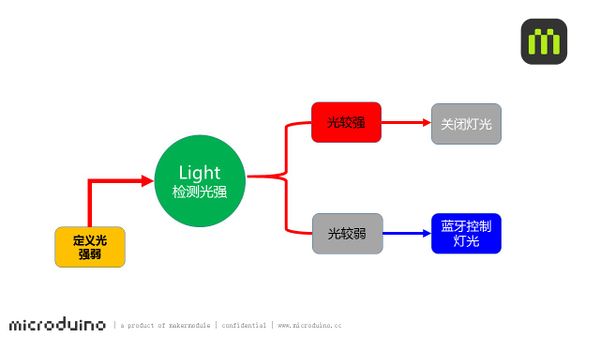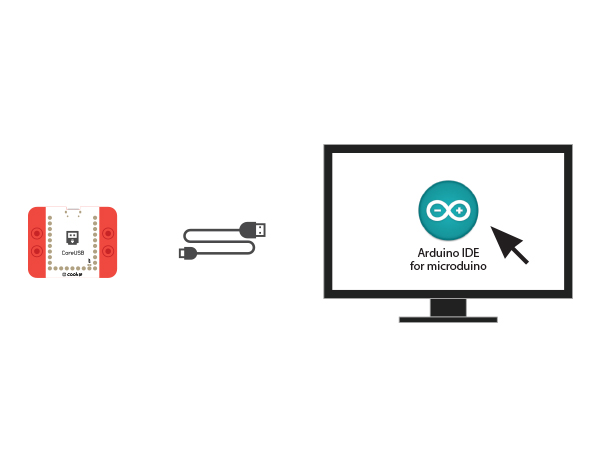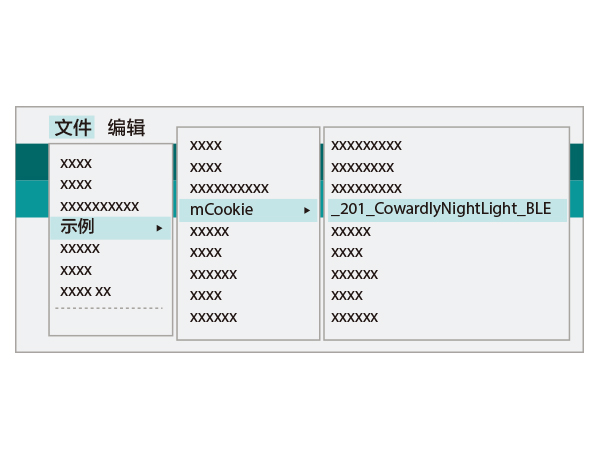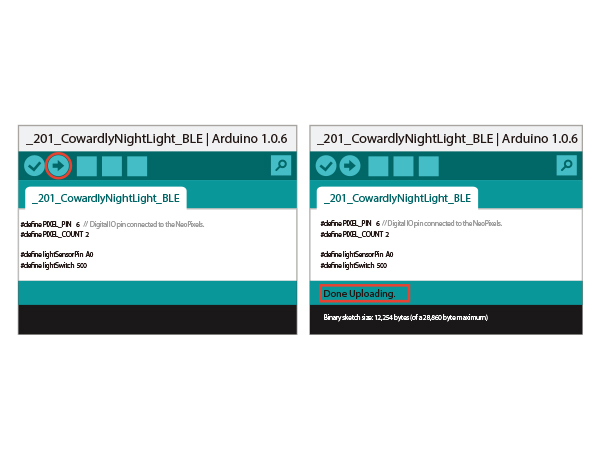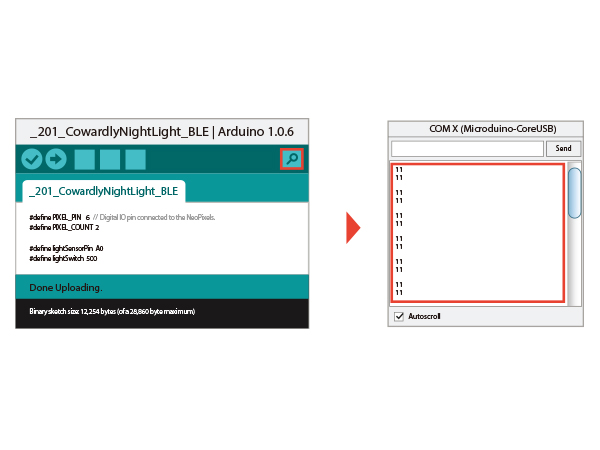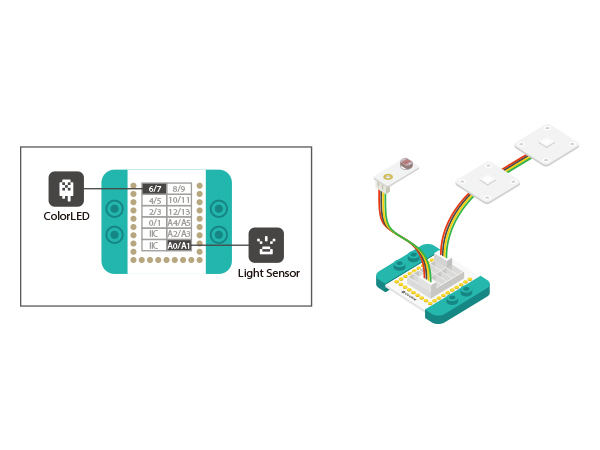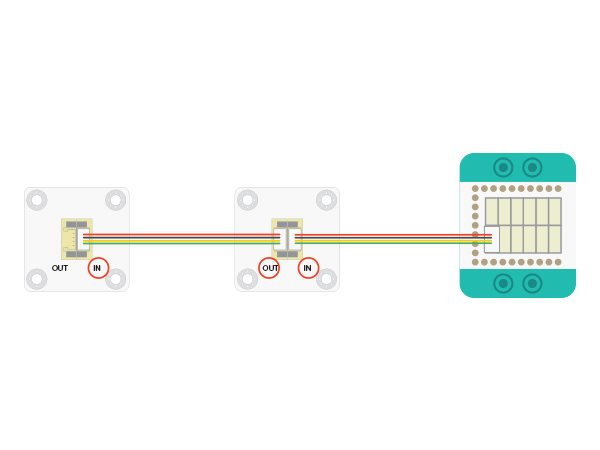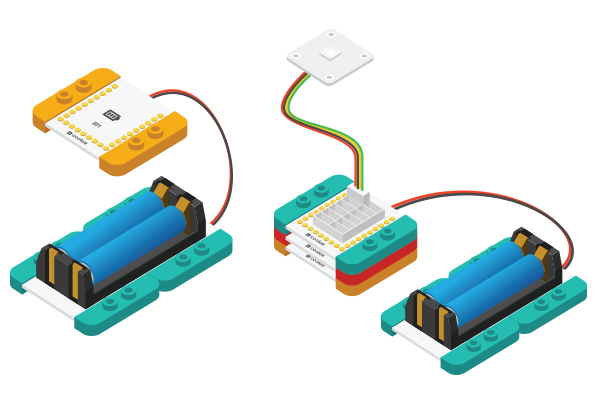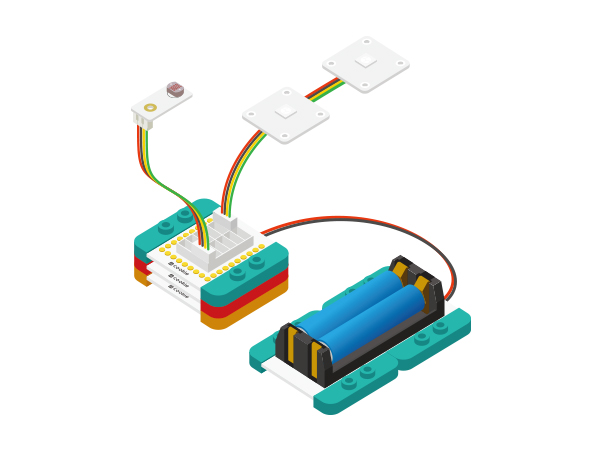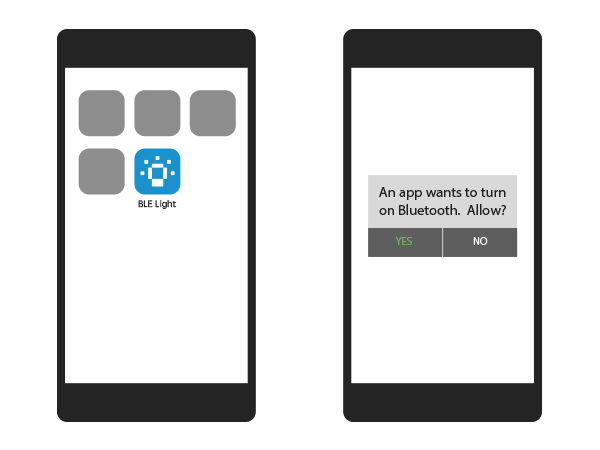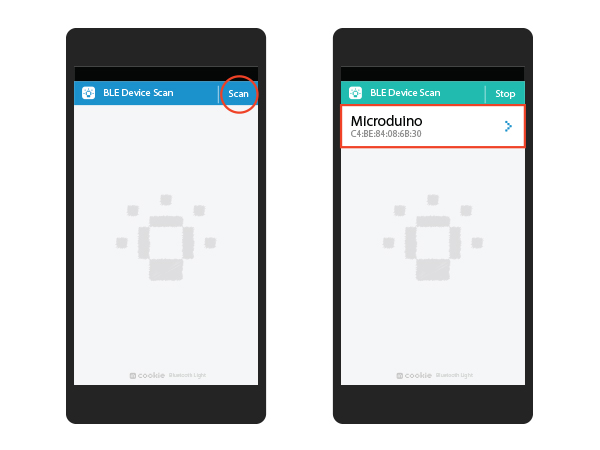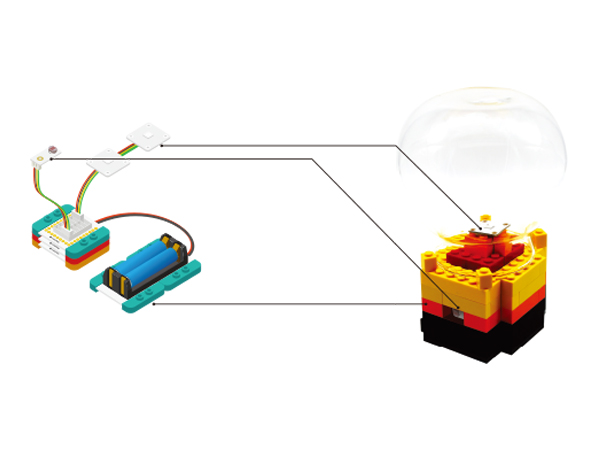Bluetooth Night Light
| Language: | English • 中文 |
|---|
Contents[hide]ObjectiveWhen it gets dark, the night light starts to work. You can control the color and brightness of the light through Bluetooth. PrincipleWith the Light sensor to detect light intensity, so system can tell the light status. If the surrounding light is too strong, the Color LED light will turn off. You can use phone Bluetooth to control the color of the light. Equipment
Preparation
Program Description"ble()" function is for Bluetooth data receiving and light control.
#define my_Serial Serial1
#define PIXEL_PIN 6 // Digital IO pin connected to the NeoPixels.
#define PIXEL_COUNT 2
#define lightSensorPin A0
#define lightSwitch 700
sensorValue = analogRead(lightSensorPin);
if(sensorValue>lightSwitch) {
Serial.println(sensorValue);
strip.setPixelColor(0, strip.Color(0, 0, 0));
strip.setPixelColor(1, strip.Color(0, 0, 0));
strip.show();
} else {
ble();
if (!color_en) {
for (int i = 0; i < 1; i++)
rainbow(10);
}
}Code Debugging
The current setting value is 700. You can try to change the value in the program according to the previously detected data and download the program to see what happens. Hardware Buildup
For the connection of LED, please refer to the picture below. Please be noted of the connection order, which is from LED's IN interface e to OUT. Here you can control two LED lights at most.
APP Debugging
ResultCover the light sensor, or go into the dark environment, the LED light will shine. Then you can use the Bluetooth to control the color of the light. You can also build a beautiful look through Lego since mCookie can be freely stacked LEGO boards. Video |