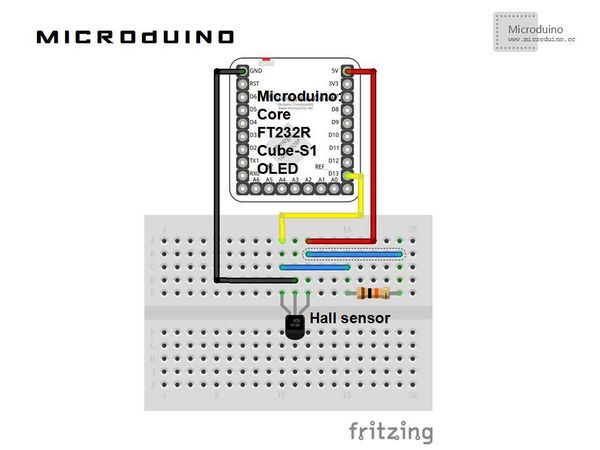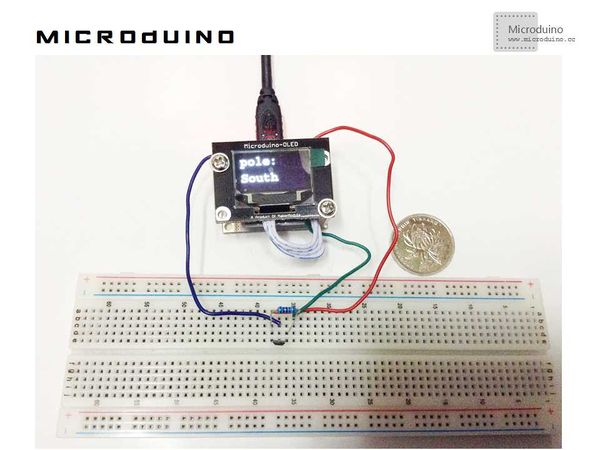Microduino Hall sensor usage
From Microduino Wiki
| Language: | English • 中文 |
|---|
Contents[hide]ObjectiveThis tutorial will teach you how to use the hall sensor. Equipment
SchematicConnect the digital I/O port to pin13 ProgramRefer to hallSensorOLED DebugStep 1: Stack the Microduino module and connect the hall sensor, as follows: Step 2: Compile the program and download. Step 3: Use a magnet to shake in the surrounding, observe the OLED's output. ResultOLED will display south and north. Video |