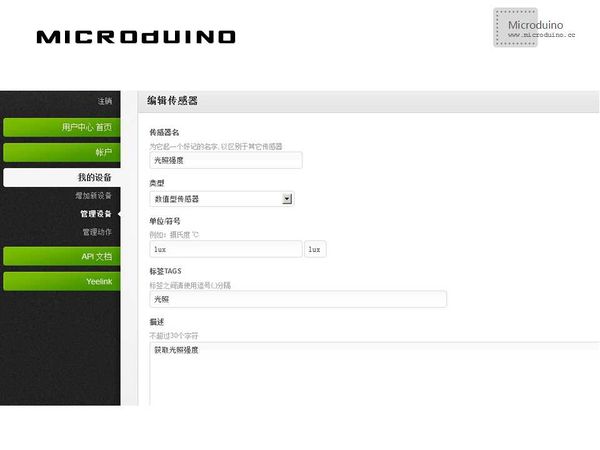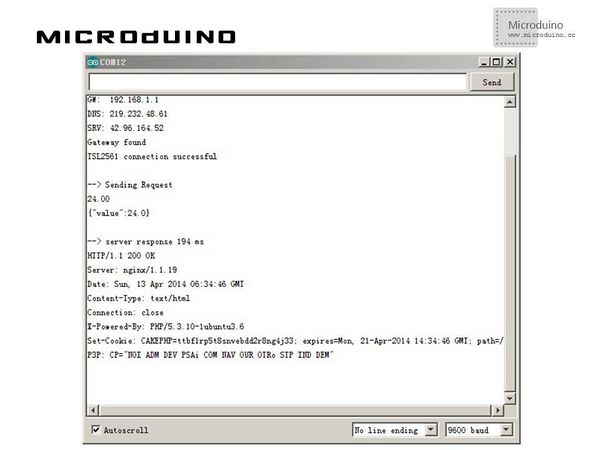Microduino Update light intensity to Yeeklink(TSL2561)
| Language: | English • 中文 |
|---|
ObjectiveThis tutorial will teach you update the light intensity's data to yeelink, using the light intensity sensor TSL2561. Equipment
ExperimentSchematic
Stack all of them, and then connect the ethernet cable. ProgramRefers to yeelink_TSL2561 DebugStep 1:Set up hardware, as follows: Step 2:Add a sensor, one device can add more sensors, click [+ add a sensor] in [Device management], then you can see following picture: At this point, you can see the data curve in [Device management]. The number behind "Device" is your device ID, the number behind "sensor" is your sensor ID, every user has different ID. Step 3:Modify the API KEY, deviceID and sensorID to your own ID in code, and copy to IDE. Step 4:Make up connection and run program. Step 5:Then you can see the IP address and data information in serial monitor window, as following picture: At last, you can check the data in yeelink. ResultIn device management, your light intensity sensor will be show as following. If there is a value, that means it is successful. Videohttp://v.youku.com/v_show/id_XNjk4NDMxNDg0.html
|