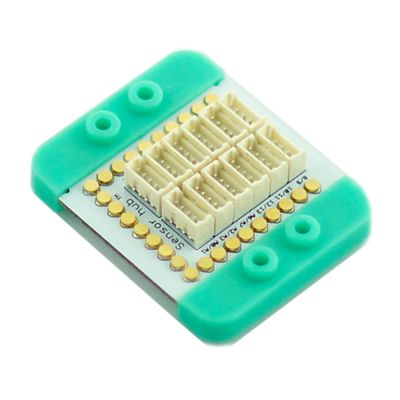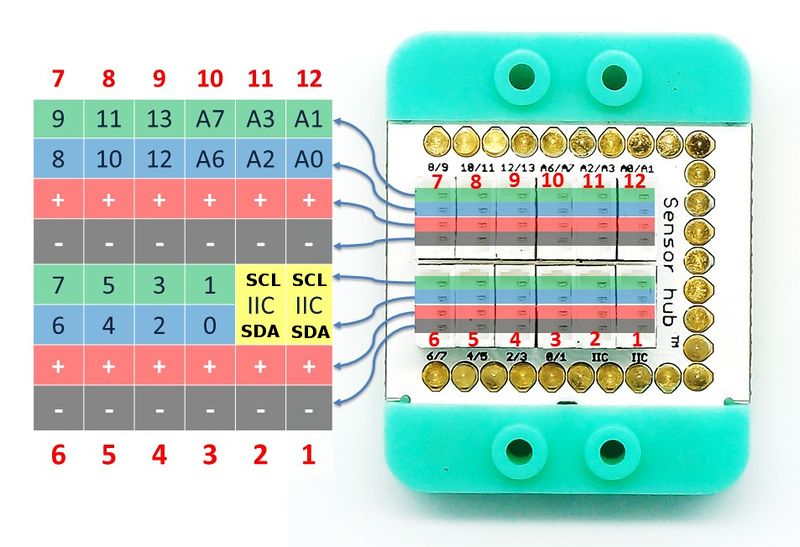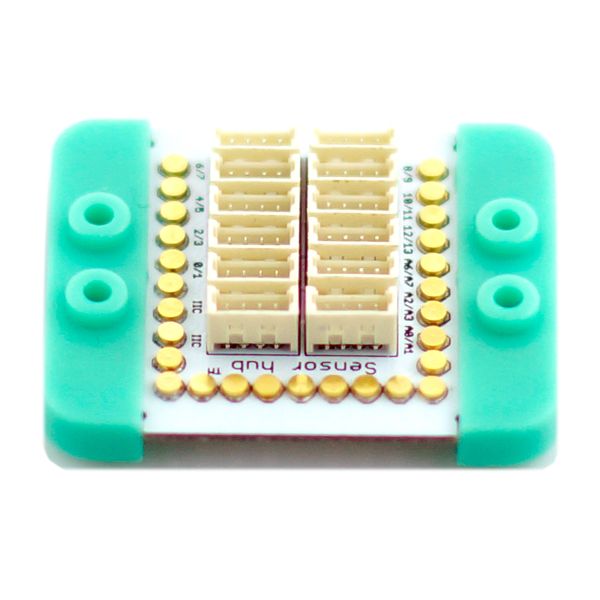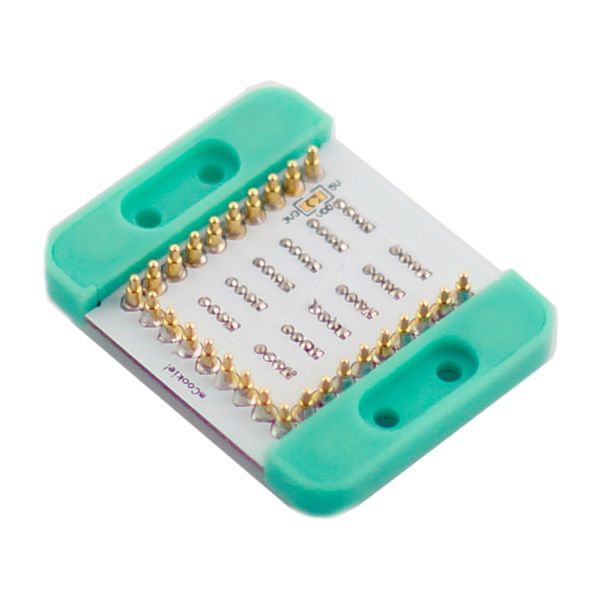Difference between revisions of "MCookie-Hub"
From Microduino Wiki
(→Specification) |
|||
| Line 51: | Line 51: | ||
<div style="clear:both;"> | <div style="clear:both;"> | ||
| − | Therefore, when referencing the sensor / trinket in code. Use the '''first''' number on the labeled header. | + | *Therefore, when referencing the sensor / trinket in code. Use the '''first''' number ('''GPIO-A''') on the labeled header. |
| − | + | *Some modules use both signals A & B, but they are limited. | |
| − | Some modules use both signals A & B, but they are limited. Please refer to the specific sensor / trinket page for more detailed information on a specific one. | + | *Please refer to the specific sensor / trinket page for more detailed information on a specific one. |
| − | + | *In order to use the second signal. An IO splitter is used to split the signals out into two seperate connectors. More can be read about the IO splitter: <big>'''[[Sensor-IO_Split|IO Splitter]]'''</big> | |
| − | In order to use the second signal. An IO splitter is used to split the signals out into two seperate connectors. More can be read about the IO splitter: <big>'''[[Sensor-IO_Split|IO Splitter]]'''</big> | + | *The IIC (I2C) uses both signals, but these headers are use strictly for IIC communication. |
| − | |||
| − | The IIC (I2C) uses both signals, but these headers are use strictly for IIC communication. | ||
====Example==== | ====Example==== | ||
*With a '''[[Sensor-Light-A1|Light Sensor]]''' that is plugged into the '''A2/A3''' header. Use '''A2''' to access the light sensor. ('''On the A2/A3 header: GPIO-A=A2; GPIO-B=A3''') | *With a '''[[Sensor-Light-A1|Light Sensor]]''' that is plugged into the '''A2/A3''' header. Use '''A2''' to access the light sensor. ('''On the A2/A3 header: GPIO-A=A2; GPIO-B=A3''') | ||
Revision as of 22:19, 12 April 2017
| Language: | English • 中文 |
|---|
|
mCookie-Hub is designed for ease of the connection between Microduino Sensor Series and the core modules on the UPIN27 base board as well as further extended experiment.
ContentsFeatures
Specification
Pin DescriptionMost sensors / trinkets use the first signal (SIGNAL A) when connecting to the sensor hub.
Example
Each sensor / trinket page has more specific details to which pins are used, but the general rule is use the first signal. Each sensor / trinket may require usage of a specific type of pin, such as an analog pin. This information can be found on the wiki page for that specific sensor / trinket.
DocumentDevelopment
ProjectPurchaseHistoryPicturesVideo |