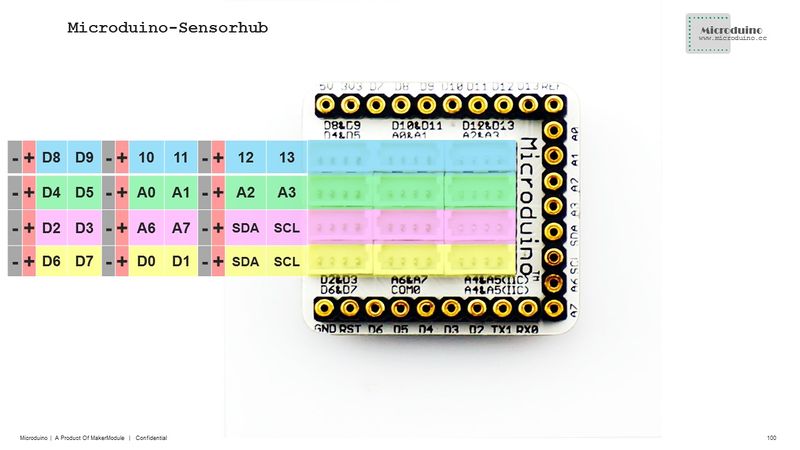Difference between revisions of "Time-lapse Photography"
From Microduino Wiki
(→Equipment) |
(→Objective) |
||
| Line 4: | Line 4: | ||
| | | | ||
==Objective == | ==Objective == | ||
| − | + | mCookie time-lapse photography is achieved by using Microduino-IR Transmitter sensor to delay time and send infrared signal to control a camera. | |
==Principle== | ==Principle== | ||
Revision as of 01:45, 2 November 2015
| Language: | English • 中文 |
|---|
ContentsObjectivemCookie time-lapse photography is achieved by using Microduino-IR Transmitter sensor to delay time and send infrared signal to control a camera. PrincipleHere we can set the time delay by detecting how many times you press the key and use the infrared transmission sensor to control SONY camera. Equipment
File:IR Crash.jpg 600px Hardware Buildup
File:Ir transmitter.jpg 600px Software Debugging
#define PHOTO 0xB4B8F //SONY camera ending
#define KEY 2 //Key interface
boolean keyFlag = false; //Key flag
unsigned long timeFlag = 0; //Time flag
int delayTime = 0;
IRsend irsend;
if((millis()> timeFlag+1000)&&delayTime>0) // Judge how many time you press the key. If you can't detect the next press-down within one second of the last press-down, it means you've finished pressing down.
{
delay(delayTime*1000); //Set the delay time according to how many times you press down.
for (int i = 0; i < 3; i++)
{
irsend.sendSony(PHOTO, 20); //Send photographing instruction
delay(10);
}
Serial.println("take photo");
delayTime = 0;
}
if(keyFlag==false && digitalRead(KEY)==LOW) //Judge if the key is pressed down.
{
keyFlag = true;
}
else if(keyFlag==true && digitalRead(KEY)==HIGH) //Judge if the key is released.
{
delayTime++; //The time of pressing the key+1
timeFlag = millis();
keyFlag=false;
}
delay(100);ProgramResultAlign the infrared transmission sensor to the infrared receiving head of the camera, set remote control mode, press the key for several times and then take pictures after a while. Video |