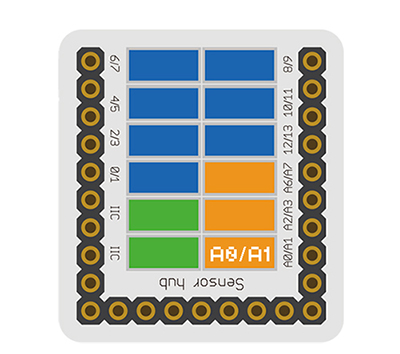Difference between revisions of "Sensor-Air Quality"
From Microduino Wiki
(→Development) |
(→Pictures) |
||
| Line 81: | Line 81: | ||
*Front | *Front | ||
| − | [[file: Microduino-AirQuality-F.JPG|thumb|600px|center| | + | [[file: Microduino-AirQuality-F.JPG|thumb|600px|center|Sensor-Light Front]] |
*Back | *Back | ||
| − | [[file: Microduino-AirQuality-b.JPG|thumb|600px|center| | + | [[file: Microduino-AirQuality-b.JPG|thumb|600px|center|Sensor-Light Back]] |
|} | |} | ||
Revision as of 02:54, 10 November 2016
| Language: | English • 中文 |
|---|
|
The product number of Sensor-Air is: MSDT61 Sensor-Air is an air quality sensor module. TP401T air quality sensor shows great sensitivity towards alcohol, cigarettes, ammonia, sulfide and other pollution sources.
ContentsIntroduction of Sensor Pins
Features
Specification
Document
DevelopmentProgram Download
Programming
Hardware Setup
Result
ApplicationAir cleaner, air conditioner and fresh air detector. ProjectPurchaseHistoryPictures
File:Microduino-AirQuality-F.JPG Sensor-Light Front
File:Microduino-AirQuality-b.JPG Sensor-Light Back |