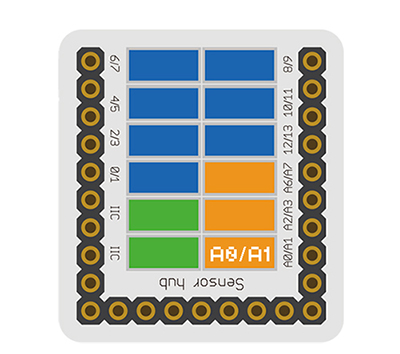|
The product number of Sensor-Air is: MSDT61
Sensor-Air is an air quality sensor module.
TP401T air quality sensor shows great sensitivity towards alcohol, cigarettes, ammonia, sulfide and other pollution sources.
Introduction of Sensor Pins
Air Quality Sensor
| General Pin Out
|
Sensor / Trinket's Pin Out
|
| PIN1 (GND)
|
GND
|
| PIN2 (VCC)
|
VCC
|
| PIN3 (SIGNAL-A)
|
Analog Input
|
| PIN4 (SIGNAL-B)
|
Not Connected
|
- General Pin Out is the standard pin out of a Sensor / Trinket connector.
- Sensor / Trinket's Pin Out is this specific Sensor / Trinket's wiring in relation to the General Pin Out.
- SIGNAL-A / SIGNAL-B are signals that could be digital input, digital output, analog input or analog output. Or special signals such as serial communication (SoftwareSerial, IIC (I2C), etc) or other special signals.
- Not Connected refers to the Pin not being used for this particular Sensor / Trinket.
- Read more about the hub module.
Features
- Show great sensitivity towards VOCS and odorous gas such as ammonia, alcohol, hydrogen sulfide, toluene and hydrogen.
- Low consumption
- Sensitive for air pollution.
- long product life and low price
- Easy to use
Specification
- Sensor size
- Size of the board: 23.5mm*13mm
- 1.27mm-spacing 4Pin interface connected to sensorhub
- The CAD drawing of the sensor: File:Sensor CAD.zip
- Technical parameters
- Range: 1-100ppm
- Sensitivity: 0.15-0.45ppm
- Connection
- This sensor can be connected to the following interface of core: A0~A7
Document
Development
Program Download
Programming
Hardware Setup
- Referring to the following diagram, connect the Sensor-AirQulity to analog pin A0/A1 of Microduino-Sensorhub.
Result
- After download, open the serial monitor.
- The current air quality value will be printed out in cycle in the serial monitor.
Application
Air cleaner, air conditioner and fresh air detector.
Project
Purchase
History
Pictures
|