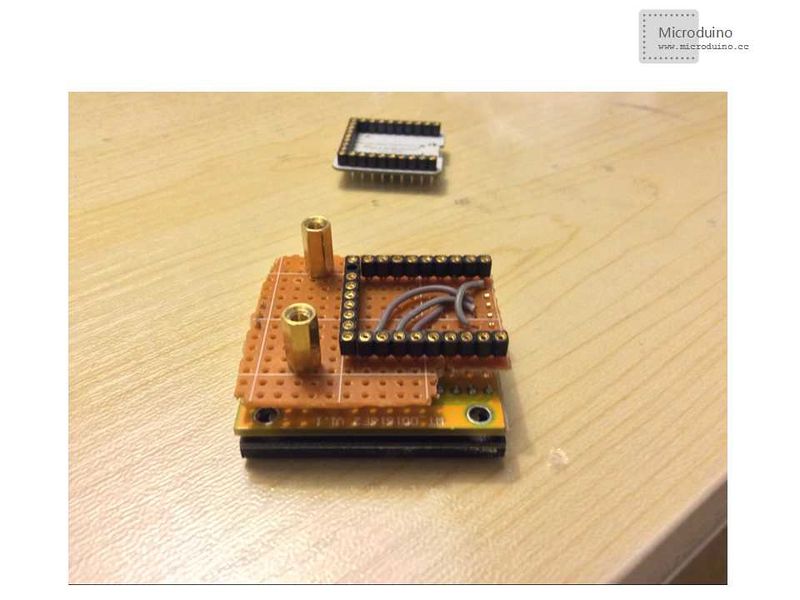Difference between revisions of "Lesson 31--Static Display of Chinese Characters on the 16*16 Lattice"
(→Equipment) |
|||
| Line 4: | Line 4: | ||
| | | | ||
==Objective== | ==Objective== | ||
| − | Designed for LM-2256 series 16 *16 dot matrix, its size is 40.46*40.46*5mm.The size of each LED lamp is 2.0mm. Using four 74ls595 chips to control it, so you only need three pins to control 256 lights, which is enough to show a Chinese character not only just simple letters or numbers. | + | Designed for LM-2256 series 16 *16 dot matrix, its size is 40.46*40.46*5mm. The size of each LED lamp is 2.0mm. Using four 74ls595 chips to control it, so you only need three pins to control 256 lights, which is enough to show a Chinese character not only just simple letters or numbers. |
This experiment combines Minroduino modules and the lattice, making it beautiful and compact. | This experiment combines Minroduino modules and the lattice, making it beautiful and compact. | ||
==Equipment== | ==Equipment== | ||
| Line 10: | Line 10: | ||
*'''[[Microduino-USBTTL]]''' | *'''[[Microduino-USBTTL]]''' | ||
*Other equipment | *Other equipment | ||
| − | *USB | + | *USB cable |
*LM-2256 16 *16 lattice | *LM-2256 16 *16 lattice | ||
*Pegboard | *Pegboard | ||
| Line 23: | Line 23: | ||
LM-2256 Series 16 *16 matrix displays:'''[[File:.led_16_16.zip]]''' | LM-2256 Series 16 *16 matrix displays:'''[[File:.led_16_16.zip]]''' | ||
==Features== | ==Features== | ||
| − | * | + | *Small, the size is 40.46*40.46*5mm; |
| − | *Using 2mm round | + | *Using 2mm round LED; |
*LED lattice screen on a black background, very beautiful; | *LED lattice screen on a black background, very beautiful; | ||
==Debug== | ==Debug== | ||
===Welding circuit=== | ===Welding circuit=== | ||
| − | Step | + | Step 1: Cut pegboard; |
| − | Step | + | Step 2: Design the position of Microduino base plate, then Welding Microduino base plate; |
| − | Step | + | Step 3: Fix the pegboard and lattice, and then plus studs for fixed; |
[[File:Led2256_Circuit_2.jpg|800px|thumb|center|LM-2256]] | [[File:Led2256_Circuit_2.jpg|800px|thumb|center|LM-2256]] | ||
| − | Step | + | Step 4: Welding control pin; |
| − | *Pin | + | *Pin connection: |
[[File:Led2256_Circuit_3.jpg|800px|thumb|center|LM-2256]] | [[File:Led2256_Circuit_3.jpg|800px|thumb|center|LM-2256]] | ||
| Line 45: | Line 45: | ||
[[File:Led2256_Circuit_5.jpg|800px|thumb|center|LM-2256]] | [[File:Led2256_Circuit_5.jpg|800px|thumb|center|LM-2256]] | ||
===Program=== | ===Program=== | ||
| − | *Prepare | + | *Prepare Work: |
| − | **Download test | + | **Download test program:'''[[File:.led_16_16_static.zip]]''' |
| − | **Modulus | + | **Modulus software:'''[[File:PCtolCD.zip]]''' |
| − | Step | + | Step 1: Download test program, and then open it; |
| − | Step | + | Step 2: Compile it and then select the board to download, after download, you can see a Chinese character "Ya" (雅); |
[[File:Led2256_Circuit_6.jpg|800px|thumb|center|LM-2256]] | [[File:Led2256_Circuit_6.jpg|800px|thumb|center|LM-2256]] | ||
| − | Step | + | Step 3: Change the font; |
Note:'''Change the modulus method to:Determinant, yang code, reverse. After finished, download directly.''' | Note:'''Change the modulus method to:Determinant, yang code, reverse. After finished, download directly.''' | ||
| Line 61: | Line 61: | ||
==Result== | ==Result== | ||
| − | Through the test, it can display a Chinese character | + | Through the test, it can display a Chinese character statically, and each LED light's brightness is uniform, and beautiful. |
==Extension== | ==Extension== | ||
Latest revision as of 08:44, 12 September 2016
| Language: | English • 中文 |
|---|
ContentsObjectiveDesigned for LM-2256 series 16 *16 dot matrix, its size is 40.46*40.46*5mm. The size of each LED lamp is 2.0mm. Using four 74ls595 chips to control it, so you only need three pins to control 256 lights, which is enough to show a Chinese character not only just simple letters or numbers. This experiment combines Minroduino modules and the lattice, making it beautiful and compact. Equipment
DocumentLM-2256 Series 16 *16 matrix displays:File:.led 16 16.zip Features
DebugWelding circuitStep 1: Cut pegboard; Step 2: Design the position of Microduino base plate, then Welding Microduino base plate; Step 3: Fix the pegboard and lattice, and then plus studs for fixed; Step 4: Welding control pin;
Program
Step 1: Download test program, and then open it; Step 2: Compile it and then select the board to download, after download, you can see a Chinese character "Ya" (雅); Step 3: Change the font; Note:Change the modulus method to:Determinant, yang code, reverse. After finished, download directly. Detailed information, please refer to :http://www.microduino.cc/wiki/index.php?title=%E7%AC%AC%E4%BA%8C%E8%AF%BE--Microduino_OLED%E4%BD%BF%E7%94%A8/zh ResultThrough the test, it can display a Chinese character statically, and each LED light's brightness is uniform, and beautiful. ExtensionIn this experiment, we used Microduino-Core and Microduino Ft232R, thickness is a little big。If use the Microduino-32U4 (Instead Microduino-Core and Microduino Ft232R), the thickness will be decreased. Issue need to pay attention
Video |