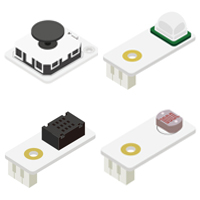Difference between revisions of "Mixly:Project Tutorials"
From Microduino Wiki
(Created page with "{| style="width: 800px;" | colspan="2" | =mCookie Mixly Tutorials= |- | style="width:250px" | 200px|left | ==Installation Instructions== *Windows OS:...") |
(→Installation Instructions) |
||
| Line 8: | Line 8: | ||
**'''Download Arduino IDE and install modules to drive: [https://www.microduino.cc/ftpshare/IDE/Arduino%20IDE%201.6.7%20for%20Microduino.exe Arduino IDE 1.6.7]''' | **'''Download Arduino IDE and install modules to drive: [https://www.microduino.cc/ftpshare/IDE/Arduino%20IDE%201.6.7%20for%20Microduino.exe Arduino IDE 1.6.7]''' | ||
**'''Download Mixly development environment github:[https://github.com/radiumray/mdxly/ Mixly] Baidu Yun File:[http://pan.baidu.com/s/1mht2E1a Mixly]''' | **'''Download Mixly development environment github:[https://github.com/radiumray/mdxly/ Mixly] Baidu Yun File:[http://pan.baidu.com/s/1mht2E1a Mixly]''' | ||
| + | **'''If your Windows system doesn't have JAVA, please install: [http://pan.baidu.com/s/1ntPFH2L JAVA Environment JDK]''' | ||
| + | **'''If your Win7 system can't install CoreUSB drive, please use the repair tool: [[File:Tools.zip]]''' | ||
| + | **'''Solution for the problem that CoreUSB under XP can't upload:[[File:xp_CoreUSB.pdf]]' | ||
*Mac OS: | *Mac OS: | ||
Revision as of 06:40, 23 March 2016
Contents
[hide]mCookie Mixly Tutorials
Installation Instructions
| |
Sensor Tutorials | |
Upin27 Modules | |
Mixly Projects | |