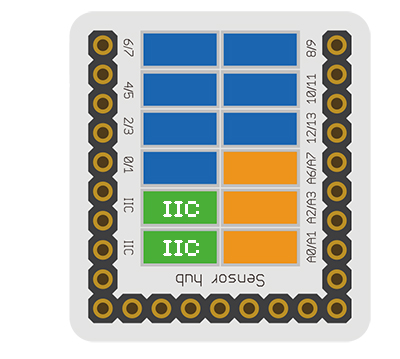Difference between revisions of "Sensor-Gesture"
From Microduino Wiki
(Created page with "{{Language|Microduino-Gesture }} {| style="width: 1000px;" | | 400px|thumb|right|mCookie-Hall The product number of mCookie Sensor—Gesture is...") |
(→Instruction of Pins) |
||
| (5 intermediate revisions by 2 users not shown) | |||
| Line 3: | Line 3: | ||
| | | | ||
| | | | ||
| − | [[File:Microduino-Gesture.jpg|400px|thumb|right| | + | [[File:Microduino-Gesture.jpg|400px|thumb|right|Sensor-Gesture]] |
| − | The product number of | + | The product number of Sensor—Gesture is: '''MSDI81''' |
| − | + | Sensor-Gesture can detect the movement direction and the distance of hands. | |
| − | + | ==Instruction of Pins== | |
| − | ==Instruction of | + | {{ST_Pinout |
| − | {{ | + | |st_name=Gesture Sensor |
| − | | | + | |pin3=IIC SDA |
| − | | | + | |pin4=IIC SCL |
| − | | | ||
}} | }} | ||
| − | |||
==Features== | ==Features== | ||
| + | *Adopts APDS9960 sensor and IIC communication. | ||
*With high detection and good stability. | *With high detection and good stability. | ||
| − | * | + | *With small size which is easy to install. |
| − | |||
==Specification== | ==Specification== | ||
| Line 31: | Line 29: | ||
**Sensor of the board: 23.5mm*13mm | **Sensor of the board: 23.5mm*13mm | ||
**1.27mm-spacing 4Pin interface connected with sensorhub | **1.27mm-spacing 4Pin interface connected with sensorhub | ||
| − | **CAD drawing of the sensor: '''[[File:Sensor_CAD.zip]]''' | + | **CAD drawing of the sensor:'''[[File:Sensor_CAD.zip]]''' |
*Function description | *Function description | ||
| − | |||
| − | |||
| − | |||
| − | |||
| − | |||
| − | |||
| − | |||
| − | |||
| − | *Connection | + | **This sensor can detect the movement direction and the distance of hands. |
| − | **This sensor can be connected to the | + | **This sensor can detect the environment light and the RGB chroma. |
| + | |||
| + | *Connection | ||
| + | **This sensor can be connected to the I2C interface of core. | ||
| + | |||
==Document== | ==Document== | ||
| + | *Schematic diagram: '''[[File:Sensor-Gesture.Zip]]''' | ||
| + | *Main chip: '''[[File:APDS9960_datasheet.pdf ]]''' | ||
| − | |||
| − | |||
==Development== | ==Development== | ||
===Program Download=== | ===Program Download=== | ||
| − | *Download and unzip the program '''[[File: | + | *Download and unzip the program '''[[File:File:Sensor-Gesture_Test.zip]]''' |
===Programming=== | ===Programming=== | ||
| Line 63: | Line 57: | ||
===Hardware Setup=== | ===Hardware Setup=== | ||
| − | *Referring to the following picture, connect Sensor- | + | *Referring to the following picture, connect Sensor-Gesture to IIC port of '''[[Microduino-Sensorhub]]'''. |
<br> | <br> | ||
| − | [[file:Microduino- | + | [[file:Microduino-sensorhub_I2C.JPG|thumb|400px|left]] |
<br style="clear: left"/> | <br style="clear: left"/> | ||
===Result=== | ===Result=== | ||
*After download, open the serial monitor. | *After download, open the serial monitor. | ||
| − | * | + | *Move your hands to left and right toward the sensor, and the serial monitor will print out the corresponding direction, such as UP, DOWN, FAR and so on. |
| − | |||
| − | |||
==Application== | ==Application== | ||
| − | *It can be used | + | *It can be used in gesture control system. |
===Projects=== | ===Projects=== | ||
| Line 80: | Line 72: | ||
==Purchase== | ==Purchase== | ||
| − | |||
==Gallery== | ==Gallery== | ||
| Line 86: | Line 77: | ||
|- | |- | ||
|width="50%" valign="top" align="left"| | |width="50%" valign="top" align="left"| | ||
| − | [[file: | + | [[file: Sensor-Gesture-F.JPG|thumb|400px|center|Sensor-Gesture Front]] |
|width="50%" valign="top" align="left"| | |width="50%" valign="top" align="left"| | ||
| − | [[file: | + | [[file: Sensor-Gestur-b.JPG|thumb|400px|center|Sensor-Gesture Back]] |
|} | |} | ||
|} | |} | ||
Latest revision as of 23:35, 30 March 2017
| Language: | English • 中文 |
|---|
|
The product number of Sensor—Gesture is: MSDI81 Sensor-Gesture can detect the movement direction and the distance of hands.
ContentsInstruction of Pins
Features
Specification
Document
DevelopmentProgram Download
Programming
Hardware Setup
Result
Application
ProjectsPurchaseGallery
|