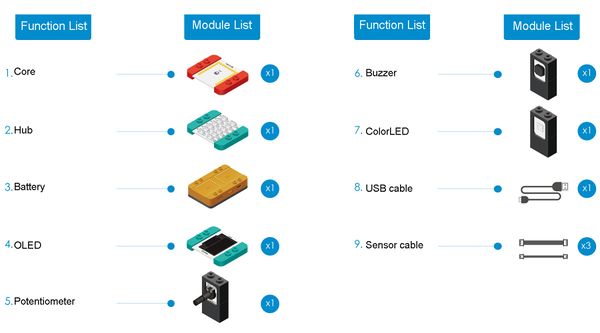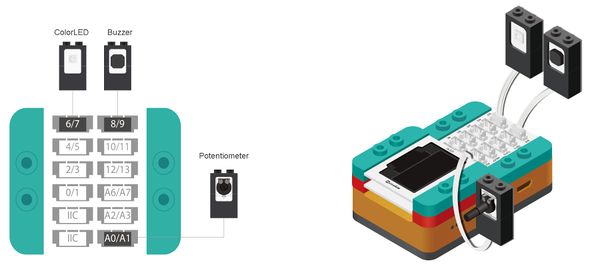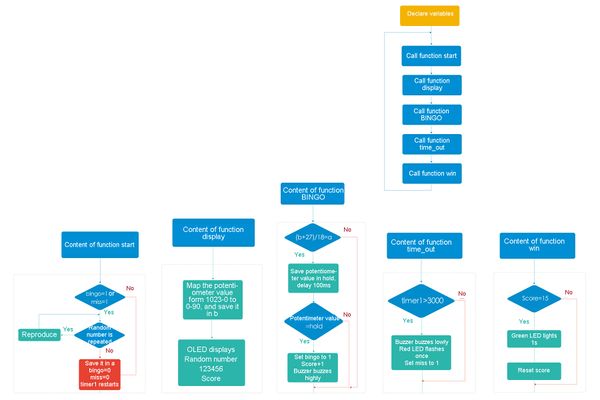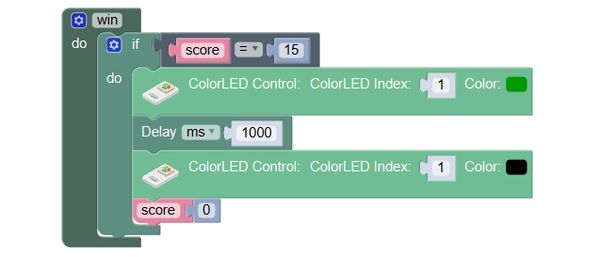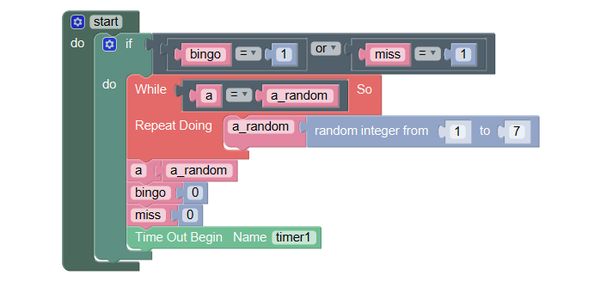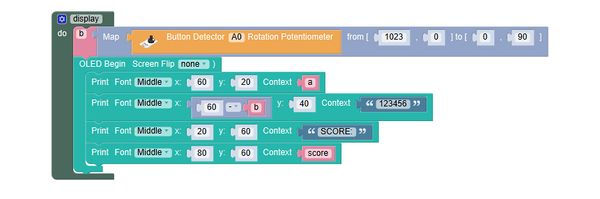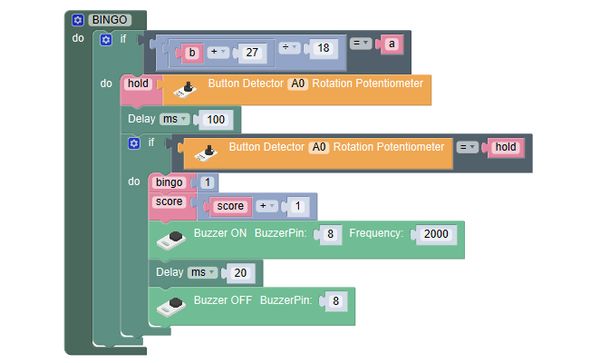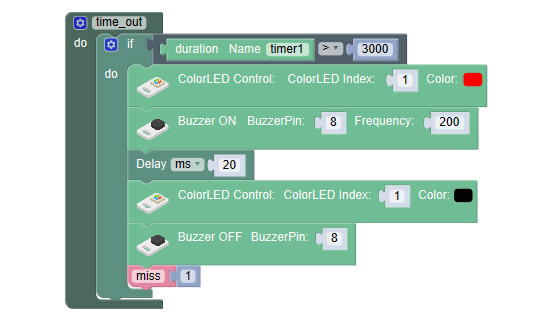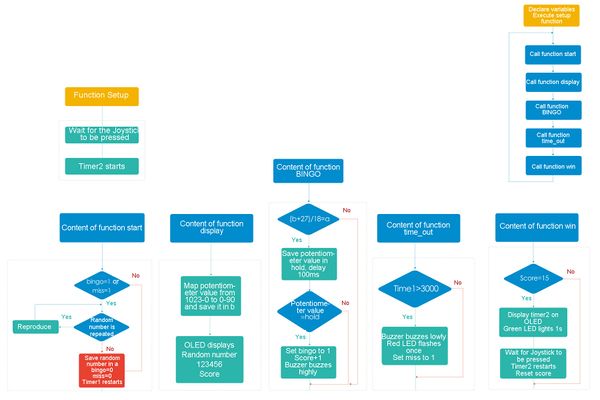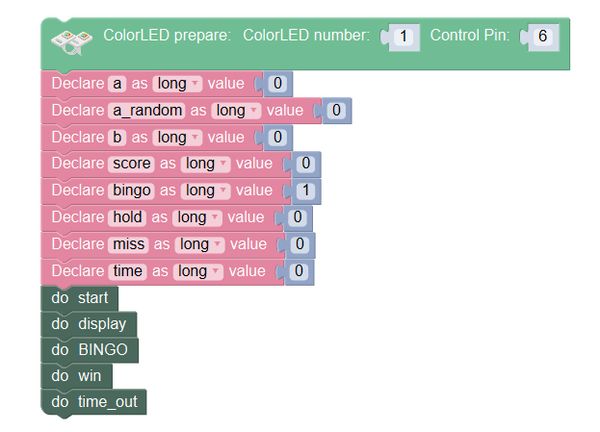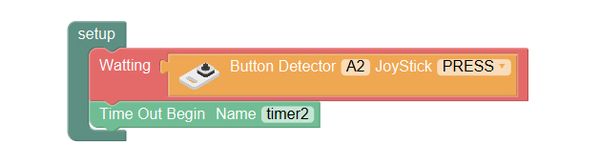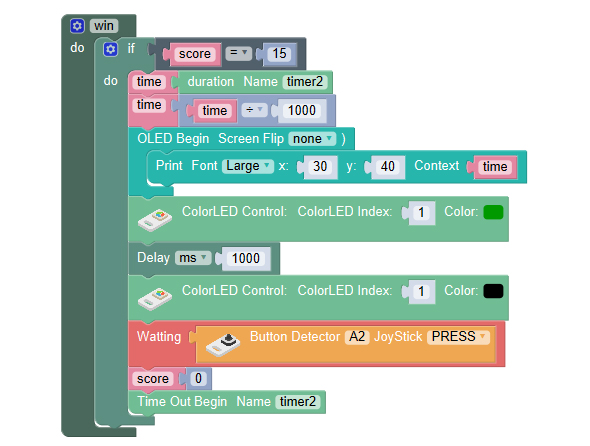Difference between revisions of "Bingo Game Machine 04"
(Created page with "{| style="width: 1000px;" |- | ==Overview== 600px|center Optimize the program of position detection, preventing scoring through turning th...") |
(→Other Equipment) |
||
| (2 intermediate revisions by the same user not shown) | |||
| Line 18: | Line 18: | ||
|- | |- | ||
|[[mCookie-Battery|Battery base]]||1||Program download and power supply | |[[mCookie-Battery|Battery base]]||1||Program download and power supply | ||
| + | |- | ||
|[[mCookie-Hub|mCookie-Hub]]||1||Sensor adapter plate | |[[mCookie-Hub|mCookie-Hub]]||1||Sensor adapter plate | ||
|- | |- | ||
| Line 33: | Line 34: | ||
*Sensor cable*3 | *Sensor cable*3 | ||
*Sensor shell | *Sensor shell | ||
| − | * | + | *Building blocks or other fixation structures |
[[File:anywhere_Bingo game 4-module.jpg|600px|center]] | [[File:anywhere_Bingo game 4-module.jpg|600px|center]] | ||
| Line 49: | Line 50: | ||
===Programming Thought=== | ===Programming Thought=== | ||
| − | Other programming thought is same with that of the last course, | + | Other programming thought is same with that of the last course, and a score condition judgement is required, when score is 15, the green LED lights 1s and then goes off, reset score. |
[[File:mixly-ctrl-Bingo game 4.jpg|600px|center]] | [[File:mixly-ctrl-Bingo game 4.jpg|600px|center]] | ||
| Line 73: | Line 74: | ||
[[File:mixly-ctrl-mixly-ctrl-Bingo game4-code.jpg|600px|center]] | [[File:mixly-ctrl-mixly-ctrl-Bingo game4-code.jpg|600px|center]] | ||
<br> | <br> | ||
| − | '''2. Victory judgement'' | + | '''2. Victory judgement''' |
<br> | <br> | ||
Content of function win: if score is 15 (score 15 points), the green LED will light 1s, reset variable score. | Content of function win: if score is 15 (score 15 points), the green LED will light 1s, reset variable score. | ||
Latest revision as of 10:42, 27 March 2017
ContentsOverviewOptimize the program of position detection, preventing scoring through turning the potentiometer casually.
Module ListModule
Other Equipment
Module SetupSetup
ProgrammingProgramming ThoughtOther programming thought is same with that of the last course, and a score condition judgement is required, when score is 15, the green LED lights 1s and then goes off, reset score. Required Program Blocks
Start to Program1. Declare variables for storing data
3. Function start isn’t changed.
5. Function BINGO isn’t changed.
6. Function time_out isn’t changed.
2. Write the function setup
3. Change function win
4. Function start isn’t changed. 5. Function BINGO isn’t changed. 6. Function time_out isn’t changed. Technical Specification
Relative CasesFAQ |